Loading ...
Loading ...
Loading ...
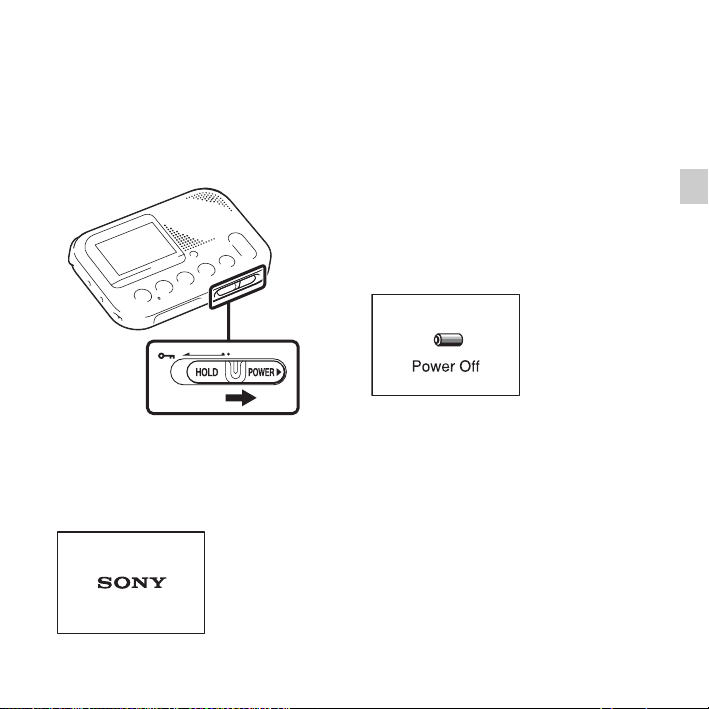
17
GB
Getting Started
Step 4: Turning the Memory Card Recorder
On
Turning the power on
Slide the HOLD•POWER switch in the
direction of “POWER” and keep it there
until the opening animation appears.
Turning the power off
Slide the HOLD•POWER switch in the
direction of “POWER” and keep it there
until “Power Off” animation appears.
The memory card recorder will turn off
in a few seconds.
z Tips
• When you are not going to use the
memory card recorder for a long time, we
recommend to turn off the memory card
recorder.
• When the memory card recorder is in the
stop mode, and you leave the memory
card recorder without attempting an
operation for approx. 30 minutes, the auto
power off function will take effect (auto
power off).
Loading ...
Loading ...
Loading ...