Loading ...
Loading ...
Loading ...
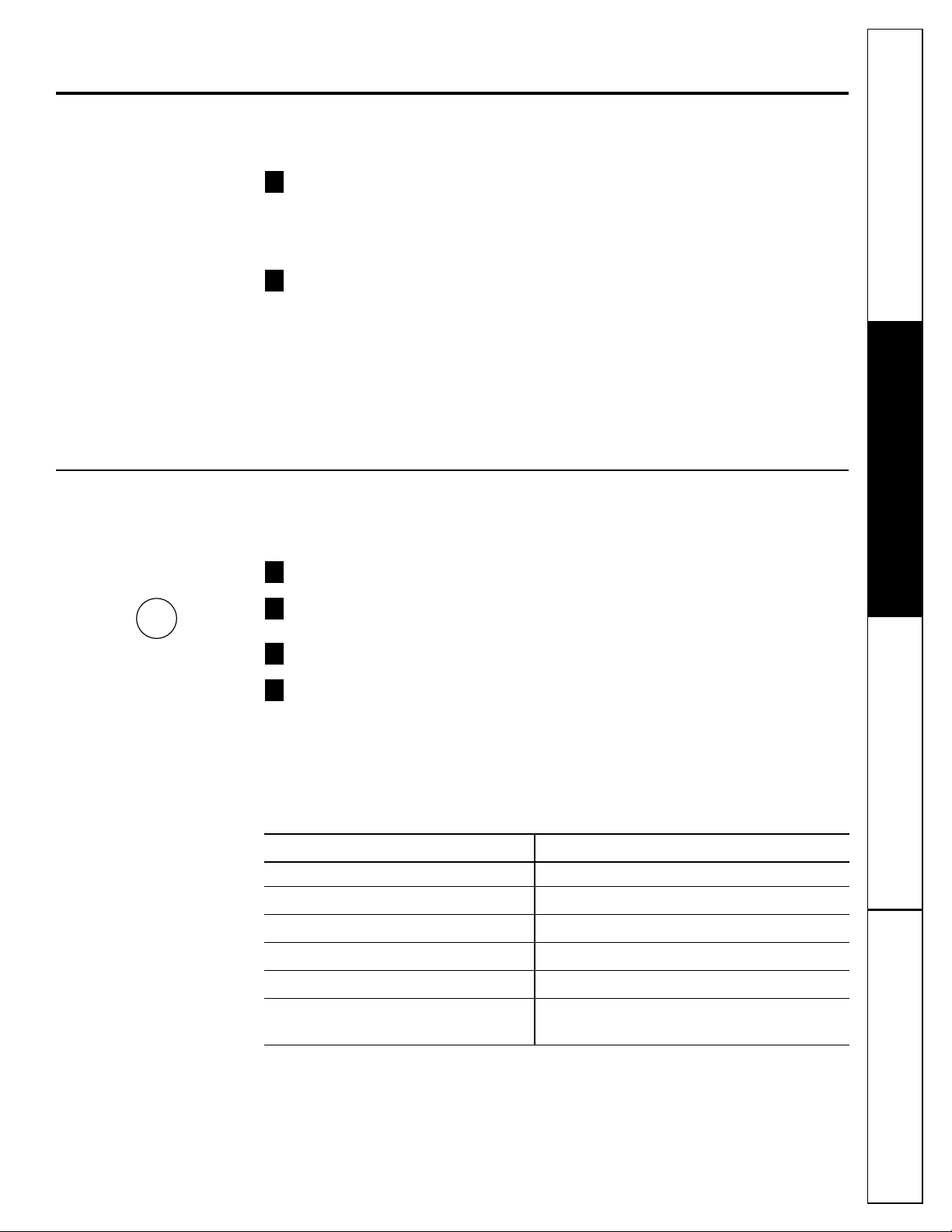
Customer ServiceTroubleshooting TipsOperating InstructionsSafety Instructions
13
About the convenience features.
Popcorn
To use the
Popcorn
feature:
Follow package instructions, using
Time Cook
if the package is less than 1.75
ounces or larger than 3.5 ounces. Place
the package of popcorn in the center of
the microwave.
Press
POPCORN
once for a 3.5 ounce
package of popcorn, twice for a 3.0
ounce package, or three times for a 1.75
ounce package. The oven starts
immediately.
How to Adjust the Popcorn Program to
Provide a Shorter or Longer Cook Time
If you find that the brand of popcorn you
use underpops or overcooks consistently,
you can add or subtract 20 seconds to the
automatic popping time.
To add time:
After pressing
POPCORN
, press
9
immediately after the oven starts
for an extra 20 seconds.
To subtract time:
After pressing
POPCORN,
press
1
immediately after the oven starts
for 20 seconds less cooking time.
2
1
(less time) (more time)
Use only with prepackaged
microwave popcorn weighing
1.75 to 3.5 ounces.
1
EXPRESS COOK
9
POPCORN
Reheat
The
Reheat
feature reheats 1 to 3 servings of
many previously cooked foods.
Press
REHEAT.
Select food type 1–6 for one serving (see
Reheat Guide
below).
Press
2
or
3
to reheat 2 or 3 servings.
Press
START.
NOTE: The serving size may be changed or
added after pressing START. Press number pad
2 or 3.
4
3
2
1
3
EXPRESS COOK
2
EXPRESS COOK
REHEAT
START
PAUSE
Reheat Guide
Food Type Comments
1 Pasta
Cover with lid or vented plastic wrap.
2 Meats, casseroles, pizza
Cover with lid or vented plastic wrap.
3 Fruits and vegetables
Cover with lid or vented plastic wrap.
4 Beverages, 8–10 oz.
Use wide mouth mug.
5 Sauces and gravies
Cover with lid or vented plastic wrap.
6 Plate of leftovers
Cover with vented plastic wrap.
(2 to 3 foods, 4 oz. each)
Loading ...
Loading ...
Loading ...