Loading ...
Loading ...
Loading ...
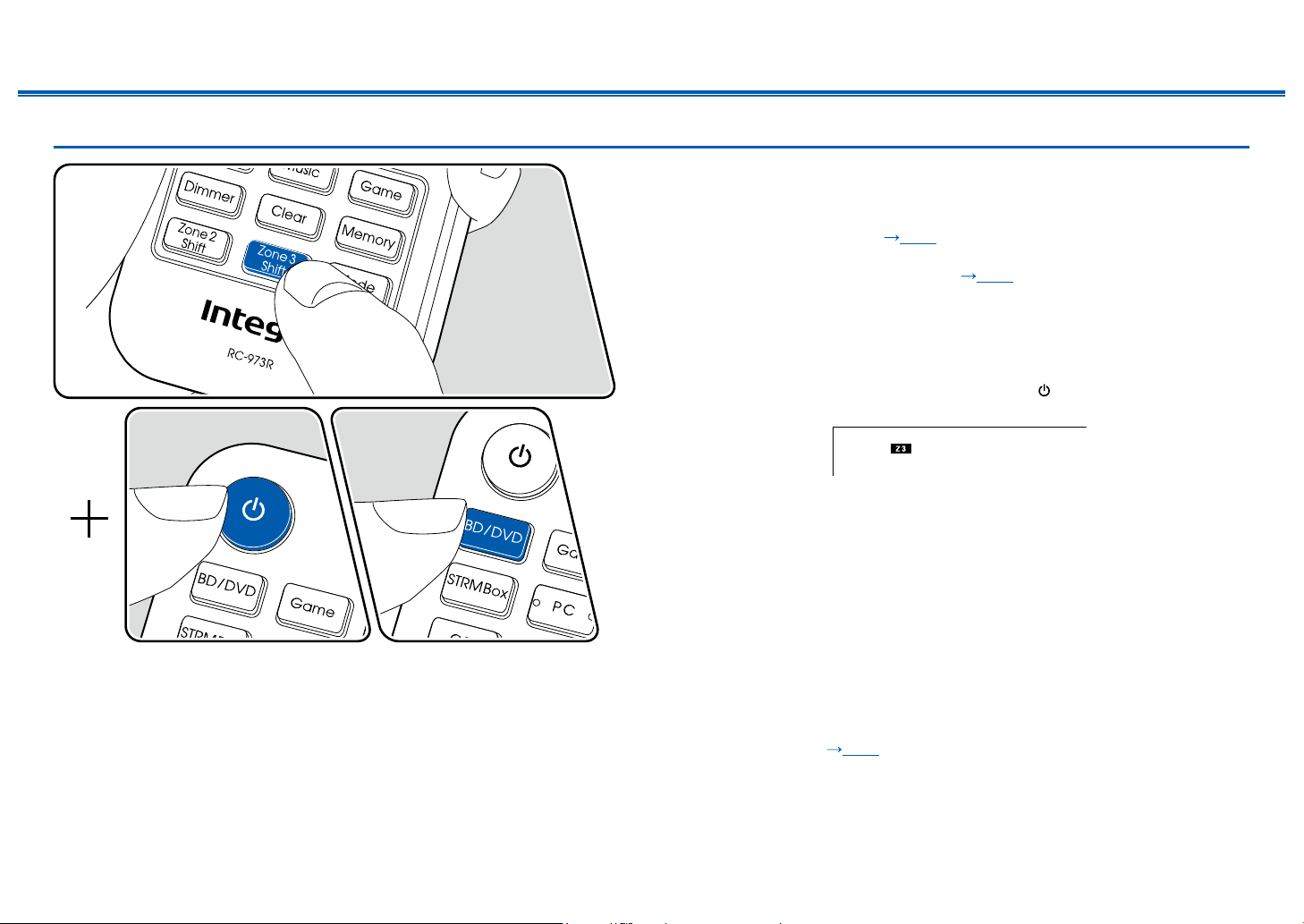
111
Front Panel≫ Rear Panel≫ Remote≫
Contents
≫
Connections
≫
Playback
≫
Setup
≫
Playing Back (ZONE 3)
In remote controller operation, while pressing and holding the Zone 3 Shift button,
press other buttons for operation.
When outputting from the speakers: Set "2. Speaker" - "Conguration" - "Zone
Speaker" in the Setup menu (
p153) to "Zone 2/Zone 3".
When outputting from the pre-main amplier or the power amplier: Set "2.
Speaker" - "Conguration" in the Setup ( p152) to one of the following.
– Set "Speaker Channels" to "2.1 ch", "3.1 ch", "4.1 ch", or "5.1 ch"
– Set "Speaker Channels" to "2.1.2 ch", "3.1.2 ch", "4.1.2 ch", or "5.1.2 ch", and
set "Bi-Amp" and "Zone Speaker" to "No"
1. While pressing and holding the Zone 3 Shift button on the remote controller,
point the remote controller at this unit and press .
• "Z3" on the display of the main unit lights up.
2. While pressing and holding the Zone 3 Shift button on the remote controller,
press the input selector of the input source you want to play in the separate
room. To control on the main unit, press the Zone 3 button, and then within
8 seconds, press the input selector button of the input to be played in the
separate room. To play the same source in the main room and separate room,
press the Zone 3 button of the main unit twice.
3. If the unit is connected to the pre-main amplier in the separate room, adjust
the volume on the pre-main amplier. If the unit is connected to the power
amplier or Zone speaker in the separate room, adjust the volume with the
volume button while pressing and holding the Zone 3 Shift button on the
remote controller. To do this on the main unit, press the Zone 3 button, and
then within 8 seconds, adjust the volume using the Master Volume dial.
• When connecting the power amplier set "7. Multi Zone" - "Zone 3" -
"Output Level" ( p179) to "Variable". If it is not set, a large volume is
output and the power amplier, speakers, etc. may be damaged.
• If you turn the unit to standby during multi-zone playback, the Z3 indicator is
dimmed, and the playback mode is switched to playback in a separate room
only. Setting ZONE 3 to on while the unit is in standby also switches the
Loading ...
Loading ...
Loading ...
