Loading ...
Loading ...
Loading ...
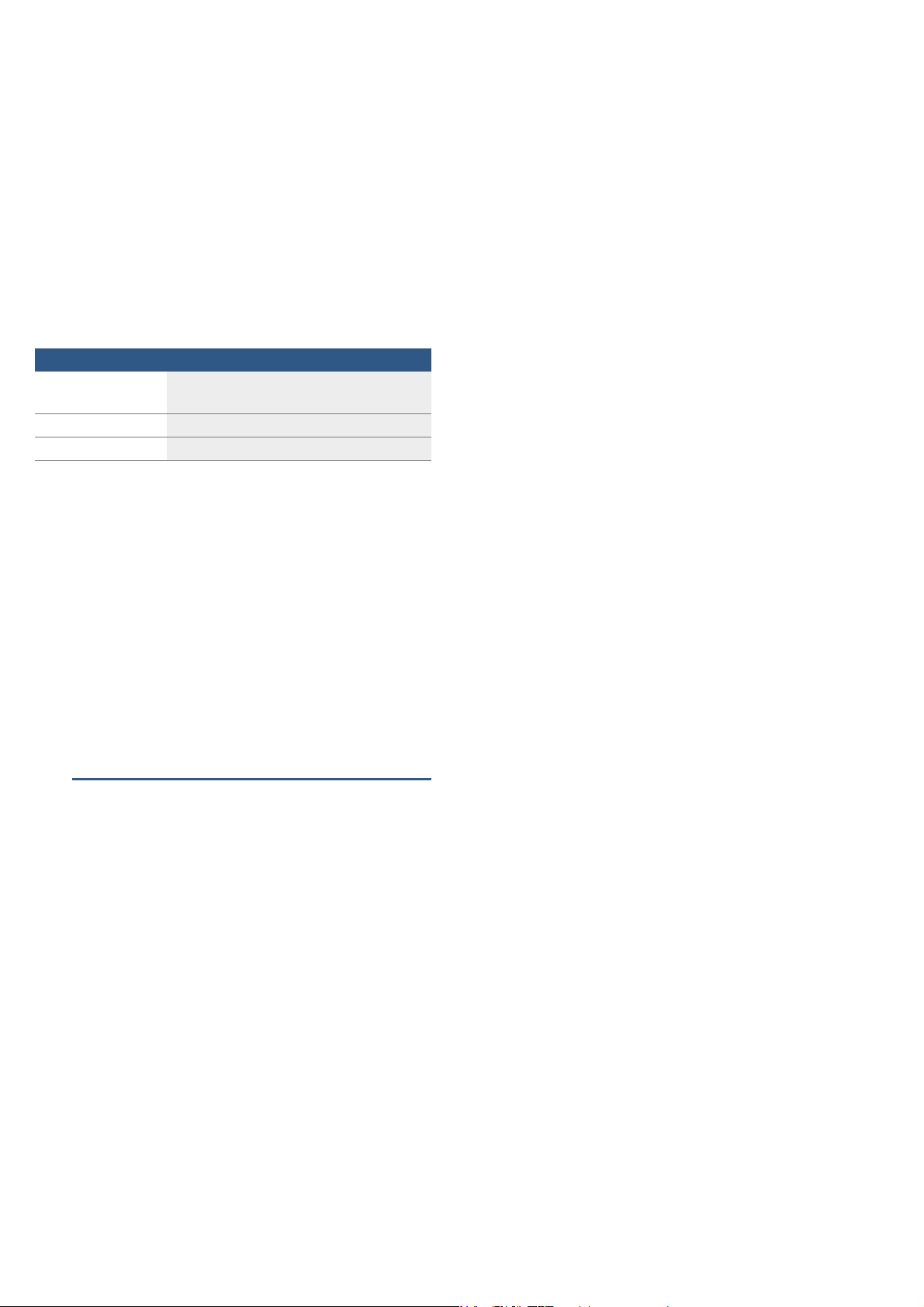
Operating the appliance en
15
1. Remove the accessories from the cooking
compartment.
2. Remove any leftover packaging, such as polystyrene
pellets, from the cooking compartment and remove
the adhesive tape that is in or on the appliance.
3. Before heating the appliance, wipe the smooth
surfaces in the cooking compartment with a soft,
damp cloth.
4. Press the on/off button ÿ to switch on the
appliance.
5. Fill the water tank. ~ "Filling the water tank"
on page 20
6. Set the specified type of heating, temperature and
steam injection, then start the appliance. ~ "Steam
baking – Steam-assisted cooking" on page 19
7. Keep the kitchen ventilated while the appliance is
heating.
8. Use the on/off button ÿ to switch off the appliance
once the specified time has elapsed.
9. Wait for the cooking compartment to cool down.
10. Clean the smooth surfaces with soapy water and a
dish cloth.
11. Empty the water tank and dry the cooking
compartment. ~ "After every steam operation"
on page 21
Cleaning the accessories
Clean the accessories thoroughly using soapy water
and a dish cloth or soft brush.
1Operating the appliance
Oper at i ng the appl i anc e
You have already learnt about the controls and how
they work. Now we will explain how to set your
appliance. You will learn about what happens when you
switch the appliance on and off, and how to select the
operating mode.
Switching the appliance on and off
Before you are able to set the appliance, you must
switch it on.
Note: The childproof lock and the timer can also be set
when the appliance is switched off. Certain displays and
notes, such as those relating to the residual heat in the
cooking compartment, remain visible on the display
after the appliance has been switched off.
Switch off your appliance when you do not need to use
it. If no settings are applied for a long time, the
appliance switches itself off automatically.
Switching on the appliance
Press the ÿ On/Off button to switch on the appliance.
All touch fields light up red. The Bosch logo appears on
the display, and then the first heating type in the
selection list.
Note: In the basic settings, you can specify which
operating mode should appear after the appliance is
switched on. ~ "Basic settings" on page 22
Switching off the appliance
Press the ÿ On/Off button to switch off the appliance.
Any functions that may be running are cancelled.
The time, or if applicable, the residual heat indicator,
appears on the display.
Note: In the basic settings, you can set whether the
clock should be displayed when the appliance is
switched off. ~ "Basic settings" on page 22
Starting the operation
You must press the l Start/Stop button to start each
operation.
After starting the appliance, the time display is shown
on the display along with the settings. The display ring
and the heating line also appear.
Pausing the operation
You can also interrupt and then continue an operation
using the l Start/Stop button.
If you press and hold the l Start/Stop button for
approx. 3 seconds, the operation is cancelled and all
settings are reset.
Note: The fan may continue to run after an operation
has been paused or cancelled.
Selecting an operating mode
Once the appliance is switched on, the default
operating mode is displayed. You can start this setting
immediately using the l Start/Stop button.
If you want to select a different operating mode, you
can find detailed descriptions of these modes in the
relevant chapters.
The following always applies:
1. Touch the appropriate field.
The symbol lights up red.
2. Turn the rotary selector to change the highlighted
selection.
3. If necessary, apply other settings.
To do this, touch the appropriate field and change
the value using the rotary selector.
4. Press the l Start/Stop button to start.
The appliance starts the operation.
Settings
Type of heating
4D hot air < with added steam, setting 03
(high)
Temperature Maximum
Cooking time 1 hour
Loading ...
Loading ...
Loading ...