Loading ...
Loading ...
Loading ...
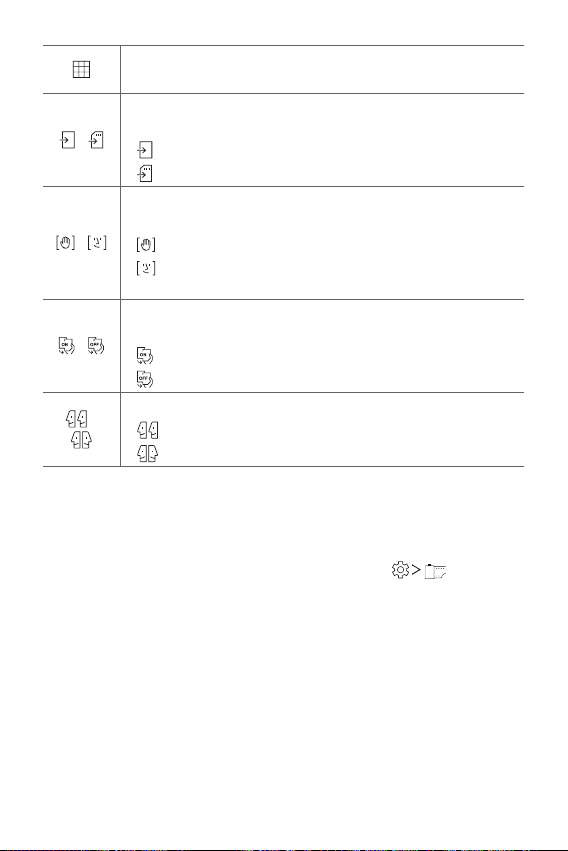
Useful Apps 80
Display guide grids so that you can take photos or record
videos based on the horizontal and vertical reference lines.
/
Set the locations where you want to save photos and videos.
These options appear when an external SD card is inserted.
•
: Save to the internal storage.
•
: Save to the external memory card.
/
Customize the selfie-taking settings. These options appear
when using the front camera.
•
: Use Gesture Shot to take a picture.
•
: A picture will automatically be taken when the camera
detects your face.
/
Check selfies quickly after taking them. These options appear
when using the front camera.
•
: Turn on Gesture View.
•
: Turn off Gesture View.
/
Flip images. These options appear when using the front camera.
•
: Do not flip the image.
•
: Flip the image horizontally.
Applying film effects
You can apply filters of various colors to photos.
1
On the auto mode or manual mode screen, tap .
2
Select a film effect.
Loading ...
Loading ...
Loading ...