Loading ...
Loading ...
Loading ...
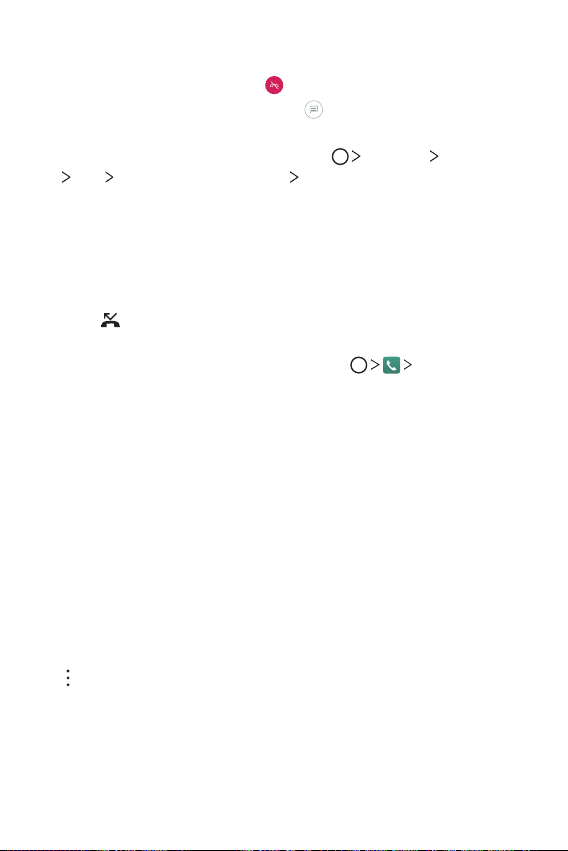
Useful Apps 68
Rejecting a call
To reject an incoming call, swipe on the incoming call screen.
• To send a rejection message swipe
on the incoming call screen
and select the message you want to send.
• To add or edit a rejection message, tap
Settings Networks
Call Decline and reject calls Decline with message.
• When a call is coming in, you can press the Volume Down (-) key
to switch to mute mode.
Viewing missed calls
If there is a missed call, the status bar at the top of the screen
displays
.
To view missed call details, drag the status bar downwards and tap
the missed call notification. You can also tap
Call logs.
Functions accessible during a call
During a call, you can access a variety of functions on the call screen.
• Contacts: Move directly to the contact list from the call screen. It
is possible to view the contact list during a call.
• End: End a call.
• Dialpad: Display or hide the dial pad.
• Speaker: Turn on the speakerphone function.
• Mute: Mute your voice so that your voice cannot be heard by the
other party.
• Bluetooth: Use a Bluetooth device to make calls. Make sure that a
Bluetooth device is connected.
•
: Access additional call options.
Loading ...
Loading ...
Loading ...