Loading ...
Loading ...
Loading ...
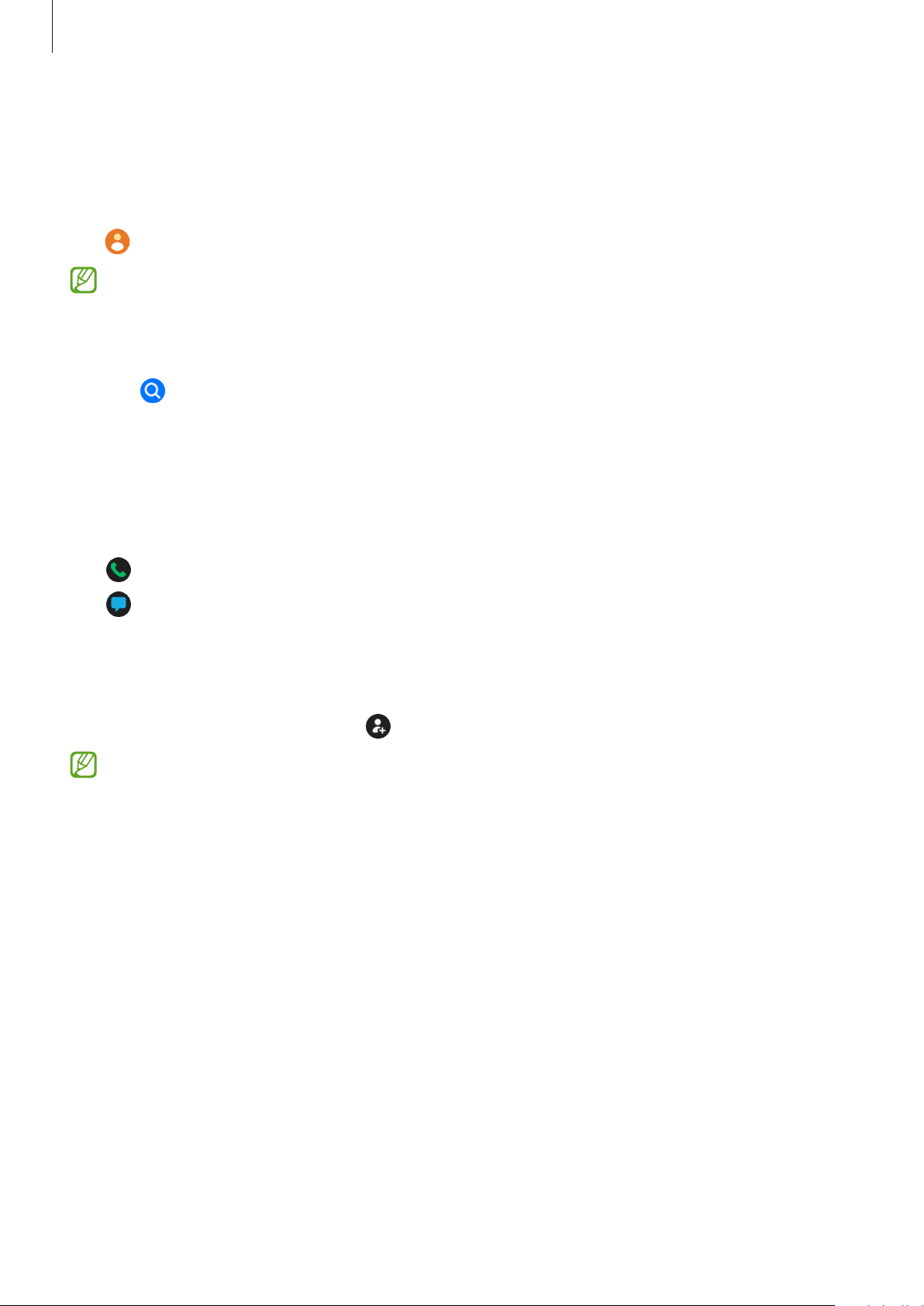
Apps and features
45
Contacts
You can make a call or send a message to a contact. The contacts saved on your connected
smartphone will be also saved to your Watch.
Tap
(
Contacts
) on the Apps screen.
The favourites list contacts on the smartphone will display on the top of the contacts
list.
Use one of the following search methods:
•
Tap and enter the search criteria on the top of the contacts list.
•
Scroll through the contacts list.
•
Use the bezel. When you rotate or swipe the bezel quickly, the list scrolls by the alphabet
of the first letter.
Once a contact is selected, take one of the following actions:
•
: Make a voice call.
•
: Compose a message.
Selecting the frequently used contacts on the tile
Add the frequently used contacts from the
Contacts
tile to contact them directly via text
message or phone call. Tap
Add
→
and select contact.
•
To use this feature, you must add the
Contacts
tile. Refer to Using tiles for more
information.
•
Up to four contacts can be added on the tile.
Loading ...
Loading ...
Loading ...
