Loading ...
Loading ...
Loading ...
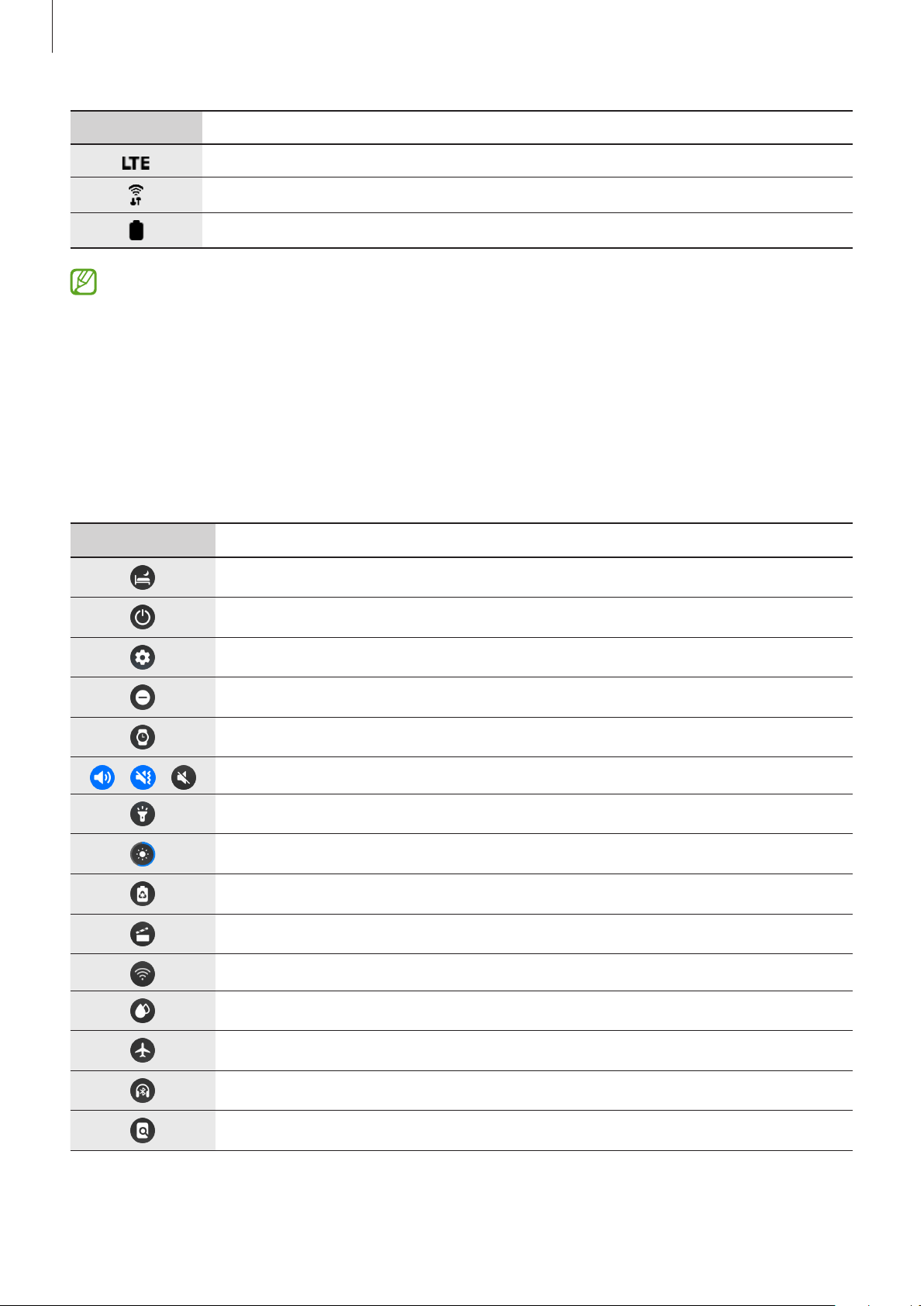
Getting Started
36
Icon Meaning
LTE network connected
Wi-Fi connected
Battery power level
The indicator icons may appear differently depending on the region, service provider, or
model.
Checking quick setting icons
Quick setting icons appear on the quick panel. Tap the icon to change the basic settings or
launch the function conveniently.
Refer to Adding or removing a quick setting icon for more information about adding the new
icons on the quick panel.
Icon Meaning
Activate bedtime mode
Access the power options
Launch the
Settings
app
Activate do not disturb mode
Activate the Always On Display feature
/ /
Activate sound, vibrate, or silent mode
Activate the flash feature
Adjust the brightness
Activate power saving mode
Activate theatre mode
Connect the Wi-Fi network
Activate water lock mode
Activate flight mode
Connect the Bluetooth headset
Launch the
Find My Phone
app
Loading ...
Loading ...
Loading ...
