Loading ...
Loading ...
Loading ...
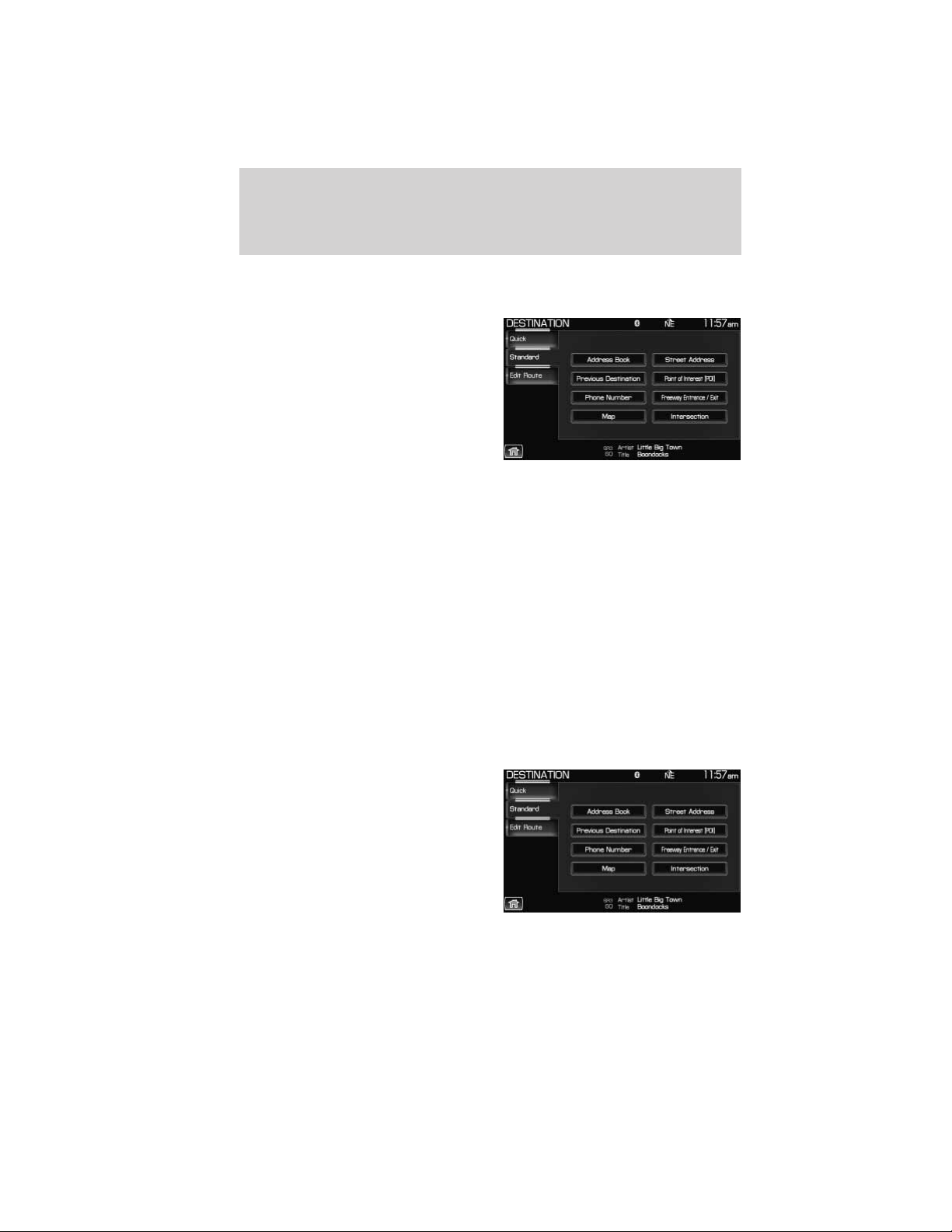
Previous Destination
1. Press the DEST hard button on the navigation system.
2. Select the ‘Standard’ tab on the
touchscreen.
3. Press ‘Previous Destination’ to
access your ’Previous Destination
List’.
The navigation system can store up to 20 recently used destinations and
waypoints. Destinations already present in the list will not be duplicated.
When a new entry is added to the list, the oldest one will be removed.
• Set as Dest: Select this feature to set the current entry as your
destination. The screen will display the destination map screen
showing the selected destination. You can then select to set it as a
final destination or a waypoint.
• Delete: Select to delete individual entries.
• Delete all: Select to delete all entries.
You can delete all previous destinations at once by pressing the MENU
hard button, then select the ‘System Settings’ tab, and press the ‘View’
button for ‘Delete stored items’. Then, select ‘Previous Destinations.’
Phone number
1. Press the DEST hard button on the navigation system.
2. Select the ‘Standard’ tab on the
touchscreen.
3. Press ‘Phone Number’.
Setting a destination
98
2011 Centerstack (ng1)
Supplement, 2nd Printing
USA (fus)
Loading ...
Loading ...
Loading ...