Loading ...
Loading ...
Loading ...
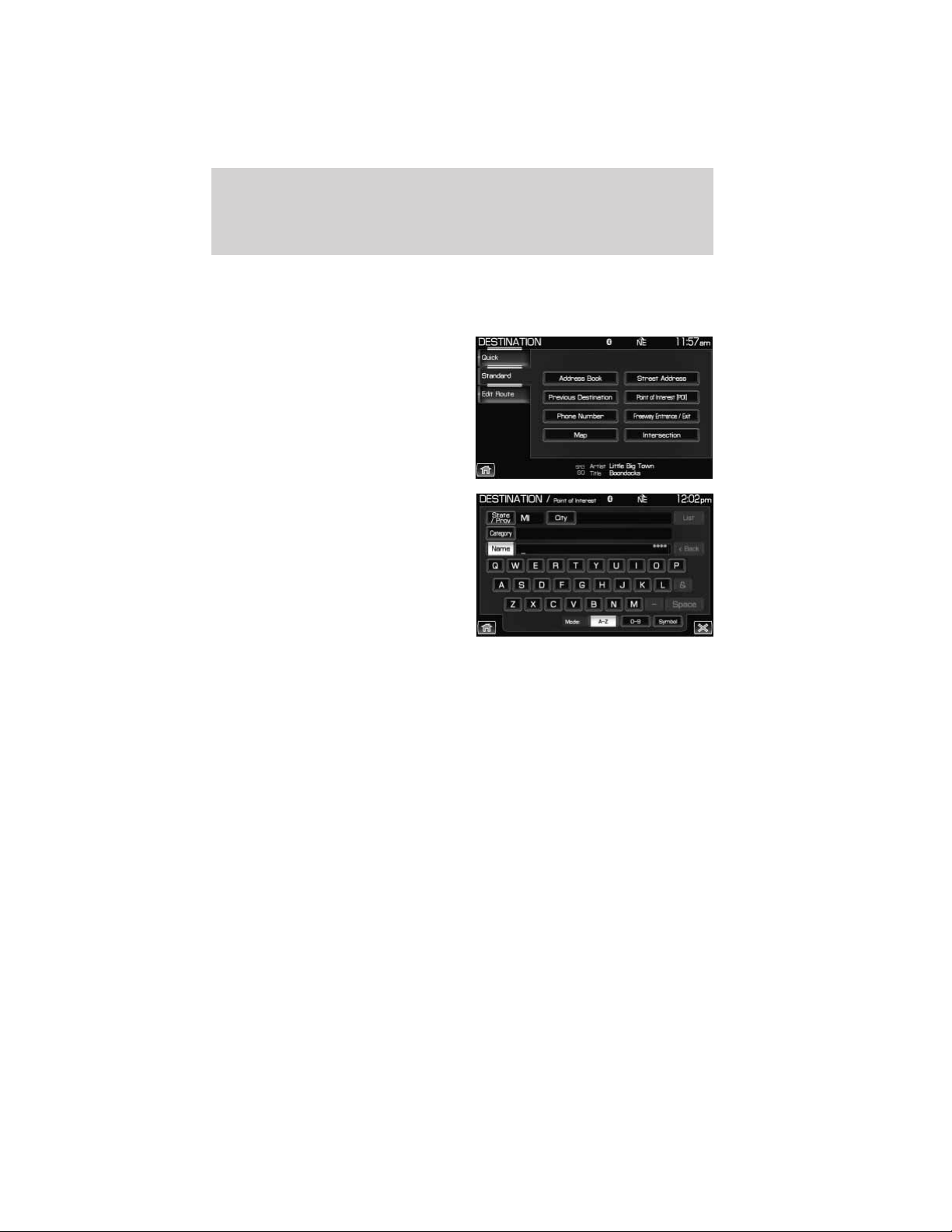
Point of Interest (POI)
To set a POI as a destination:
1. Press the DEST hard button on the navigation system.
2. Select the ‘Standard’ tab on the
touchscreen.
3. Select ‘Point of Interest (POI)’.
There are three ways to search for
points of interest (POIs) in the
system.
1. You can input a city name into
the city field to narrow the search.*
2. You can enter the POI name
directly into the name field.*
3. You can choose a category from
the POI listing by selecting
’category’.
* These steps are not mandatory.
POIs can be sorted alphabetically or in the order of distance from the
vehicle’s position. You can view detailed information such as name, city
name, street name, house number and telephone number.
• State/Prov: Type using the keyboard or select the area to search
from the list. The search is based on the current position or the
previous selection. You can also set the Auto Fill preference on or off.
Select USA, Canada or Mexico and then select the desired state,
province or territory (if applicable). Depending on your settings, this
may be automatically filled in.
• City: Enter the desired city name.
• Category: Select the desired POI category or subcategory.
• Name: Select to search for a POI using a full or partial name.
• List: Select to view and select from a list of State, Province,
Territories, Cities, and Names. The system will provide a list based on
the first letter you type into the system.
Setting a destination
101
2011 Centerstack (ng1)
Supplement, 2nd Printing
USA (fus)
Loading ...
Loading ...
Loading ...