Loading ...
Loading ...
Loading ...
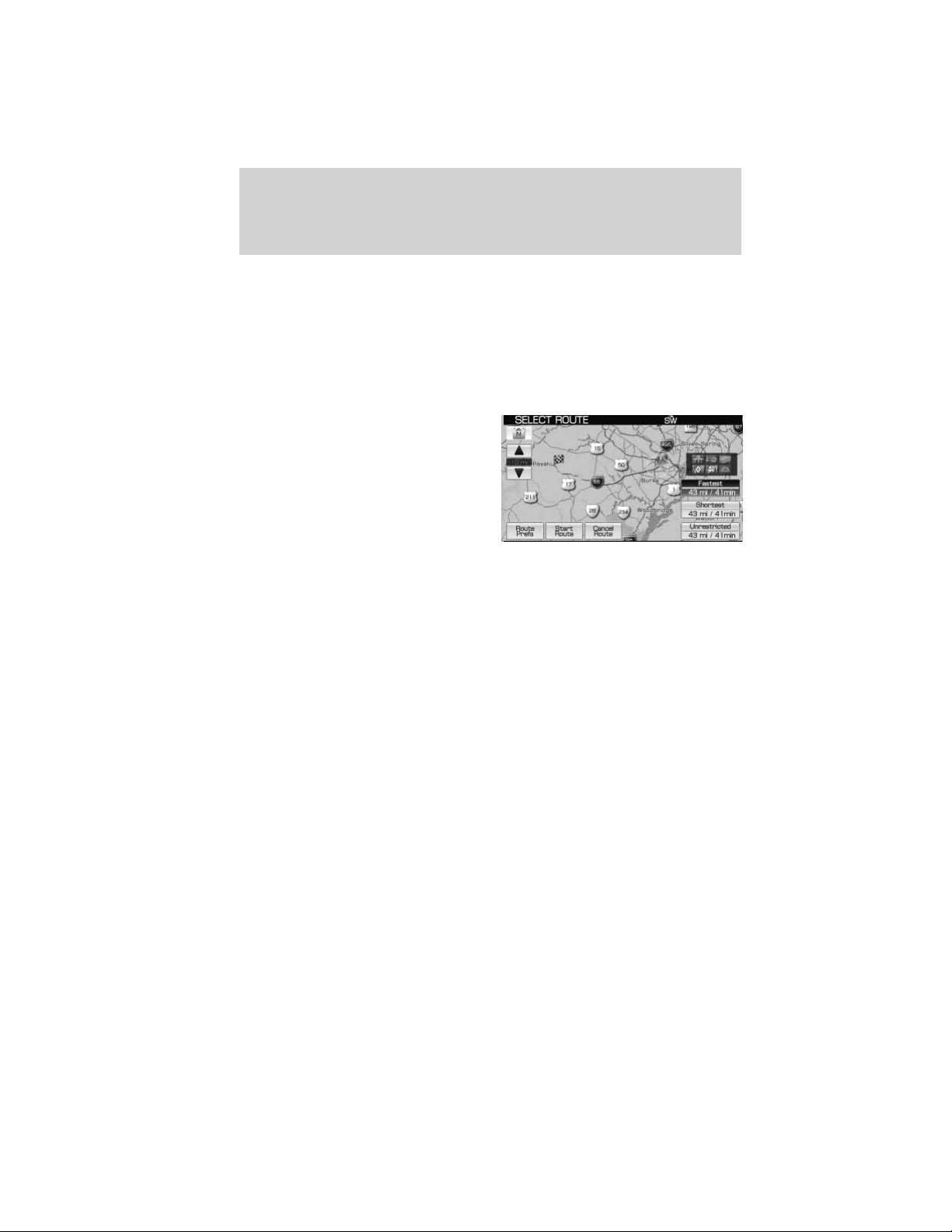
Route selection screen
Once you have programmed a destination into the system using either
the quick or standard method, a route selection screen will then appear.
This screen will display the route length and estimated time of arrival for
up to three route choices: fastest, shortest and unrestricted. These
choices will appear on the right side of the screen and each will be
highlighted in a different color on the map.
• Fastest: The fastest route uses
the fastest moving roads possible.
• Shortest: The shortest route
considers minimum distance as a
priority.
• Unrestricted: The unrestricted
route does not consider your
avoid preferences (if any are set).
These can be checked by
pressing the ‘Route Prefs’ button.
Avoid areas which have been set are also considered in route calculation
and can be checked by pressing the NAV hard button and then choosing
the ‘Avoid Areas’ tab at the bottom of the screen. If there are not any
avoid preferences set, an unrestricted route will not be presented as an
option.
Setting a destination
108
2011 Centerstack (ng1)
Supplement, 2nd Printing
USA (fus)
Loading ...
Loading ...
Loading ...