Loading ...
Loading ...
Loading ...
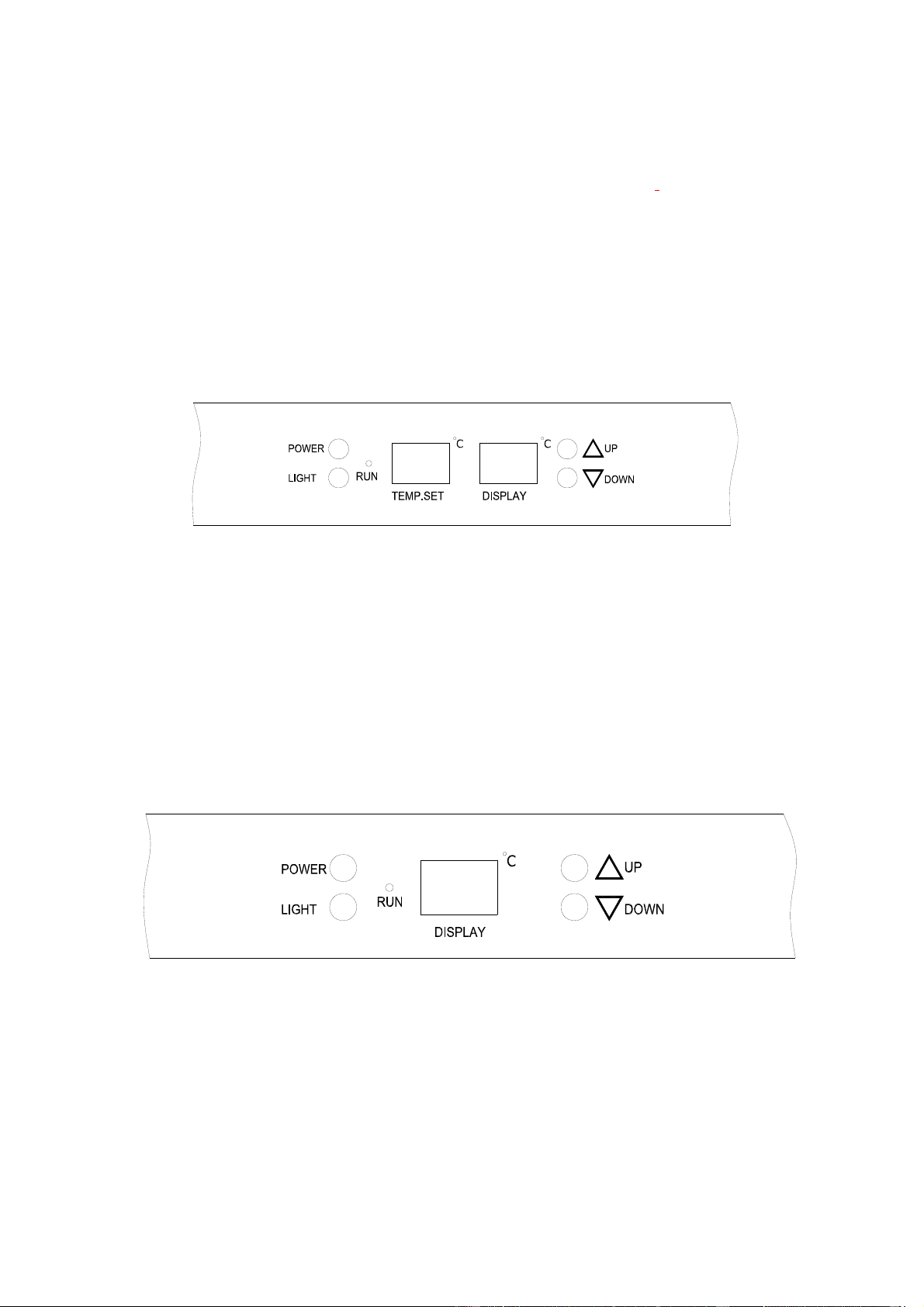
code: VIM 201301/S/01
13
To modify the pre-set temperature
Adjust the desired cooling temperature by pressing the button(A). Each depression of the
button will scroll through the available temperature settings in increments of 1 degree
Celsius. The temperature setting can be adjusted from 6 to 18.
LED will flash when
setting the temperature. When stopping setting the temperature, LED will flash for another
5 seconds and then display the actual temperature.
V30 SG e /AL/S3/BK models
The “TEMP. SET LED” displays the set temperature
The “DISPLAY LED” displays the internal temperature
Control panel of V30SG e wine cellars
To modify the pre-set temperature of V30SGe models
Adjust the desired cooling temperature by pressing the UP or DOWN buttons. Each
depression of the buttons will scroll through the available temperature settings in
increments of 1 degree Celsius. The temperature setting can be adjusted from 6 to 18.
V40SG e, V40DG 2e (for each compartment) AL/S3/BK models
V26SG e SS/S3 models
The “DISPLAY LED” displays the internal temperature. The set temperature
automatically appears by pressing either the UP or DOWN button
Control panel of SG e and DG 2e model wine cellars
To modify the pre-set temperature of 40SGe and 40DG2e AL/S3/BK models
Adjust the desired cooling temperature by pressing the UP or DOWN buttons. Each
depression of the buttons will scroll through the available temperature settings in
increments of 1 degree Celsius. The temperature setting can be adjusted from 6 to 18.
To view the “set” temperature, press and hold the UP or DOWN buttons, the “set”
temperature will temporarily “flash” in the LED display for 5 seconds.
Loading ...
Loading ...
Loading ...