Loading ...
Loading ...
Loading ...
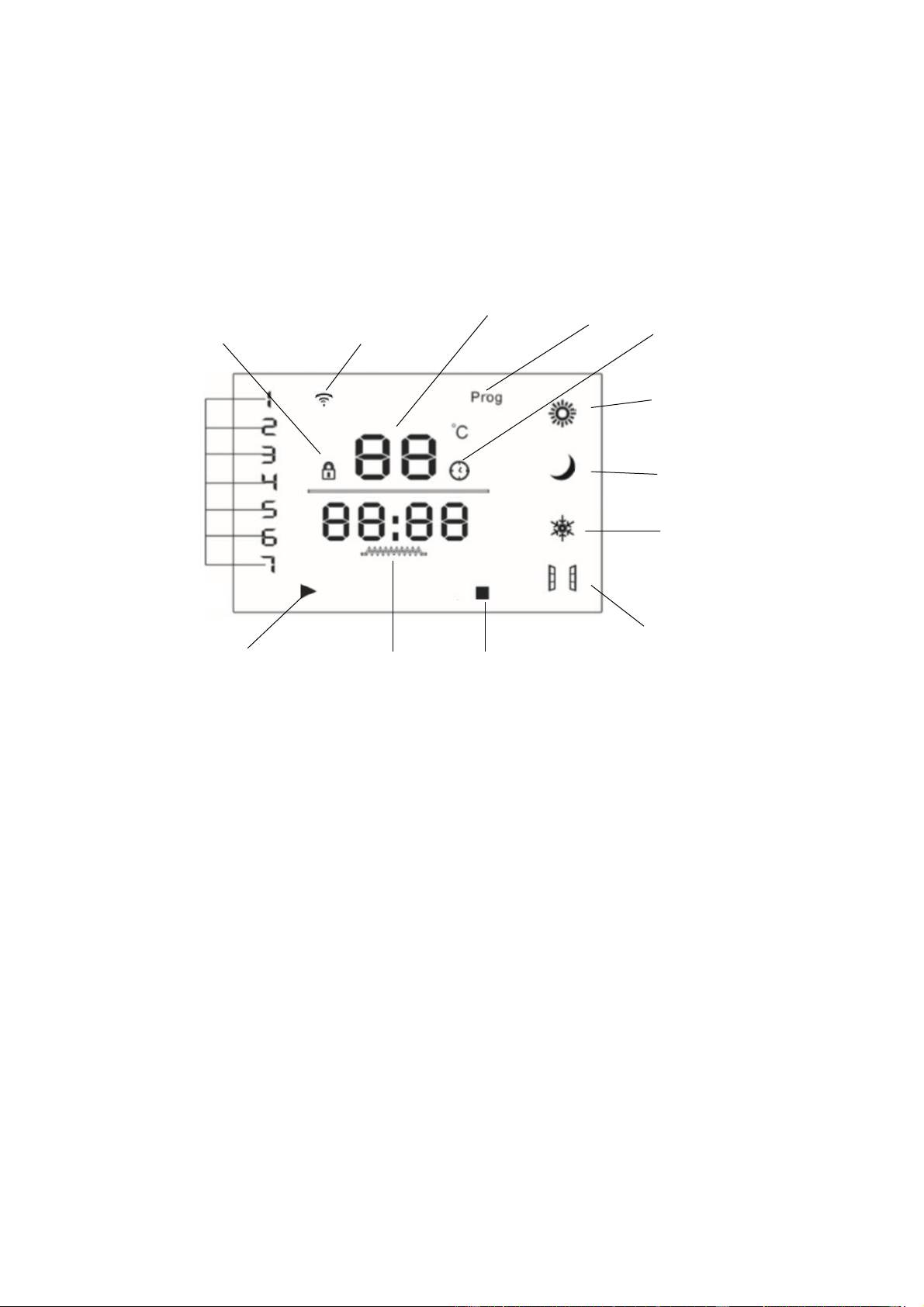
Page 7 of 23
OPERATION
SWITCHING ON THE HEATER
Plug the heater into the power supply and turn on the power switch (on the side of the
unit). You will hear a sound. This indicates that the power supply is now connected.
The LED display will illuminate when the POWER button is pressed.
QUICK USE GUIDE
1. Switch the unit on using the main power switch on the side of the unit. The heater
will make a sound, and the display will flash.
2. Press the STANDBY button to turn on the heater. The display panel will light up,
and the unit will start to operate with the default settings.
3. Set the current day and time.
4. Use the UP and DOWN buttons to change the desired temperature, and the MODE
button to change between High Heat, Low Heat and Anti Frost modes.
SETTING THE DAY AND TIME
1. With the appliance turned on, hold the TIMER button for 3 seconds until the hour
value starts to flash.
2. Change the hour value using the UP and DOWN buttons.
3. Hold the TIMER button for 3 seconds to confirm the hour value.
4. Change the minute value using the UP and DOWN buttons.
5. Hold the TIMER button for 3 seconds to confirm the minute value.
6. Change the day shown on the day indicator using the UP and DOWN buttons.
7. Leave the unit for 5 seconds and the day and time will be saved.
DAY
TIMER OFF
INDICATOR
CHILD
LOCK
INDICATOR
TEMPERATURE
COUNTDOWN
TIMER MODE
HIGH HEAT
MODE
LOW HEAT
MODE
ANTI – FROST
MODE
OPEN
WINDOW
DETECTION
HEATING
ON
TIMER ON
INDICATOR
WIFI INDICATOR
7 DAY TIMER
MODE
Loading ...
Loading ...
Loading ...
