Loading ...
Loading ...
Loading ...
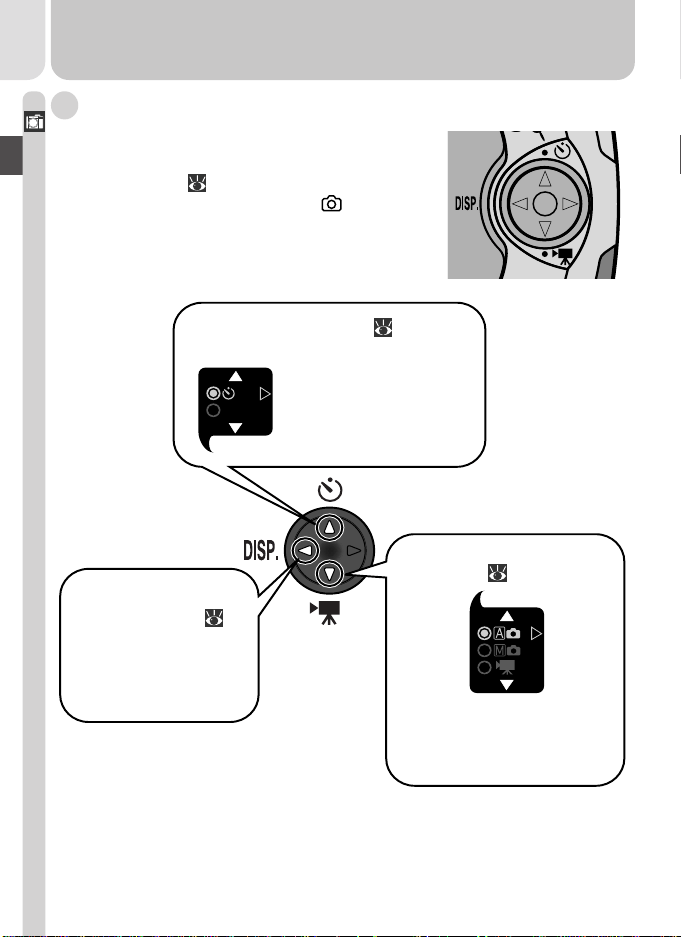
8
Introduction—Getting to Know the COOLPIX 2500
C The Multi Selector
The multi selector is used to navigate through cam-
era menus, to page through or select pictures
during playback ( 78), and to control the dis-
play of indicators in the monitor. In mode, the
multi selector is also used to select the shooting
mode and to turn the self-timer on and off.
ONON
OFFOFF
Press up to display
self-timer menu, press
up or down to highlight
option. Press right to
exit menu.
Self-timer on/off ( 55)
Press to left to hide or
display indicators in
monitor.
Indicators on/off ( 7)
Press down to display shoot-
ing-mode menu, press up or
down to highlight option.
Press right to exit menu.
Shooting mode selection
( 52)
Loading ...
Loading ...
Loading ...