Loading ...
Loading ...
Loading ...
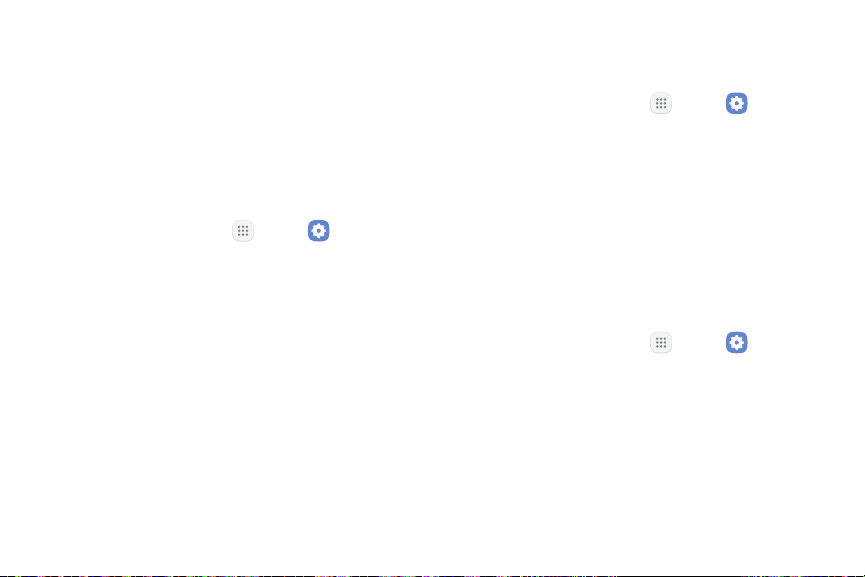
151 DisplaySettings
4. Tap Turn on as scheduled to set a schedule for
when Blue light filter should be enabled.
•
When enabled, you can choose Sunset to
sunrise or Custom schedule.
Screen Mode
Choose a screen mode to match your type of viewing.
1. From a Home screen, tap Apps > Settings.
2. Tap Display > Screen mode and choose a screen
mode:
•
Tap Adaptive display if you want your device to
automatically optimize the display to match the
type of image displayed and other criteria, such
as battery level.
– or –
Choose a specific type of screen mode based on
what you are viewing.
Screen Resolution
Use this setting to change the screen resolution.
1. From a Home screen, tap Apps > Settings.
2. Tap Display > Screen resolution.
3. Drag the slider to set the screen resolution.
4. Tap Apply to save the change.
Screen Zoom and Font
You can set the font size and style for all text that is
displayed on the screen.
1. From a Home screen, tap Apps > Settings.
2. Tap Display > Screen zoom and font to choose a
font size and style.
•
Drag the Screen zoom slider to scale content to
appear larger or smaller on the screen.
•
Drag the Font size slider to adjust the font size.
Loading ...
Loading ...
Loading ...