Loading ...
Loading ...
Loading ...
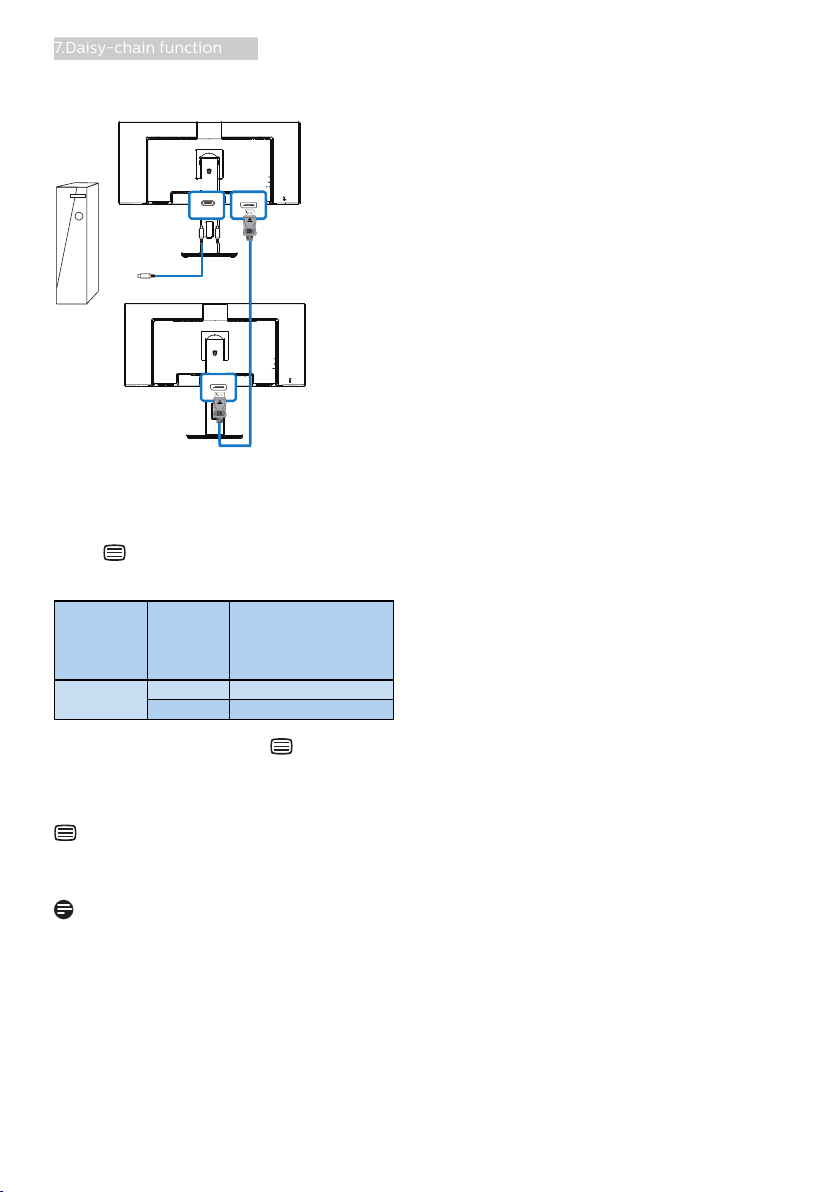
26
7.Daisy-chain function
DisplayPort multi-streaming over USB
Type-C
DP OUT
USBC
DP
USB C-C
PC
• Select one of DP Out Multi-stream
modes:
Press button, select Setup > DP Out
Multi-stream > Extend
Source
resolution
Link Rate* Maximum number
of external monitors
that can be
supported
3440 x 1440
@60Hz
HBR2 1
HBR3 1 (Full HD)**
* To check link rate: press button,
select Setup > information. The screen
will show HBR3, otherwise, the link rate
is HBR2. If Link rate is not HBR 3, press
button and select USB Setting > USB
> USB 2.0 for WQHD resolution on the
external monitor.
Note
• We recommend to set USB Setting
to USB 3.2, please enter OSD menu
and select USB3.2 which supports
the LAN speed to 1G.
** Due to bandwidth limitation, the
maximum external monitor resolution
supported is 1920 x 1080 only.
Loading ...
Loading ...
Loading ...