Loading ...
Loading ...
Loading ...
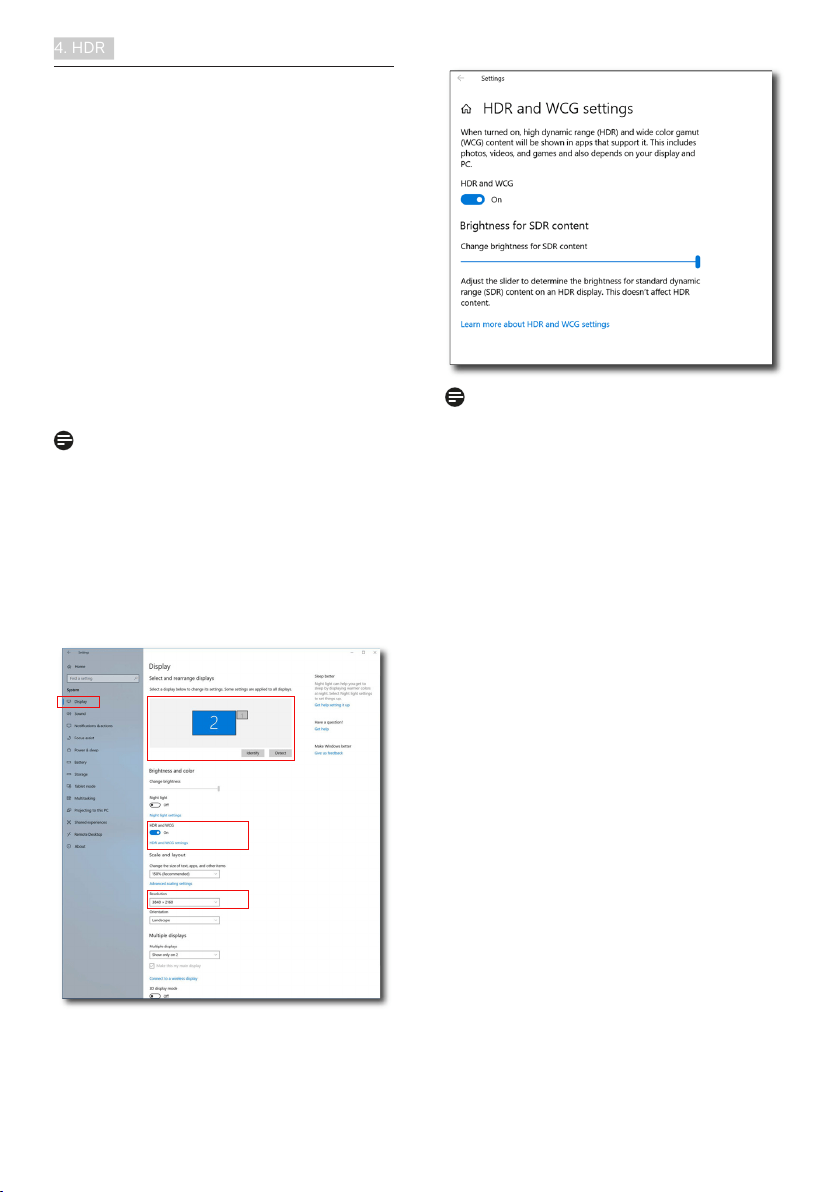
21
4. HDR
4. HDR
HDR Settings in Windows10 system.
Steps
1. Right click on the desk top, enter to
Display settings.
2. Select the display/monitor.
3. Adjust resolution to 3440x1440
4. Turn the “HDR and WCG” to on
mode.
5. Adjust Brightness for SDR content.
Note
Windows10 edition is required; always
upgrade to the most updated version.
Below linkage is for the further more
information from mircrosoft official
website.
https://support.microsoft.com/en-
au/help/4040263/windows-10-hdr-
advanced-color-settings
STEP 1
STEP 2
STEP 3
STEP 4
STEP 5
Note
1. HDR and DP Out Multi-Stream
cannot work with PIP/PBP (MultiView)
simultaneously.
2. HDR is available while connecting
with HDMI or DP ports.
Loading ...
Loading ...
Loading ...