Loading ...
Loading ...
Loading ...
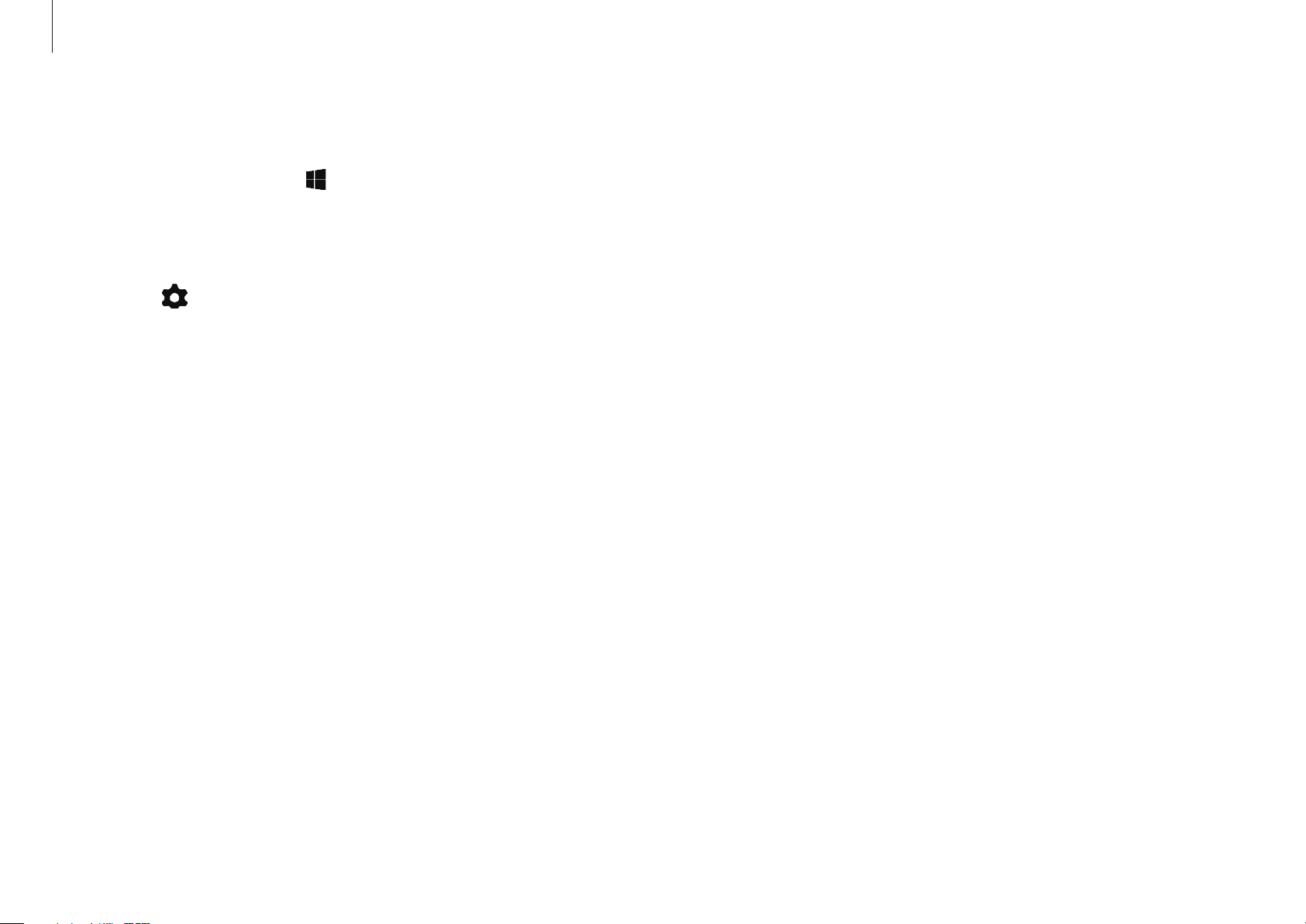
Applications
38
Setting the video resolution
1
Select the Start button ( )
→
Screen Recorder
.
The screen recorder toolbar will appear on the top of the
screen.
2
Select .
The
Settings
window will appear.
3
Select
Display
and select the resolution you want under
Set
video resolution
.
Loading ...
Loading ...
Loading ...
