Loading ...
Loading ...
Loading ...
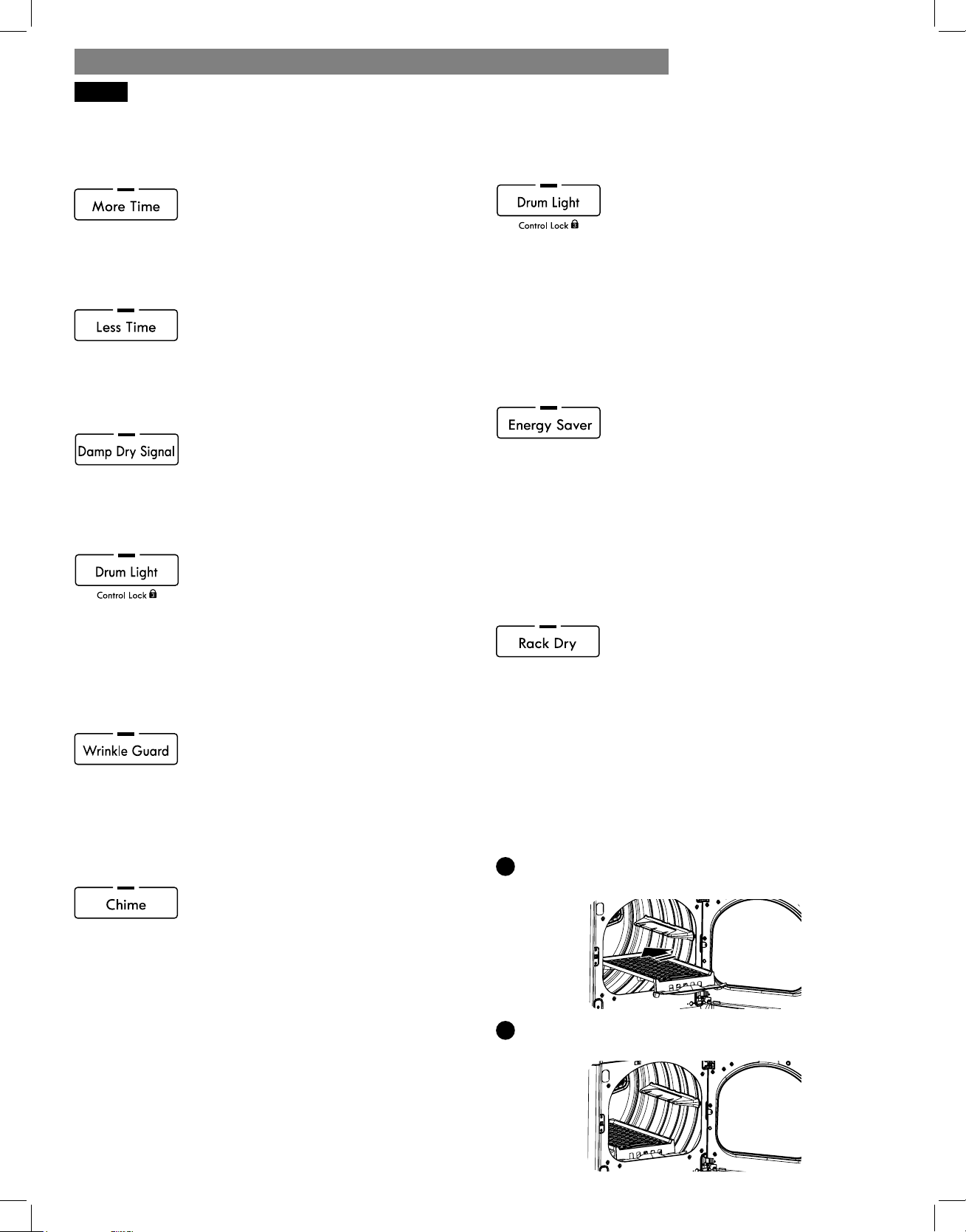
34
CYCLE OPTIONS AND SPECIAL FEATURES
The dryer features several additional cycle options and special features to meet your individual needs.
MORE TIME
Use the MORE TIME/LESS TIME buttons
to increase or decrease the selected
drying time in 1-minute increments.
Press and hold the MORE TIME or LESS TIME buttons to
rapidly change the time.
LESS TIME
Use the MORE TIME/LESS TIME buttons
to increase or decrease the selected
drying time in 1-minute increments. Press
and hold the MORE TIME or LESS TIME buttons to
rapidly change the time.
DAMP DRY SIGNAL
If you press the DAMP DRY SIGNAL
button, the dryer will emit a chime when
the clothes are just short of completely
dry, in case you want to remove them for ironing or
hang drying.
DRUM LIGHT
Use the DRUM LIGHT button to turn on
the light inside the drum during
cycle operation.
NOTE: The drum light will also come on if the dryer
door is opened; however, after the dryer has been
off for more than four minutes, the drum light will be
disabled until the POWER button is pressed to turn on
the dryer.
WRINKLE GUARD
Selecting this option will tumble the
clothes after the cycle ends for a few
seconds every few minutes without heat.
This option is active for 150 minutes after the end of the
cycle, or until the door is opened. This helps prevent
wrinkles if the clothes are not removed immediately
after the cycle has fi nished.
CHIME
The CHIME button adjusts the volume of
the chime or turns it off . Press the button
repeatedly until the desired sound level
is reached.
CONTROL LOCK
Use this option to disable the controls.
All controls will be disabled except for
the POWER button. Once set, the
CONTROL LOCK must be turned off before the controls
can be used. After the dryer has shut off , the POWER
button will allow the dryer to be turned on, but the
controls will remain locked. When the CONTROL LOCK
is set, the LED will illuminate and “CL” will display
alternately with the cycle time.
Press and hold the DRUM LIGHT button for fi ve seconds
to activate or deactivate the CONTROL LOCK.
ENERGY SAVER (on some models)
This option helps to reduce the energy
consumption of the Normal cycle,
depending on the size of the load.
When the Energy Saver option is selected, the cycle
begins with an air dry section and the drying time is
increased.
NOTE: The SAVE ENERGY option is turned on by
default on the Normal cycle. If you want a faster drying
time which begins with heated drying, turn off the SAVE
ENERGY option on the Normal cycle.
RACK DRY
Use Rack Dry with items, such as wool
sweaters, silk, and lingerie, that should
dry fl at. Rack Dry can also be used with
items that should not be tumbled dry, such as gym shoes
or stuff ed toys.
NOTE: Never tumble dry a load of clothing with the
rack installed. When Rack Dry is used, the drum rotates
as usual, but the rack does not move. Make sure all
items remain completely on the rack and cannot fall off
or be pulled off by the turning drum. Remove the rack
after use.
Installing the Dryer Rack
1
With the dryer door open, slide the rack into the
dryer drum.
2
Seat the rack evenly on the edge of the inner door
rim and resting fl at on the inside of the dryer.
INSTALLATION INSTRUCTIONSHOW TO USE
Loading ...
Loading ...
Loading ...