Loading ...
Loading ...
Loading ...
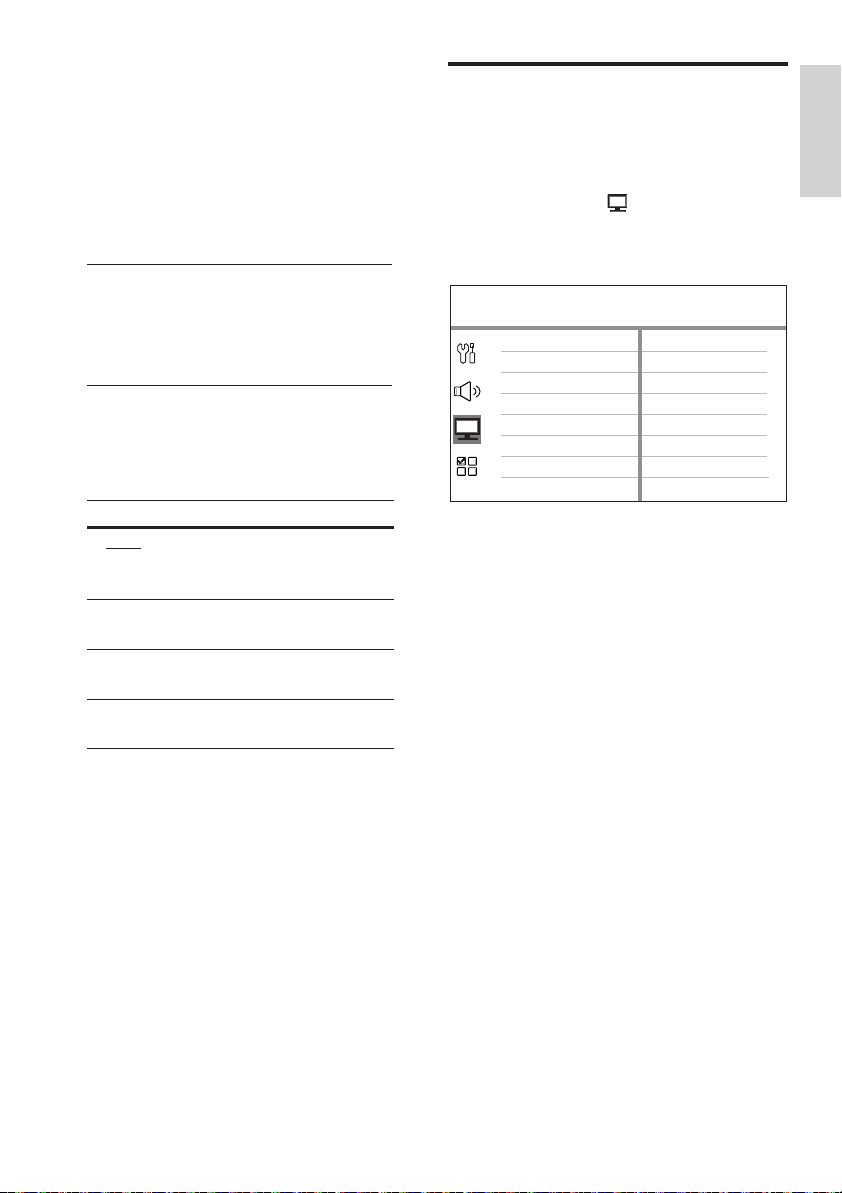
English
EN 43
Adjust settings
[ Wireless ]
Set up the wireless system for the rear
speakers to enable audio output in
multichannel mode.
[ Pair Receiver ] • – pair the receiver (in
the left rear speaker) with the
transmission signal code of the
transmitter (in the subwoofer).
To start, press 1. OK.
Press 2. CONNECT on the left rear
speaker for 3 seconds.
When pairing process is complete, 3.
press OK to confi rm and exit.
[ Switch Channel ] • – switch to another
frequency channel to minimise
interference with other wireless devices
in the room.
Options Descriptions
[ Auto ] It selects the best
channel to operate
automatically.
[ Channel A ] Frequency corresponding
to Wi-Fi channel 1.
[ Channel B ] Frequency corresponding
to Wi-Fi channel 6.
[ Channel C ] Frequency corresponding
to Wi-Fi channel 11.
Video setup
1
Press OPTIONS.
[ General Setup ] menu is displayed.
2 Press V to select [ Video Setup ], then
press B.
3 Select an option, then press OK.
Video Setup
Picture Settings
Advanced Picture
TV Display
TV Type
Progressive
Closed Caption
See the explanations of the above •
options in the following pages.
4 Select a setting, then press OK.
To return to the previous menu, press •
BACK.
To exit the menu, press • OPTIONS.
Loading ...
Loading ...
Loading ...