Loading ...
Loading ...
Loading ...
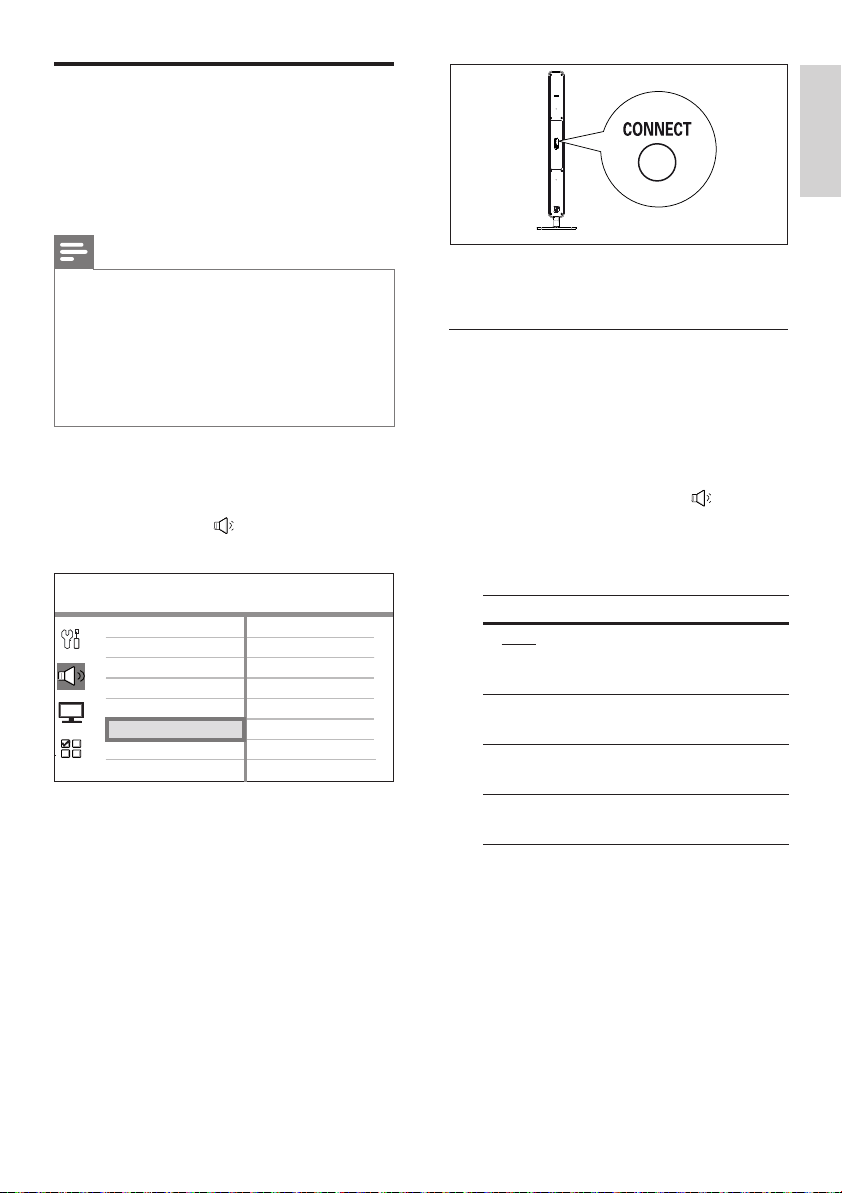
English
EN 23
Get started
Optimise wireless
transmission
After connecting the speakers and subwoofer,
you can adjust the wireless settings to optimise
the wireless performance.
Note
Before you start, ensure that the left rear speaker •
and subwoofer are connected to the power outlets.
The wireless receiver is built into the left rear
•
speaker and the transmitter is built into the
subwoofer.
For optimum wireless transmission, ensure that there •
is no obstructions between the left rear speaker and
subwoofer.
1 Press DISC.
2 Press OPTIONS.
3 Press V to select [ Audio Setup ] in
the menu, then press B.
Audio Setup
Ambisound Setup
HDMI Audio
Speaker Volume
Speaker Delay
Night Mode
Wireless
Pair Receiver
Switch Channel
4 Select [ Wireless ] > [ Pair Receiver ]
,
then press OK.
5 Press and hold CONNECT on the left
rear speaker to start pairing the receiver to
the transmitter.
The light fl ashes while in pairing mode.
A confi rmation message is displayed
once the pairing process is complete.
Pairing has to be done within 30 •
seconds and audio is muted during this
process.
REAR
LEFT
6 Press OK to confi rm and exit.
Change the frequency channel
You can change the frequency channel of this
wireless system if the transmission signal is
interfering with other wireless devices/networks
in your home.
1 Press OPTIONS, then select [ Audio
Setup ].
2 Select [ Wireless ] > [ Switch Channel ]
,
then press OK.
Options Descriptions
[ Auto ] It selects the best
channel to operate
automatically.
[ Channel A ] Frequency corresponding
to Wi-Fi channel 1.
[ Channel B ] Frequency corresponding
to Wi-Fi channel 6.
[ Channel C ] Frequency corresponding
to Wi-Fi channel 11.
3 Press vV to select a setting, then press
OK.
4 To exit the menu, press OPTIONS.
Loading ...
Loading ...
Loading ...
