Loading ...
Loading ...
Loading ...
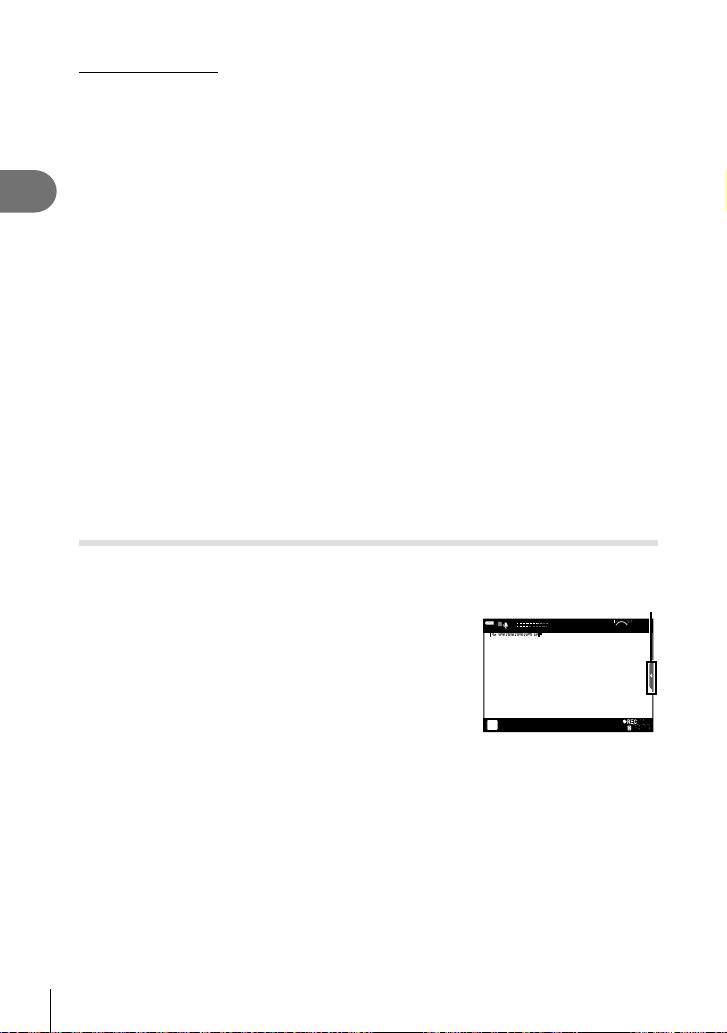
38
EN
Shooting
2
Movie Tele-converter
1
Tap the icon to display the zoom frame.
• You can change the position of the zoom frame by tapping the screen or using
FGHI.
• Press and hold the Q button to return the zoom frame to a central position.
2
Tap M to zoom in on the area in the zoom frame.
• Tap N to return to the zoom frame display.
3
Tap O or press the Q button to cancel the zoom frame and exit Movie
Tele-converter mode.
• The 2 effects cannot be applied simultaneously.
• Some effects may not be available depending on the picture mode.
• The sound of touch operations and button operations may be recorded.
• Art Fade cannot be used when shooting clips.
• When shooting slow/quick motion movies, you cannot use other movie effects than Movie
Tele-converter.
• The drive mode displayed in the movie mode is the setting for still image shooting. Still
image shooting is not available in the movie mode.
• The frame rate may drop if an art fi lter or a movie effect is used when a large image size
such as [4K] or [C4K] is set.
• Art fi lters are not available for slow/quick motion movies.
• Movie effects are not available for picture modes of movie and for slow/quick motion
movies.
• Movie Tele-converter is not available when [C4K] or [4K] is set for the image size.
Using the silencing function when shooting a movie
You can prevent the camera from recording operating sounds that occur due to camera
operations while shooting.
The following functions are available as touch operations.
• Electronic zoom*
1
, recording volume, aperture, shutter
speed, exposure compensation, ISO sensitivity,
headphone volume*
2
*1 Only available with power zoom lenses
*2 Only available when using headphones
Tap the silent shooting tab to display the function items.
After tapping an item, tap the displayed arrows to select
the settings.
Silent shooting tab
28:56 28:56
00:0400:04
250
42
mm
TC 00:00:00:04 DF
n
L
R
L
R
00
100
%
• The options available vary with the shooting mode.
Loading ...
Loading ...
Loading ...
