Loading ...
Loading ...
Loading ...
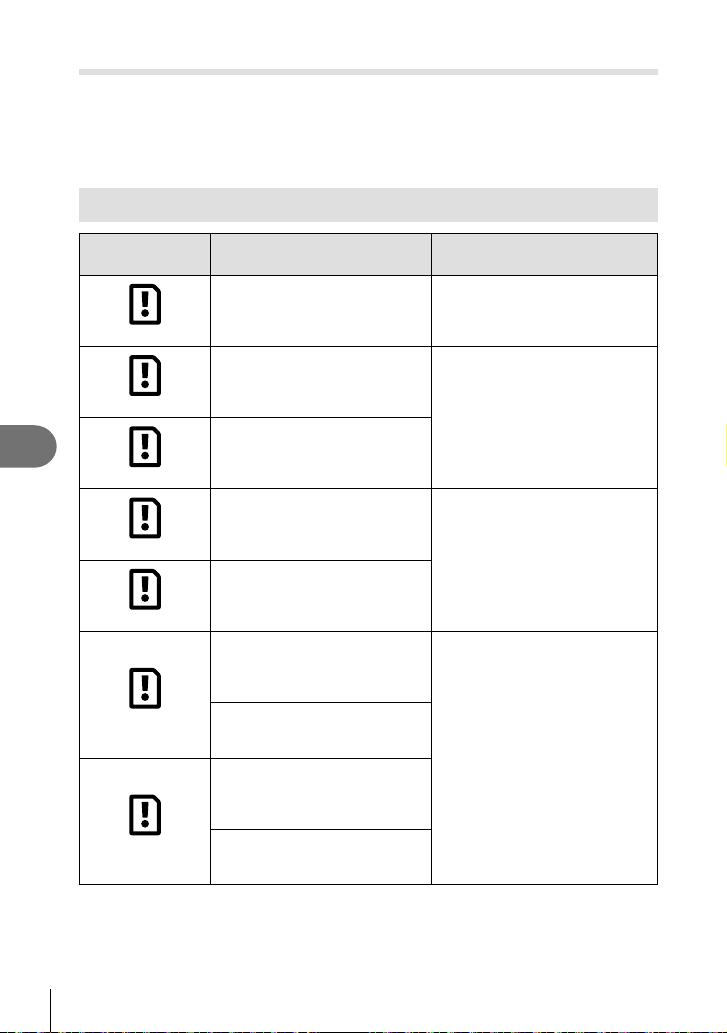
162
EN
Information
8
Lines appear in photographs
The following functions use an electronic shutter, which may result in lines due to fl icker and
other phenomena associated with fl uorescent and LED lighting, an effect that can sometimes
be reduced by choosing slower shutter speeds:
movie recording (P. 36), silent mode (P. 47), Pro Capture shooting (P. 48), High Res Shot (P. 48),
focus bracketing (P. 94)
Error codes
Monitor
indication
Possible cause Corrective action
No Card
The card is not inserted, or it
cannot be recognized.
Insert a card. Or reinsert the card
properly.
5 Card Error
There is a problem with the card
in slot 1.
Insert the card again. If the
problem persists, format the card.
If the card cannot be formatted, it
cannot be used.
4 Card Error
There is a problem with the card
in slot 2.
5 Write Protect
Writing to the card in slot 1 is
prohibited.
The card write-protect switch is
set to the “LOCK” side. Release
the switch. (P. 147)
4 Write Protect
Writing to the card in slot 2 is
prohibited.
5 Card Full
The card is full. No more
pictures can be taken or no
more information such as print
reservation can be recorded.
Replace the card or erase
unwanted pictures.
Before erasing, download
important images to a PC.
There is no space in the card and
print reservation or new images
cannot be recorded.
4 Card Full
The card is full. No more
pictures can be taken or no
more information such as print
reservation can be recorded.
There is no space in the card and
print reservation or new images
cannot be recorded.
Loading ...
Loading ...
Loading ...
