Loading ...
Loading ...
Loading ...
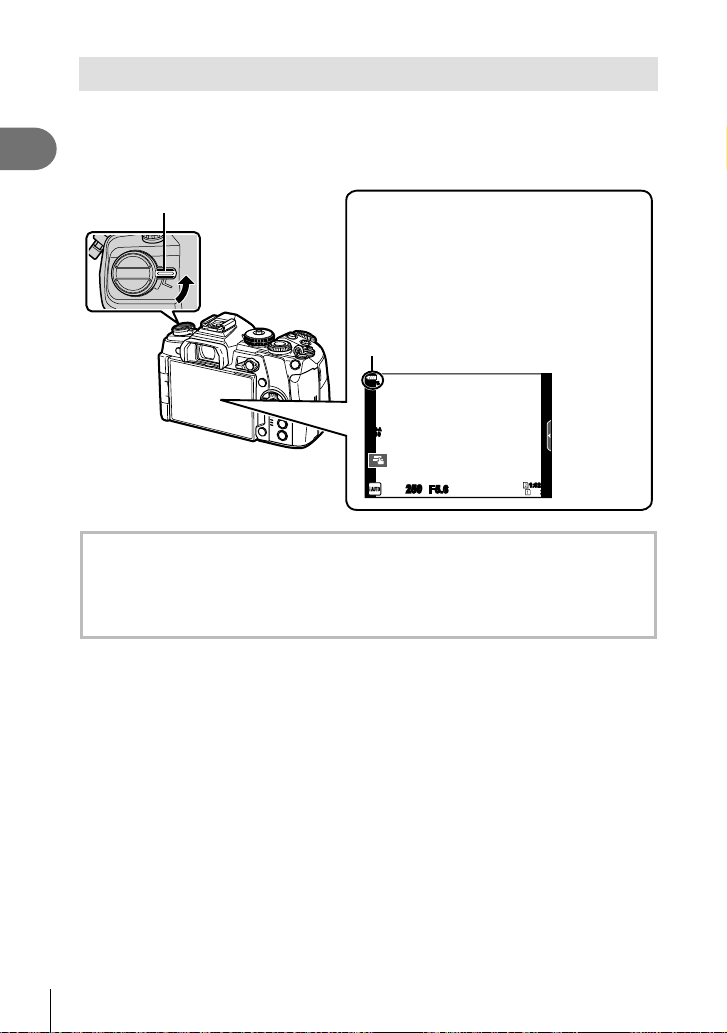
18
EN
Preparation
1
Turning the camera on
1
Set the ON/OFF lever to the ON position.
• When the camera is turned on, the monitor will turn on.
• To turn the camera off, return the lever to the OFF position.
OFF
ON
ON/OFF lever
Monitor
Battery level
Battery icon and battery level (%) are
displayed.
j
(green): The camera is ready to shoot.
k
(green): The battery is not full.
l
(green): The battery is low.
m
(blinks red): Charge the battery.
250250 F5.6
ISO-A
100
%
200
Wi-Fi
1:02:03
38
Camera sleep operation
If no operations are performed for a minute, the camera enters “sleep” (stand-by) mode to
turn off the monitor and to cancel all actions. The camera activates again when you press
any button (the shutter button, q button, etc.). The camera will turn off automatically if
left in sleep mode for 4 hours. Turn the camera on again before use.
Loading ...
Loading ...
Loading ...
