Documents: Go to download!
User Manual
- User Manual - (English, Spanish)
- Energy Guide - (English)
- OPERATING INSTRUCTIONS
- Care and Cleaning
- Troubleshooting
- WiFi Setup
Table of contents
User manual Window Air Conditioner
OPERATING INSTRUCTIONS
Controls
Features and appearance will vary. Lights beside the touch pads on the air conditioner control panel indicate the selected settings.
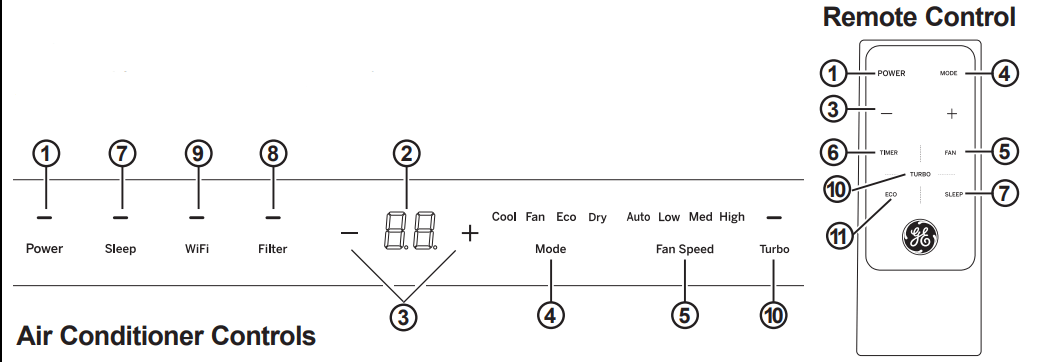
Air Conditioner Controls
1. Power Pad
Turns air conditioner on and off. When turned on, the display will show the set temperature.
2. Display
Shows the room temperature or time remaining on the Delay timer. Shows the Set temperature while setting the temperature in Cool, Dry or Eco modes.
3. Temp and Delay Increase ∧ /Decrease ∨ Pads Use to set temperature or delay time. Temperature can be set in Cool, Dry and Eco mode.
4. Mode Pad
Use to set the air conditioner to Fan Only, Cool, Dry or Eco mode.
5. Fan Speed Pad
In Cool or Eco mode: Use to set the fan speed to Auto, High, Med or Low on the unit.
In Fan Only mode: Use to set the fan speed to High, Med, or Low on the unit.
6. Timer Pad (set by remote control only)
Timer ON — When the air conditioner is off, it can be set to automatically come on in 0.5 to 24 hours at its previous mode and fan settings.
Timer OFF — When the air conditioner is on, it can be set to automatically turn off in 0.5 to 24 hours.
How to set:
Press the Timer pad on the remote control. Each touch of the + / - pads on the remote control will set the timer intervals.
To review the remaining time on the Timer, press the Timer pad on the remote control. Use the + / - pads on the remote control to set a new time if desired.
To cancel the timer, press - pad on the remote control until the set time is zero or press the Timer for 3 seconds.
7. Sleep Pad
The SLEEP mode sets the unit to gradually change settings over an 8 hour period to allow for some increased energy efficiency during sleep hours.
The SLEEP mode is available only in COOL and FAN only settings.
Press the SLEEP mode pad and its light will illuminate. The fan indicator will stay at the same setting but the air conditioner will automatically change the FAN speed to low in either COOL or FAN only mode.
In FAN only mode, the fan will stay in the LOW speed setting for 8 hours. After 8 hours, the air conditioner will resume the settings that were in place before the SLEEP mode pad was pressed.
In COOL mode, the fan will stay in the LOW speed setting for 8 hours from the time the SLEEP mode pad was pressed. The air conditioner will also raise the set point 2°F in 30 minutes and 2°F more in another 30 minutes where it will remain for the next 7 hours. After 8 hours, the air conditionerwill resume the settings that were in place before the SLEEP mode pad was pressed.
While the unit is in SLEEP mode, pressing any pad will return it to the settings that were in place before the SLEEP mode pad was pressed.
8. Filter Reset Pad
This feature automatically notifies you that the air filter must be cleaned. The indicator light will come on after 240 hours of operation. Clean the air filter (refer to page 6), place it back in the front panel, and press the Filter Reset pad. The light will go off.
9. WiFi Connect Pad
Enables connection of the air conditioner to the home WiFi. Download App for details at: GEAppliances/connect.
10. Turbo Pad
Sets the unit to run in cool mode at the lowest temp setting with high fan speed for 1 hour.
11. Eco Pad (set by the remote control only)
Sets the air conditioner specifically to Eco Mode.
Using the Air Conditioner
Do Not Operate in Freezing Outdoor Conditions
This cool-only air conditioner was not designed for freezing outdoor conditions.
It must not be used when the outdoor temperature is below 64.4°F.
Control Panel Lights On/Off Feature
This air conditioner has a control panel lights on/off | feature where its lights will turn off when there is no 1 activity with the controls for over one minute. To wake up the controls, press any pad on the controls and the lights \ will come on to show the previous settings.
To turn this feature off, press and hold the SLEEP pad, on the unit, for 5 seconds. The unit will beep to signal the successful toggle of the feature on and off.
Remote Control
- To ensure proper operation, aim the remote control at the signal receiver on the air conditioner.
- Make sure nothing is between the air conditioner and the remote control that could block the signal.
- The remote control signal has a range of up to 20 feet.
- Make sure batteries are fresh and installed correctly as indicated on the remote control.
Cool Mode
Use the Cool mode at Low, Med, High or Auto for cooling. Use the Temperature + / - pads to set the desired temperature between 62°F and 86°F in 1°F increments.
An electronic thermostat is used to maintain the room temperature. The compressor will cycle on and off to keep the room at the set level of comfort. Set the thermostat at a lower number and the indoor air will become cooler. Set the thermostat at a higher number and the indoor air will become warmer.
NOTE: If the air conditioner is off and is then turned on while set to a Cool setting or if turned from a fan setting to a Cool setting, it may take approximately 3 minutes for the compressor to start and cooling to begin.
Cooling Descriptions
For Normal Cooling—Select the Cool mode and High or Med fan with a middle set temperature.
For Maximum Cooling—Select the Cool mode and High fan with a lower set temperature.
For Quieter and Nighttime Cooling—Select the Cool mode and Low fan with a middle set temperature.
Eco Mode
Controls the fan.
ON—The fan will cycle on and off with the compressor. This may result in wider variations of room temperature compressor stops with 2 cycles 10 mins off and 2 mins on with set speed. and humidity. When the unit first enters the operating ECO mode, either after the unit is turned on, by changing the operating mode, or after a power failure, the fan will run at the set fan speed for a minimum
NOTE: the fan may continue to run for a short time or may pulse intermittently after the compressor cycles off to sample the room air. period of 3 minutes, 5 seconds whether the compressor is on. After this 3-minute bellowing, the fan will stop if the
OFF—The fan runs all the time, while the compressor cycles on and off.
Fan Only Mode
Use the Fan Only Mode at Low, Med or High fan speed to provide air circulation and filtering without cooling. Since fan-only settings do not provide cooling, a Set temperature cannot be entered. The room temperature will appear in the display.
Auto Fan Mode
Set to Auto for the fan speed to automatically set to the speed needed to provide optimum comfort settings with the set temperature.
If the room needs more cooling, the fan speed will automatically increase. If the room needs less cooling, the fan speed will automatically decrease.
Air Direction
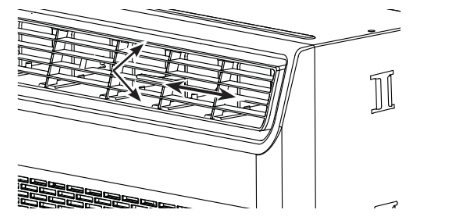
Use the levers to adjust the air direction left or right. Tilt the louver bank to adjust up and down.
Sound ON/OFF
The Sound ON/OFF Mode will be able to turn On and Off the beep function by the user. Beep will be active when Sound ON. Beep will be unfunctional when Sound OFF.
Sound On/OFF
Pressing and holding Filter button for 3-5 seconds to switch Sound function. Beep will be unfunctional when Sound OFF. When Beep ON, it will beep one time. When Beep OFF active, it will beep three times.
Default Setting
The Default setting for this function was Sound ON.
Unit should memorize latest setting for this function, will access to prior setting when power outage recovered.
Care and Cleaning
Grille and Case
Turn the air conditioner off and remove the plug from the wall outlet before cleaning.
To clean, use water and a mild detergent. Do not use bleach or abrasives.
Air Filter
The air filter behind the front grille should be checked and cleaned at least every 30 days or more often if necessary.
To remove:
Open the inlet grille by pulling downward on the tabs at the top upper corners of the inlet grille until the grille is in a 45° position. Remove the filter.
Clean the filter with warm, soapy water. Rinse and let the filter dry before replacing it. Do not clean the filter in a dishwasher.
CAUTION DO NOT operate the air conditioner without a filter because dirt and lint will clog it and reduce performance.
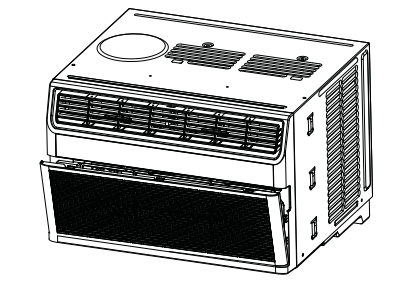
Outdoor Coils
The coils on the outdoor side of the air conditioner should be checked regularly. If they are clogged with dirt or soot, they may be professionally cleaned.
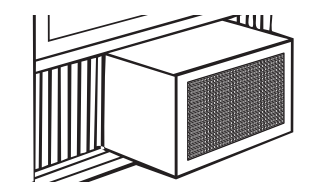
How to Insert the Battery in the Remote Control
- Remove the battery cover by sliding it according to the arrow direction.
- Insert new battery, making sure that the (+) and (-) of battery are installed correctly.
- Reattach the cover by sliding it back into position.
NOTES
- Use 1 lithium button cell.
- Remove the battery from the remote control if the system is not going to be used for a long time.
Troubleshooting
Problem
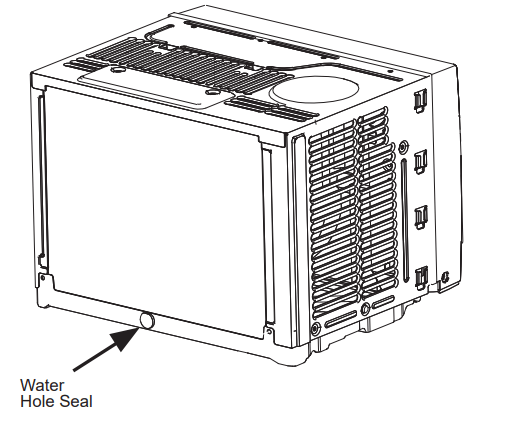
WiFi Setup
GE Appliances SmartHQ (for customers in the United States)
GE Appliances SmartHQ Enabled*. If your Air Conditioner (AC) has a Connected Appliance Information label located on the outside as shown below, your AC is GE Appliances SmartHQ Enabled. A WiFi communication card is built into the product allowing it to communicate with your smart phone for remote monitoring, control and notifications. Please visit GEAppliances.com/connect to learn more about connected appliance features, and to learn what connected appliance apps will work with your smart phone.
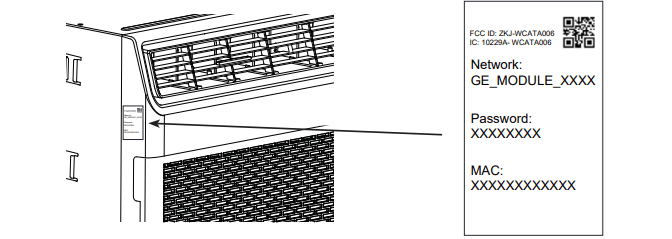
How it Works
Download the GE Appliances App

Use the app to connect your room air conditioner to WiFi

Once connected, use the app to turn down your air conditioner as you leave work.
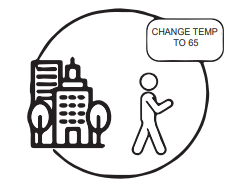
Getting Started
To connect your room air conditioner, you’ll need the GE Appliances App. The app will walk you through the connection process. Download the app from iTunes or Google Play.

All connected appliace data is held in strict accordance with the GE Appliances Connected Data Privacy Policy. Visit geappliances.com/privacy/privacy_policy_ connected to view this policy.
Questions about SmartHQ
Get answers you need about setting up WiFi appliances and connecting to your home network in our support articles.
Visit products.geappliances/appliance/gea-support-search-content to view wifi connect room air conditioner support articles.
See other models: APCD08JASW AEW05LX AHS24DX APFD06JASW AEG08LZ
