Loading ...
Loading ...
Loading ...
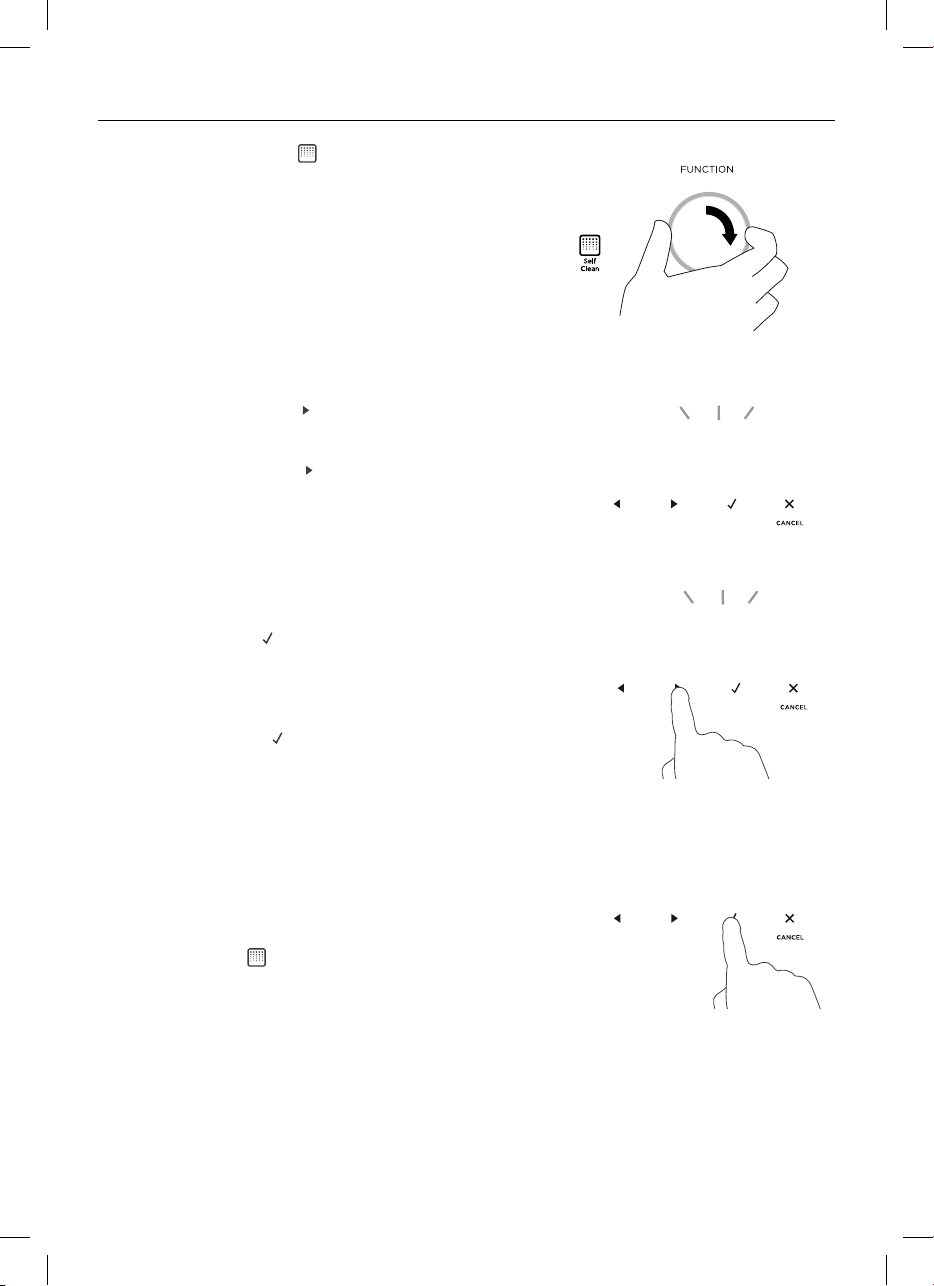
54
USING THE SELF CLEAN FUNCTION
5 Select the Self Clean
-
+
function.
z
The display will flash 0:00
6 Touch the right scroll
-
+
-
+
-
+
control once for the
Self Clean cycle
- the display will flash 4:00 (4 hours), or
Touch the right scroll
-
+
-
+
-
+
control a second time
for the Light Self Clean cycle
- the display will flash 3:00 (3 hours)
z
The temperature indicator will be blank, as
temperature cannot be adjusted.
7 Touch the select
-
+
-
+
-
+
control to start the Self
Clean cycle.
z
The time will start counting down.
z
The oven door will automatically lock and
remain locked during the cycle.
z
Note: if the select
-
+
-
+
-
+
control is not touched
within 15 seconds, the oven will automatically
turn off. Start from step 3 again.
If the door is not shut properly or is reopened
before the self clean cycle starts, the oven will
automatically turn off.
During the Self Clean cycle
z
The temperature and function halos and the
oven lights will remain off.
z
The Self Clean
-
+
function will be lit.
z
The display will countdown the time remaining.
0 00
:
4 00
:
400
4 00
:
2 35
:
0 00
:
4 00
:
400
4 00
:
2 35
:
0 00
:
4 00
:
400
4 00
:
2 35
:
0 00
:
4 00
:
400
4 00
:
2 35
:
Loading ...
Loading ...
Loading ...