Loading ...
Loading ...
Loading ...
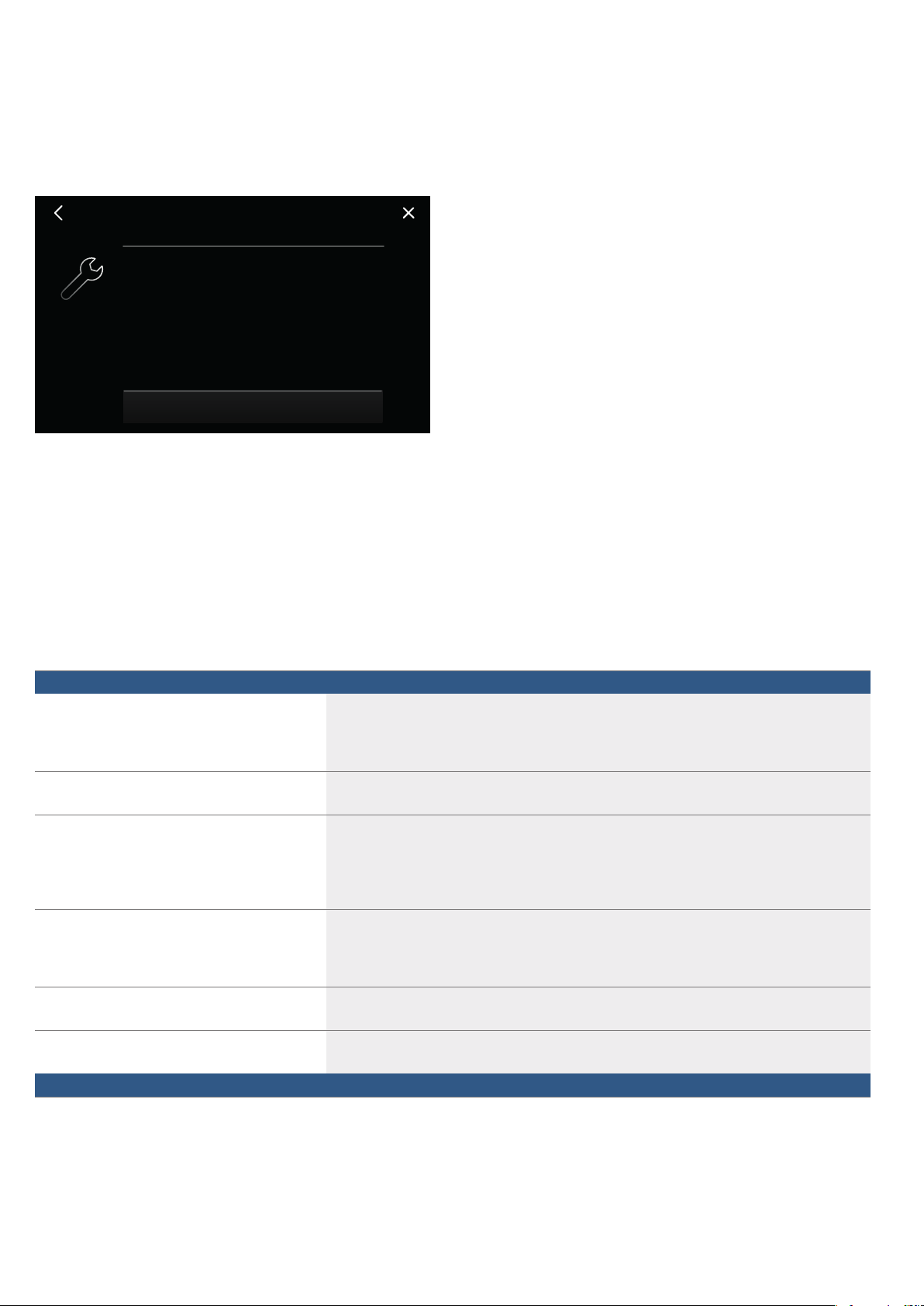
en Home Connect
44
Automatic registration in the home network
You require a router that has WPS functionality.
You require access to your router.If you do not have
this, follow the steps for "Manually logging into your
home network".
1. Open the basic settings using the f touch key.
2. Touch the "Home Connect" setting.
3. Touch "Use wizard to configure settings" to launch
the Home Connect assistant.
A message will appear regarding the mobile device.
4. Touch "Next" to continue.
5. Press the WPS button on the router within the next
2 minutes.
A message will be displayed to notify you when the
hob is successfully connected to your home
network.
Note:
If it is unable to connect, relaunch the assistant or
manually log the appliance into your home network.
A message will appear to say that the appliance can
now be connected to the app.
6. Touch "Next" to begin the process of connecting to
the app.
Once the login process is complete, a message will
appear to say that it has been successful.The
D symbol will appear in the main area on the control
panel.
Manual registration in the home network
1. Open the basic settings using the f touch key.
2. Touch the "Home Connect" setting.
3. Touch "Use wizard to configure settings" to launch
the Home Connect assistant.
You will be asked to press the WPS button on your
router.
4. Select "WPS not supported".
5. Read the message and touch "Start" to continue.
6. Open the network settings on your mobile device
and use the SSID "Home Connect" and the key
"Home Connect" to log your mobile device into the
hob network.
Note:
If it is unable to connect, relaunch the assistant and
manually log the appliance into your home network.
+RPH&RQQHFW
8VHZL]DUGWRFRQILJXUH
VHWWLQJV
&RQQHFWWRQHWZRUN
&RQQHFWLRQWRQHWZRUNVXFFHVVIXO
&RQWLQXHWRFRQQHFWWRWKHDSS
1H[W
$XWRPDWLF
QHWZRUNORJLQ
$FWLYDWHWKH:36IXQFWLRQ
RQ\RXUURXWHU
PV
:36QRWVXSSRUWHG
Home Connect en
45
7. Follow the prompt in the app and enter the name
and password for your home network (Wi-Fi).
A message will appear to say that the appliance can
now be connected to the app.
8. Touch "Next" to begin the process of connecting to
the app.
Once the login process is complete, a message will
appear to say that it has been successful.The
D symbol will appear in the main area on the control
panel.
Home Connect settings
You can adjust Home Connect to suit your
requirements at any time.
In the basic settings for your hob, navigate to the Home
Connect settings to display network and appliance
information.
Note:
"Use wizard to configure settings" is only displayed if
the appliance is not yet connected to your home
network. All other settings are only displayed if the
appliance is already connected to your home network.
&RQQHFWWRQHWZRUN
&RQQHFWLRQWRQHWZRUNVXFFHVVIXO
&RQWLQXHWRFRQQHFWWRWKHDSS
1H[W
Setting Description and options
Use wizard to configure settings The hob can be set up to automatically log into your home network, or you can do this manually.
■ Use wizard to configure settings (automatic login to your home network)*.
■ Use wizard to configure settings: WPS not supported (manually log into your home network).
Note: This setting is only displayed if the hob is not yet connected to your home network.
Connect to app You can connect to one or more Home Connect accounts.
Note: This setting is only displayed if the hob is connected to your home network.
Setting via app You can choose whether to allow cooking settings to be sent.
■ No – The app will only show you the hob's current statuses.
■ Yes* – Cooking settings can be sent from the app to the hob. You will need to confirm that
you wish to use any cooking settings that are sent to the hob.
Note: This setting is only displayed if the hob is connected to your home network.
Wi-Fi You can switch off the hob's wireless module to disconnect it from the Wi-Fi.
■ Off – Wireless module switched off.
■ On* – Wireless module switched on.
Note: This setting is only displayed if the hob is connected to your home network.
Disconnect You can reset the connections you have saved for your home network at any time.
Note: This setting is only displayed if the hob is connected to your home network.
Appliance information This displays information on HomeConnect and the network.
Note: This setting is only displayed if the hob is connected to your home network.
* Default setting when delivered
Loading ...
Loading ...
Loading ...