Loading ...
Loading ...
Loading ...
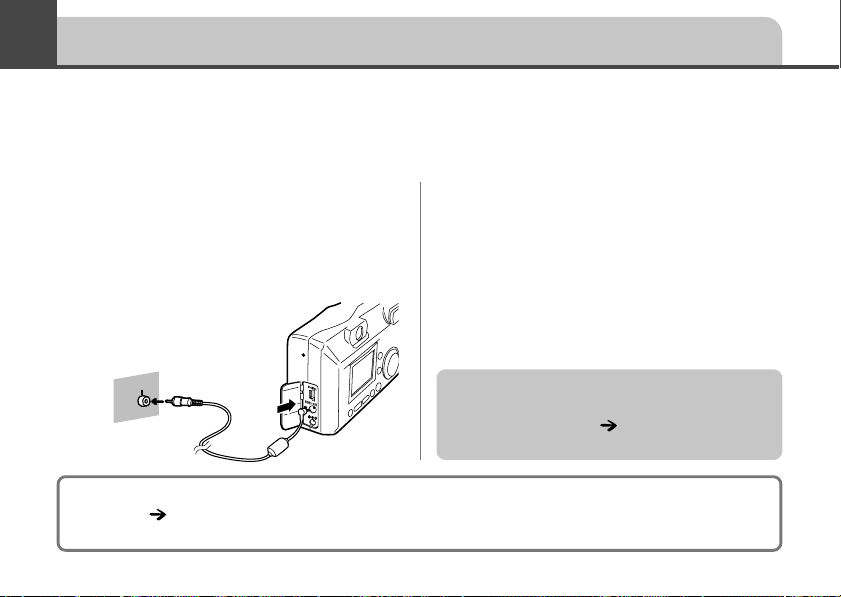
86
The video output signal can be switched (NTSC or PAL) to accommodate different regional
standards ( p. 85). The default setting will vary between regions.
NTSC: Japan, U.S. A., Canada, Taiwan, etc. PAL: Europe, Asia (excluding Taiwan), Oceania, etc.
Connecting the Camera to a TV Set
The PowerShot A20 can connect directly to a TV set, allowing you to use the TV screen as
your monitor when shooting or replaying images. You make the connection using the video
cable VC-100 included with the camera. Please be sure to turn both the TV set and the
camera off before connecting or disconnecting the cable.
1
Connect the camera to the TV
set using the supplied video
cable. Then turn the TV set
on, and set it to display video
input.
2
Turn on the camera.
• The image display that normally appears
on the LCD monitor now appears on the
TV monitor instead.
• If the image disappears from the TV
screen while the camera is in one of the
shooting modes, you can bring the image
back by pressing the DISPLAY button.
IN
Video
• The LCD monitor does not display images
while the TV is connected.
•
Stitch Assist mode ( p. 49) is not available
while the camera is connected to a TV.
Loading ...
Loading ...
Loading ...