Loading ...
Loading ...
Loading ...
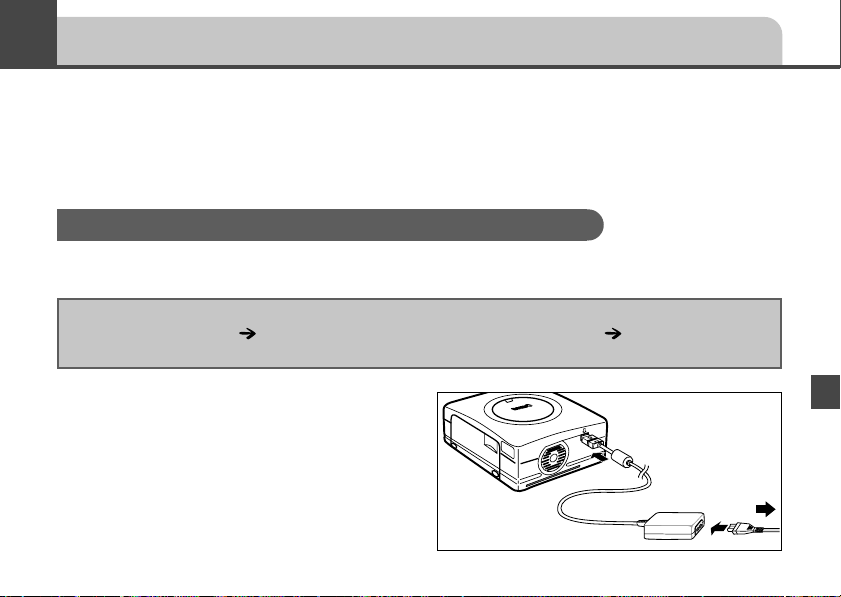
69
The optional Card Photo Printer CP-10* connects directly to your camera, allowing you to
generate beautiful prints quickly and easily. The camera produces both credit-card size and
label size prints, and can create prints to meet many different needs. You can also make
prints with the DPOF print settings.
* The Digital Camera Photo Printer Kit CPK-A10 includes the Card Photo Printer CP-10 and the PowerShot A10.
Connect the printer to the camera using the Direct Interface Cable DIF-100, which is
supplied with the printer. Be sure to turn the camera off before making the connection.
If you plan to print out many prints in a single session, it is recommended that you power the
camera with AC power ( p. 97) or else load fully charged NiMH batteries ( p. 96) or new
alkaline batteries before you begin.
1
Connect the power cord to
the printer, and then plug the
other end of the cable into an
electrical outlet.
• Unplug the power cord from the electrical
outlet after using the printer.
Printing with the Card Photo Printer CP-10
Connecting the Card Photo Printer CP-10
To an
electrical
outlet
Loading ...
Loading ...
Loading ...