Loading ...
Loading ...
Loading ...
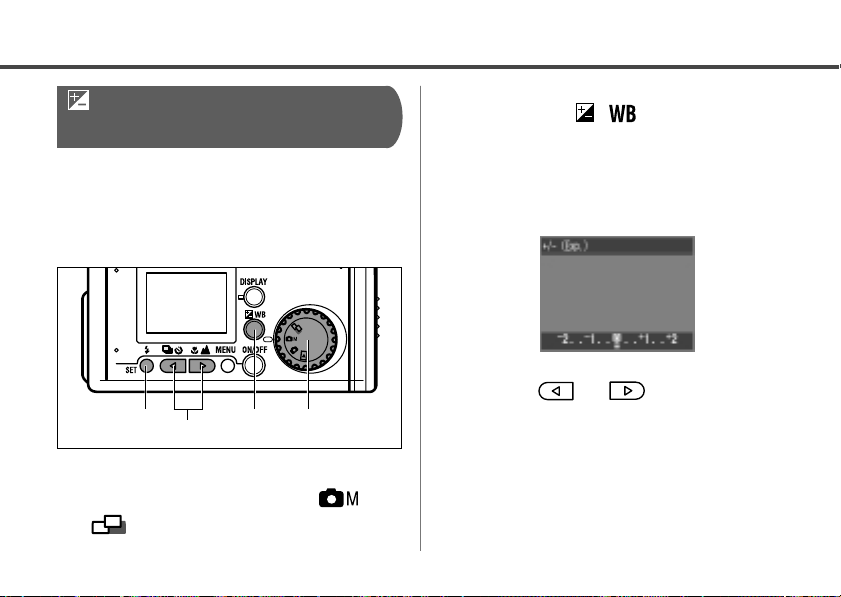
46
2
Press the / button as
necessary to display the
[+/– (Exp.)] menu.
The exposure compensation bar
appears on the LCD monitor.
3
Press or button as
necessary to adjust the
compensation.
• You can set the adjustment from –2 to +2,
in 1/3-step increments.
If you are shooting against a bright
background or strong backlight, you may
need to correct the exposure so that the
subject doesn’t come out too dark.
421
3
1
Turn the mode dial to or
.
Adjusting the Exposure
Compensation
Loading ...
Loading ...
Loading ...