Loading ...
Loading ...
Loading ...
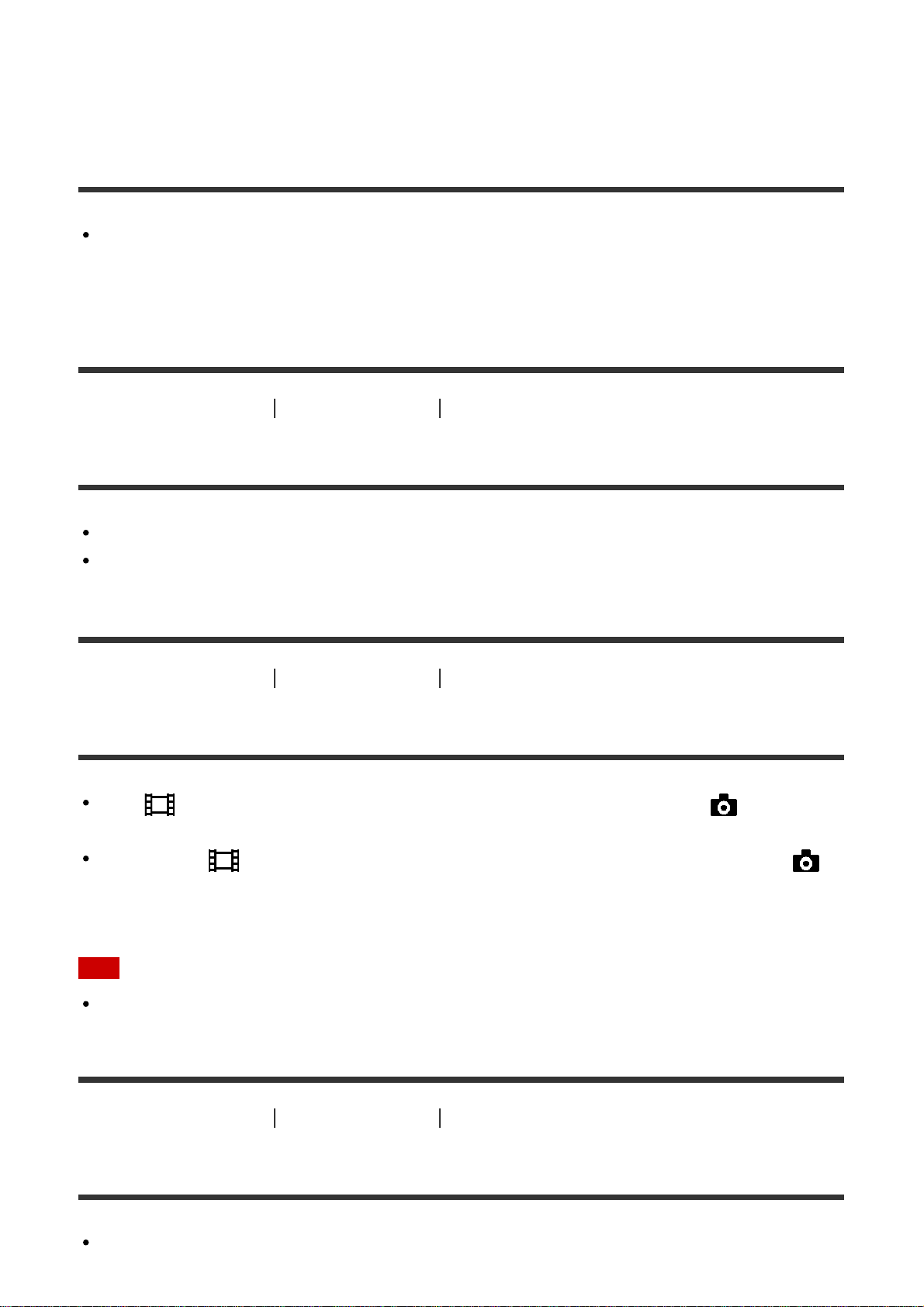
There is a slight time lag between the moment when
START/STOP is pressed and the actual movie recording
starts or stops.
On this product, there may be a slight time difference between the moment when you
press START/STOP and when the actual movie recording starts/stops. This is not a
malfunction.
[238] Troubleshooting Troubleshooting Recording
The auto focus does not function.
Set [Focus] to [Auto].
If auto focus does not lock to on the subject, adjust the focus manually.
[239] Troubleshooting Troubleshooting Recording
SteadyShot does not function.
Set [ SteadyShot] to [Intelligent Active], [Active] or [Standard], or set [ SteadyShot]
to [On].
Even when [ SteadyShot] is set to [Intelligent Active], [Active] or [Standard], or [
SteadyShot] is set to [On], this product may not be able to compensate for excessive
vibrations.
Note
Settings for [Intelligent Active] cannot be set when [Dual Video REC] is set to [On].
[240] Troubleshooting
Troubleshooting Recording
Images cannot be recorded or played back correctly.
If you record and delete images repeatedly for a long time, the files on the recording
Loading ...
Loading ...
Loading ...
