Loading ...
Loading ...
Loading ...
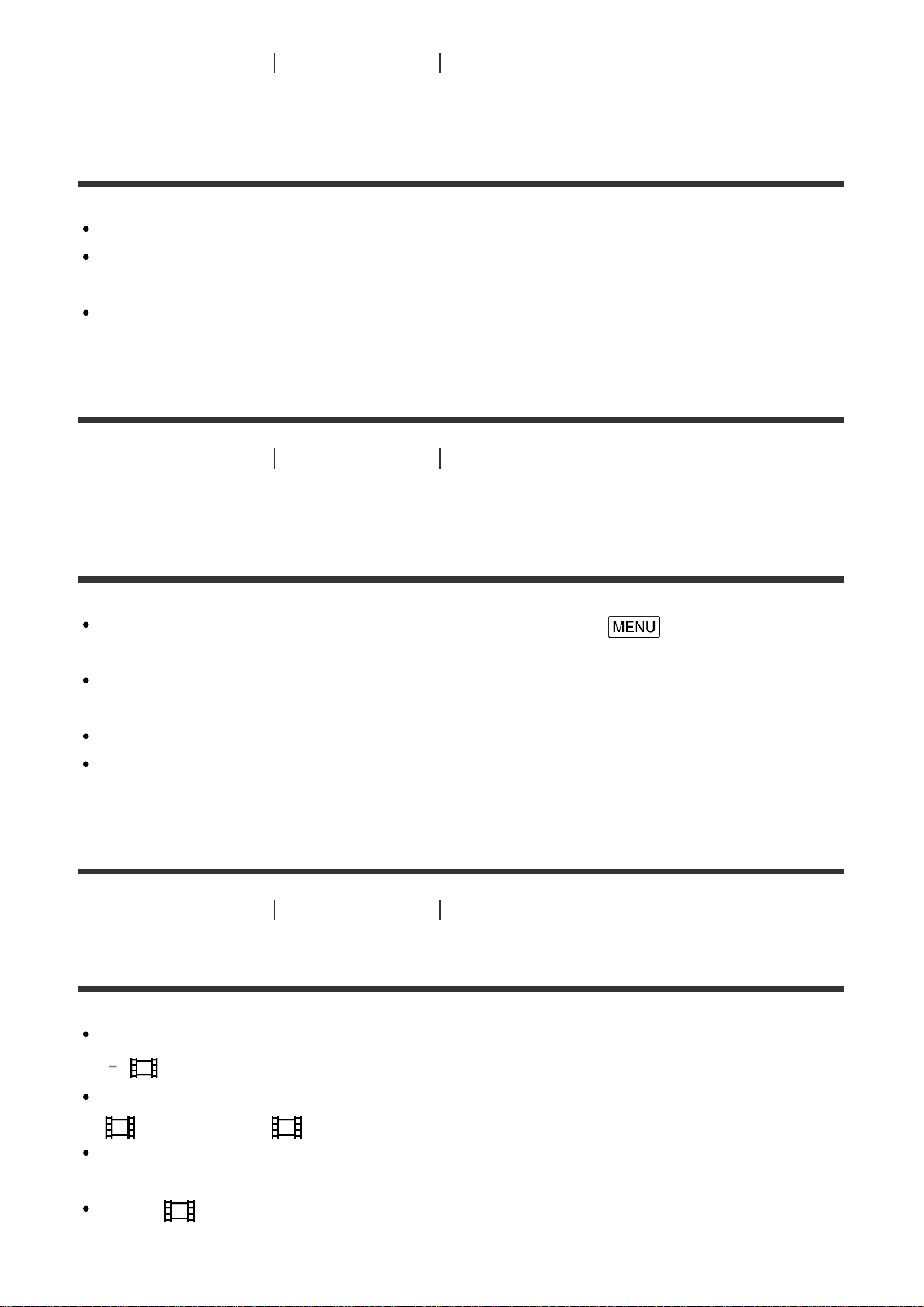
[230] Troubleshooting Troubleshooting Memory card
The data file cannot be copied from internal memory
(models with the internal memory).
If you use the memory card formatted on a computer, format it again on this product.
Memory card will not be recognized by this product unless it is inserted straight in the
correct direction.
You cannot copy XAVC S format movies stored on the internal memory of the camcorder
to the SDHC memory card.
[231] Troubleshooting Troubleshooting Recording
Pressing START/STOP or PHOTO does not record
images.
The playback screen is displayed. Stop playback, and select - [Shooting Mode] -
[Movie] or [Photo].
This product is recording the image you have just shot on the recording media. You
cannot make new recording during this period.
The recording media is full. Delete unnecessary images.
Total number of movie scenes or photos exceeds the recordable capacity of this product.
Delete unnecessary images.
[232] Troubleshooting Troubleshooting Recording
Photos cannot be recorded.
You cannot record photos together with:
[ Fader]
This product cannot shoot photos while it is in movie recording mode, depending on the [
REC Mode] or [ Frame Rate] selected.
When you select a [Picture Effect] item, you cannot record photos in the movie recording
mode.
When [ SteadyShot] is set to [Intelligent Active], you cannot record photos in the
movie recording mode.
Loading ...
Loading ...
Loading ...
