Loading ...
Loading ...
Loading ...
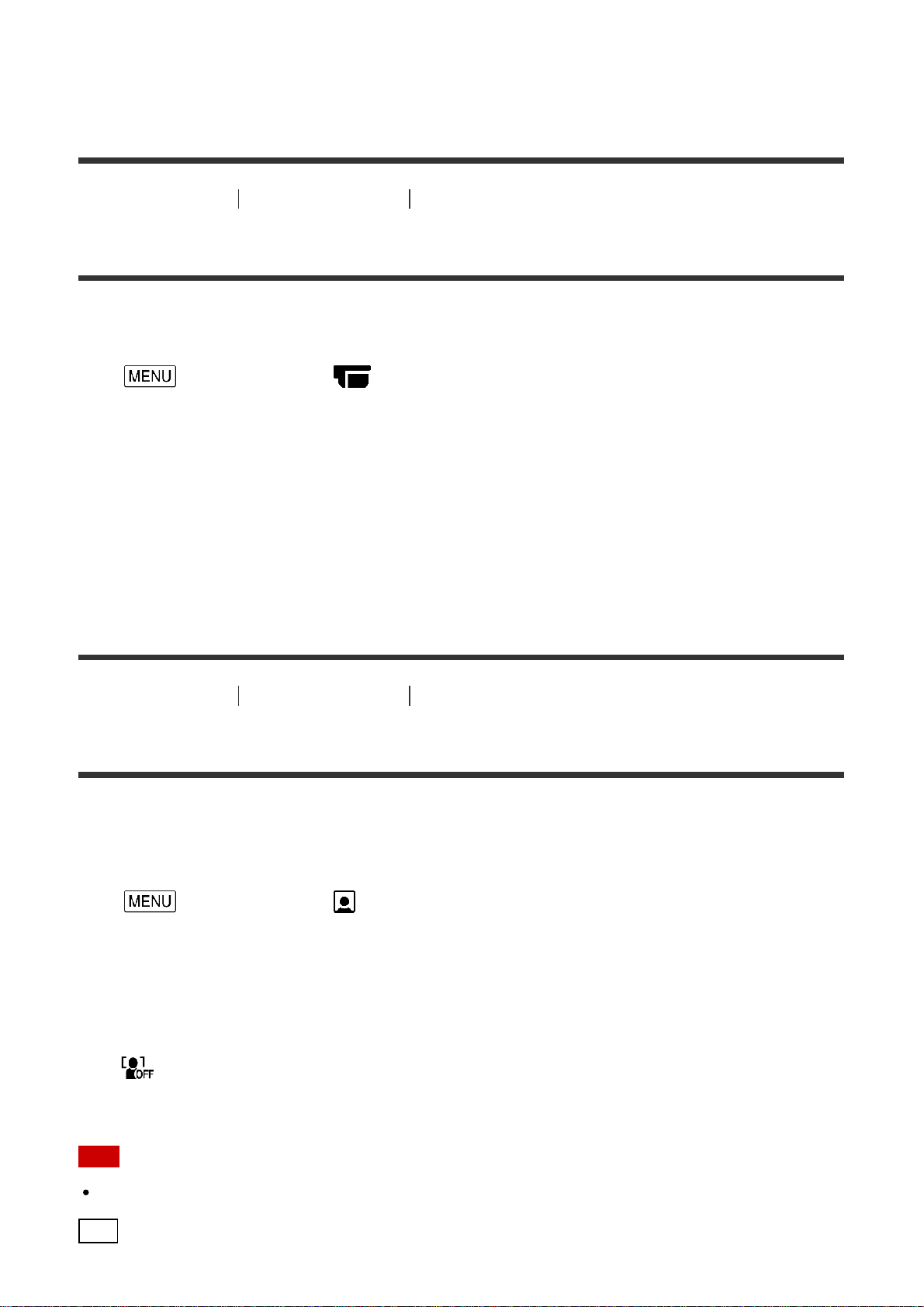
Select this when you use a tele-conversion lens.
[108] How to Use Menu operations Camera/Mic
Auto Back Light
This product adjusts the exposure for backlit subjects automatically.
1. - [Camera/Mic] - [ Camera Settings] - [Auto Back Light] - desired setting.
Descriptions of menu items
On:
The exposure for backlit subjects is adjusted automatically.
Off:
Does not adjust the exposure for backlit subjects.
[109] How to Use Menu operations Camera/Mic
Face Detection
You can set this product to detect a face automatically. This product adjusts the
focus/color/exposure automatically for the face of the selected subject.
1. - [Camera/Mic] - [ Face] - [Face Detection] - desired setting.
Descriptions of menu items
Auto:
Detects faces.
Off ( ):
Does not detect faces.
Note
Faces may not be detected depending on recording conditions.
Hint
Loading ...
Loading ...
Loading ...
