Loading ...
Loading ...
Loading ...
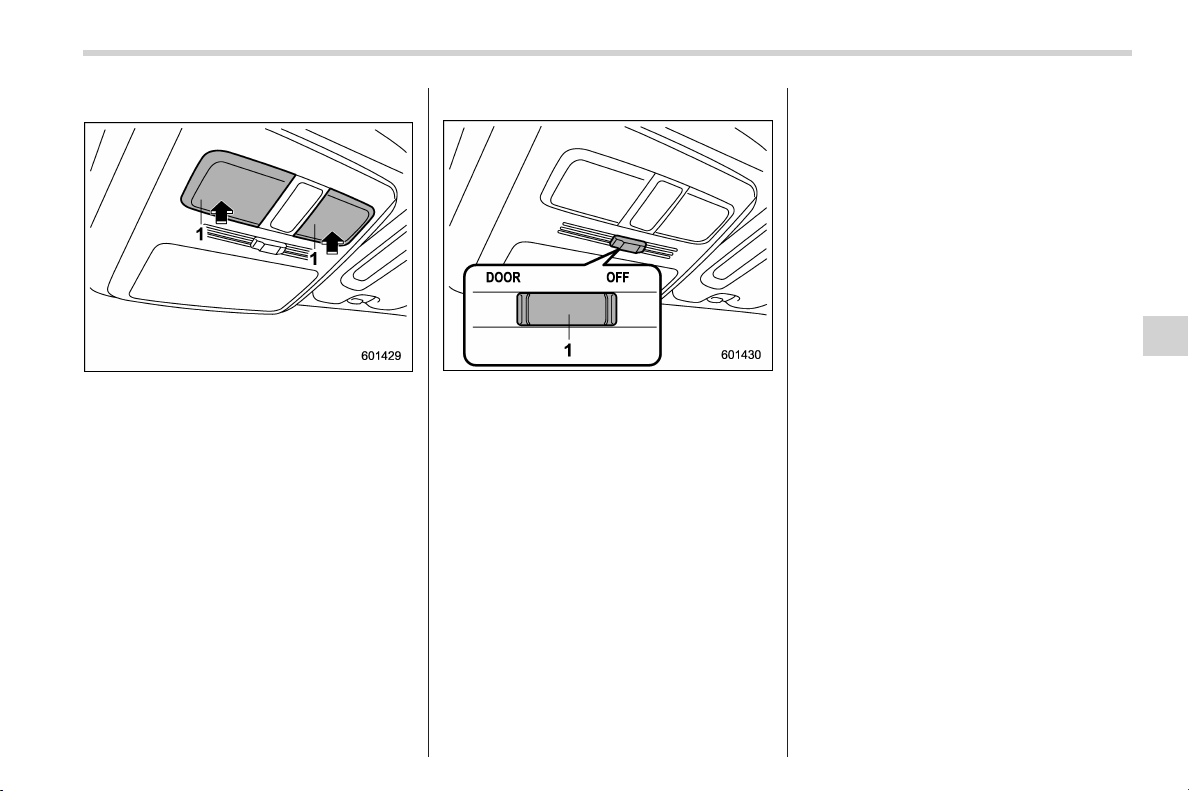
Black plate (327,1)
北米Model "A8200BE-B" EDITED: 2014/ 4/ 23
& Map lights
1) Map light switch (lens)
To turn on the map light, push the lens.
To turn it off, push the lens again.
! Door interlock switch
1) Door interlock switch
Although the map light switches (lenses)
are in the OFF position (manually off), the
map lights can be set to illuminate auto-
matically in conjunction with a door open-
ing, etc. by use of the door interlock
switch. The door interlock switch has the
following positions.
OFF: The map lights do not illuminate
automatically in conjunction with a door
opening. However, the lights can be
turned on manually by pushing the map
light switches (lenses).
DOOR: The map lights illuminate auto-
matically in the following cases.
. Any of the doors other than the rear
gate is opened. (The map lights do not
illuminate when only the rear gate is
opened.)
. The doors are u nloc ked usi ng the
keyless access function (if equipped).
Refer to “Locking and unlocking with
“keyless access” entry function” F2-11.
. The doors are u nloc ked usi ng the
remote keyless entry system. Refer to
“Remote keyless entry system” F2-17.
. The ignition switch is turned from the
“ACC” position to the “LOCK”/“OFF” posi-
tion.
& OFF delay timer
The following lights have an automatic
illumination function.
. dome light
. map light
. cargo area light
After being illuminated automatically,
these lights remain on for several seconds
and then gradually turn off under the
following conditions.
. after all doors and the rear gate are
closed (dome light)
. after all doors are closed (map light)
. after the rear gate is closed (cargo area
light)
While the lights are illuminated, if any of
the following operations are performed,
Interior equipment/Interior lights
6-3
– CONTINUED –
6
Loading ...
Loading ...
Loading ...
