Loading ...
Loading ...
Loading ...
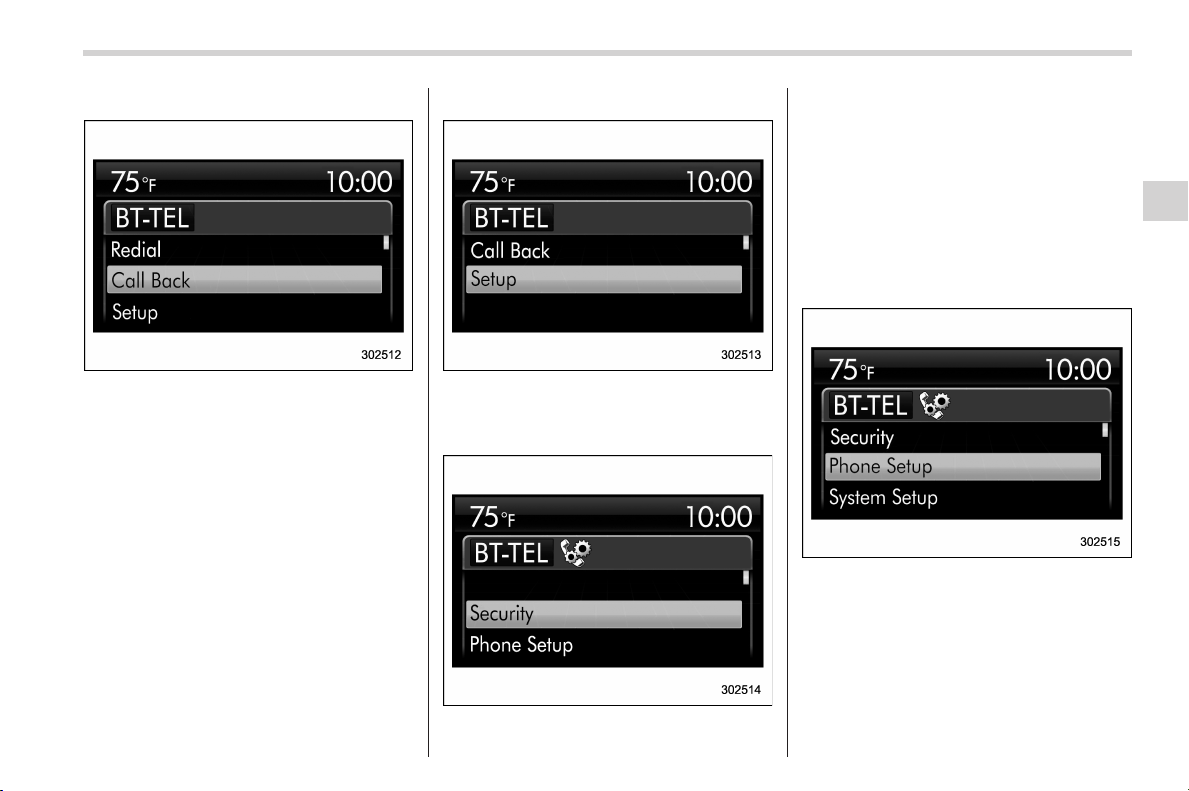
Black plate (223,1)
北米Model "A8200BE-B" EDITED: 2014/ 4/ 23
! Callback setting
Select the “Call Back” menu. Then the
number stored in the incoming call history
memory will be displayed.
. Select the “Dial” menu to di al the
number.
. Select the “Store” menu to add the
phone number to the phonebook.
. Select the “Delete” menu to delete the
phone n umber from the incoming call
history.
. Select the “Go Back” menu to go back
to the “BT-TEL” menu.
! Setup
Select the “Setup” menu. Then you can
set the following items.
! Security setting
Select the “Security” menu. Then you can
select the following menus.
. “Set PIN” menu to set a PIN code.
. “Phone Book Lock” menu to lock the
phonebook.
. “Phone Book Unlock” menu to unlock
the phonebook.
. “Go Back” menu to go back to the “BT-
TEL” menu.
! Phone setting
Select the “Phone Setup” menu. Then you
can select the following menus.
. “Pair Phone” to register a new cell
phone.
. “Select Phone” to select a cell phone to
be used.
. “Change Name” to change the regis-
tered name of the cell phone.
Instruments and controls/Multi function display
3-87
– CONTINUED –
3
Loading ...
Loading ...
Loading ...
