Loading ...
Loading ...
Loading ...
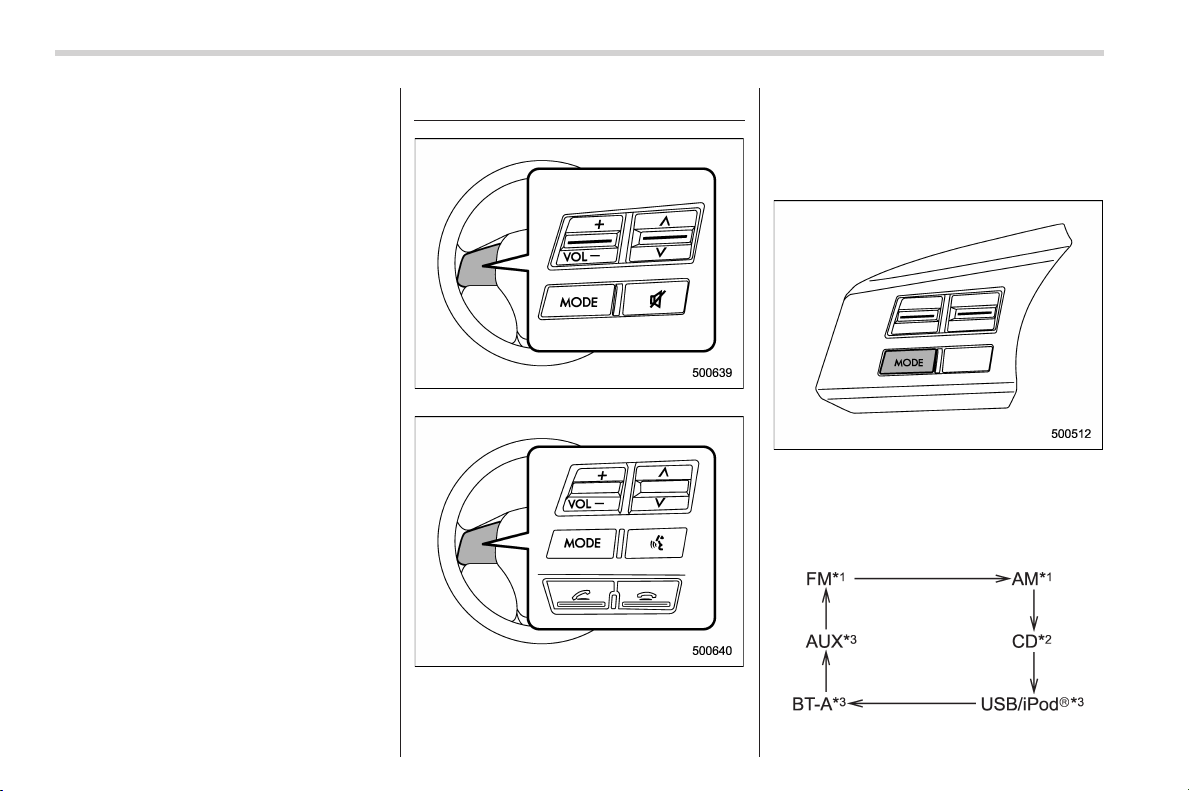
Black plate (296,1)
北米Model "A8200BE-B" EDITED: 2014/ 4/ 23
5-34
Audio/Audio control buttons
NOTE
When an iP od
®
is connected, you
cannot select a folder.
& When “CHECK DEVICE” is
displayed
This message is di splayed under the
following conditions.
. When there is a short in the USB bus
. When an unsupported device (for ex-
ample a USB mouse) is connected
. When an unsupported iPod
®
is con-
nected
. When a connected iPod
®
is frozen
. When a transmission malfunction oc-
curs
. When an iPod
®
confirmation malfunc-
tion occurs
. When a HUB class USB storage
device is connected
Disconnect the USB storage device/iPod
®
and check it.
Audio control buttons
Models without Hands-free system
Models with Hands-free system
These buttons are located on the spokes
of the steering wheel. They allow the
driver to control audio functions without
taking his/her hands off the steering
wheel.
& MODE button
The “MODE” button is used to select the
preferred audio mode. Each time it is
pressed, the mode will change to the next
one in the following sequence:
Type A, B, C and D audio:
*1: The frequency last received in the selected
Loading ...
Loading ...
Loading ...
