Loading ...
Loading ...
Loading ...
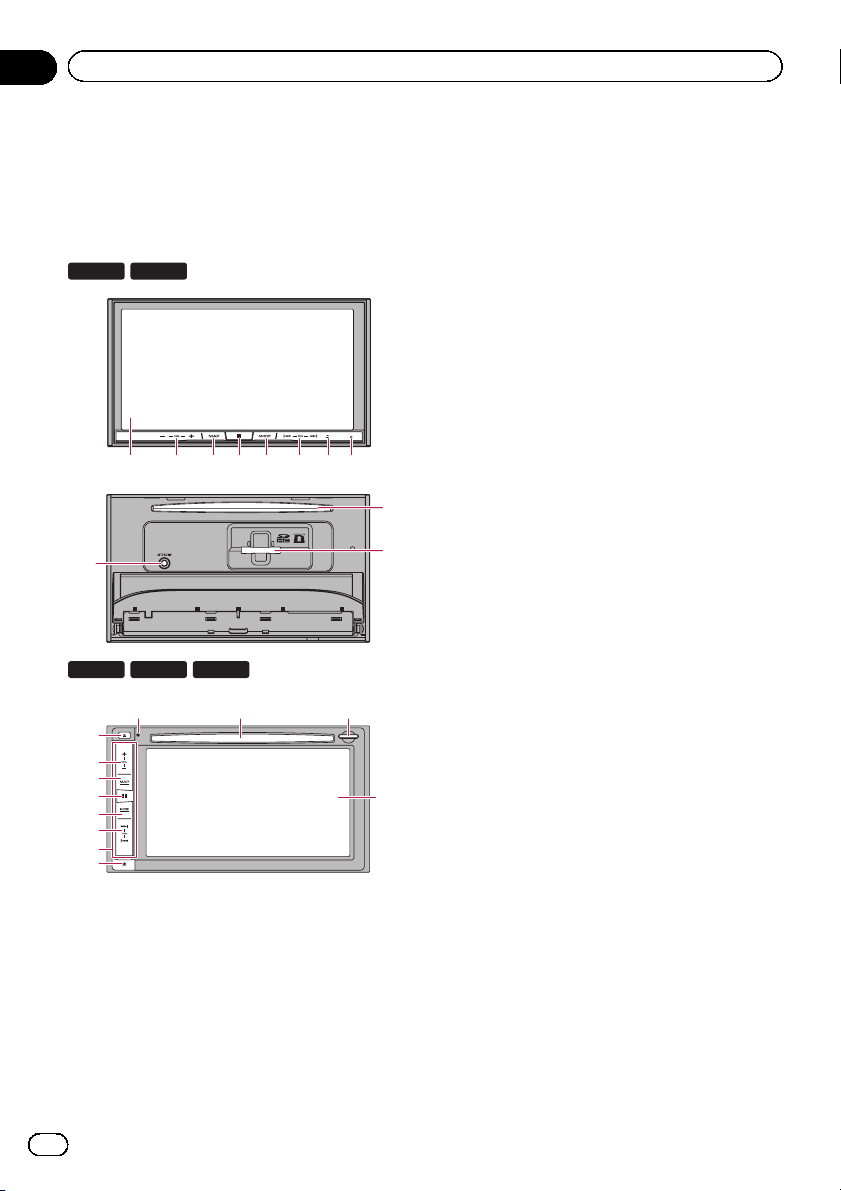
Checking part names and
functions
This chapter gives information about the names
of the parts and the main features using the but-
tons.
8000NEX 7000NEX
1 2 3
4
5 6 7 8
a
b
9
6000NEX 5000NEX X8610BS
1
b
a8
c
7
2
3
4
5
6
d
1 LCD screen
2 VOL (+/–) button
Press to adjust the AV (Audio and Video)
source volume.
3 MAP button
! Press to display the Map screen.
= For details of the operations, refer to
How to use the screens on page 18.
4 HOME button
! Press to display the Top menu screen.
= For details of the operations, refer to
How to use the screens on page 18.
! Press and hold the HOME button to acti-
vate the voice recognition function.
= For details, refer to Using the voice re-
cognition function (for iPhone) on
page 67.
5 MODE button
! Press to switch between the Application
screen and the AV operation screen.
p If the display cannot switch from the
AV operation screen to the Applica-
tion screen when the MODE button is
pressed, the display will turn off.
= For details of the operations, refer to
How to use the screens on page 18.
! Press and hold to turn the display off.
= For details, refer to Turning off the dis-
play on page 17.
6 TRK button
! Press to perform manual seek tuning,
fast forward, reverse and track search
controls.
7 h button
8 RESET button
= For details of the operations, refer to Re-
setting the microprocessor on page 11.
9 Auto EQ microphone input jack
Use to connect a microphone for acoustical
measurement (sold separately).
a Disc-loading slot
Insert a disc to play.
= For details, refer to Inserting and ejecting
a disc on page 14.
b SD card slot
= For details, refer to Inserting and ejecting
an SD memory card on page 15.
c Detachable faceplate
En
12
Chapter
02
Basic operation
Loading ...
Loading ...
Loading ...