Loading ...
Loading ...
Loading ...
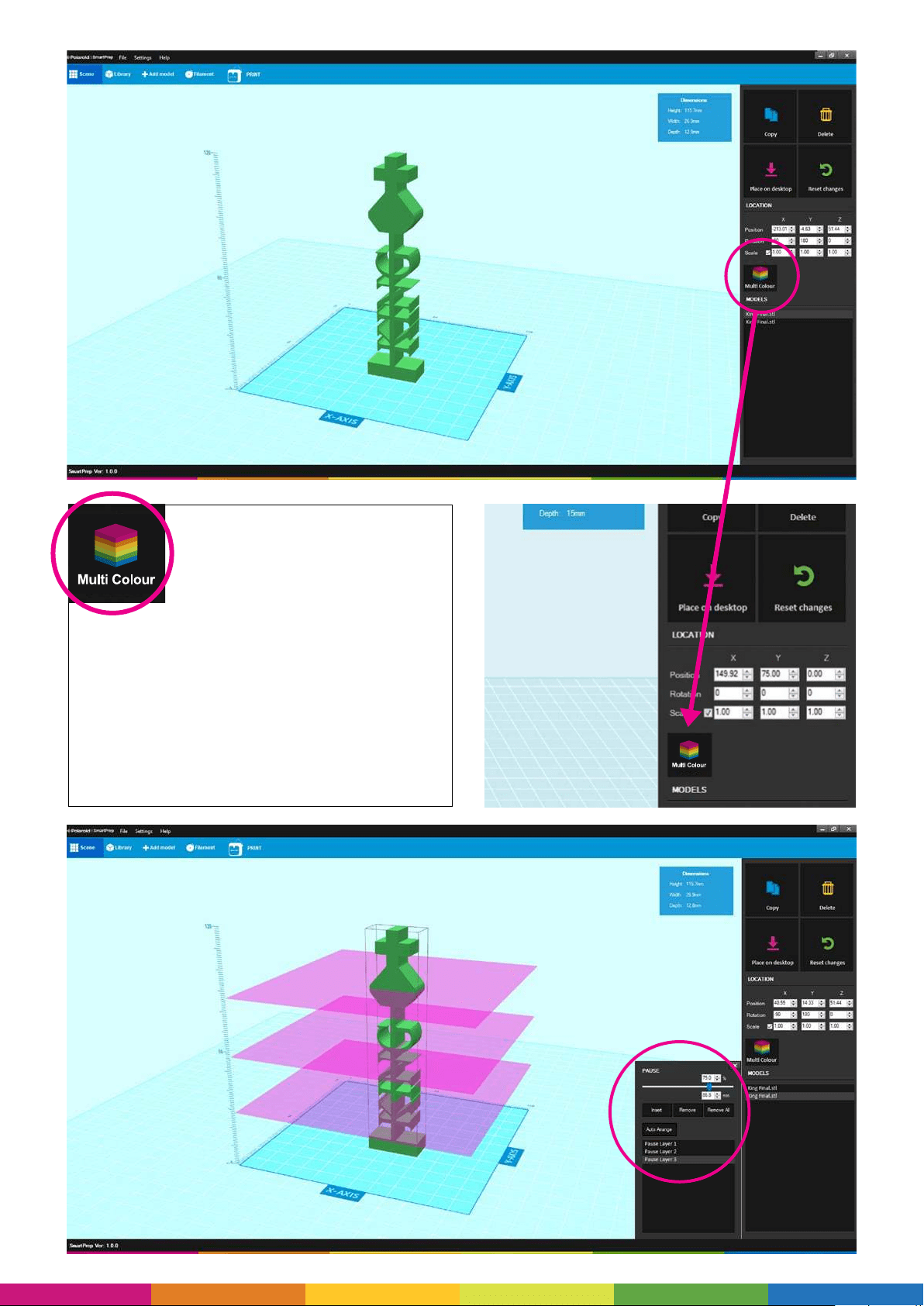
16
Although the Polaroid PlaySmart 3D
printer has only one extruder, you can
easily print models in multiple colours.
By selecting Multi Colour in Polaroid
SmartPrep you can pre-set the printer
to pause at certain intervals during your
print. By clicking Multi Colour it will insert a ‘pause’
onto your print bed area (seen as a pink layer). You
can then move this to where you want it on your
model, either by using the slider, or by typing in a
position in millimetres (working from the bottom of
your model upwards) or even a percentage point.
You can set as many pauses in your print as you like.
You can also easily space these equally by clicking
the Auto Arrange button.
Loading ...
Loading ...
Loading ...