Loading ...
Loading ...
Loading ...
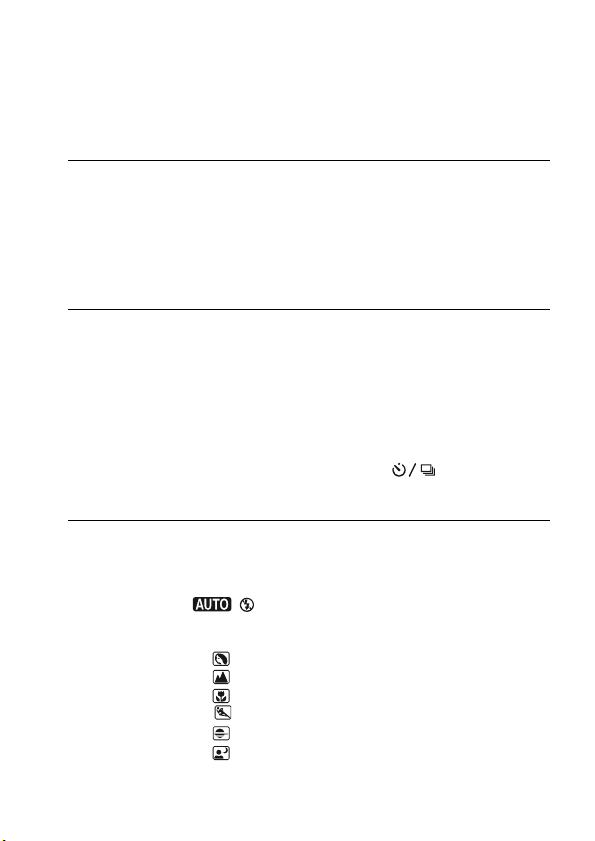
9
Table of Contents
IMPORTANT SAFEGUARDS ........................................ 3
Read this first ..................................................................... 5
Notes on using your camera .............................................. 8
Preparing the
camera
Checking the accessories supplied .................................. 13
Preparing the battery pack ............................................... 14
Attaching a lens ............................................................... 19
Inserting a memory card .................................................. 21
Preparing the camera ....................................................... 25
Using the accessories supplied ........................................ 27
Checking the number of recordable images .................... 29
Cleaning ........................................................................... 31
Before your
operation
Identifying parts and screen indicators ............................ 34
Front side .................................................................... 34
Rear side ..................................................................... 35
Sides/Bottom .............................................................. 36
LCD monitor (Recording information display) ......... 37
Viewfinder .................................................................. 40
Selecting a function/setting ............................................. 41
The functions selected by the Fn (Function) button ... 43
The functions selected by the (Drive) button
............................................................................ 43
Functions selected by the MENU button ................... 43
Shooting images
Shooting an image without camera shake ....................... 45
Correct posture ........................................................... 45
Using the Super SteadyShot function ........................ 46
Using a tripod ............................................................. 47
/ Shooting with the automatic setting............... 48
Shooting with a suitable setting for the subject (Scene
Selection) .................................................................... 50
Taking portrait photos .......................................... 50
Taking landscape photos ...................................... 51
Taking small-subject photos ................................ 52
Taking moving-subject photos ............................. 53
Taking sunset photos ........................................... 54
Taking night view photos .................................... 55
Loading ...
Loading ...
Loading ...
