Loading ...
Loading ...
Loading ...
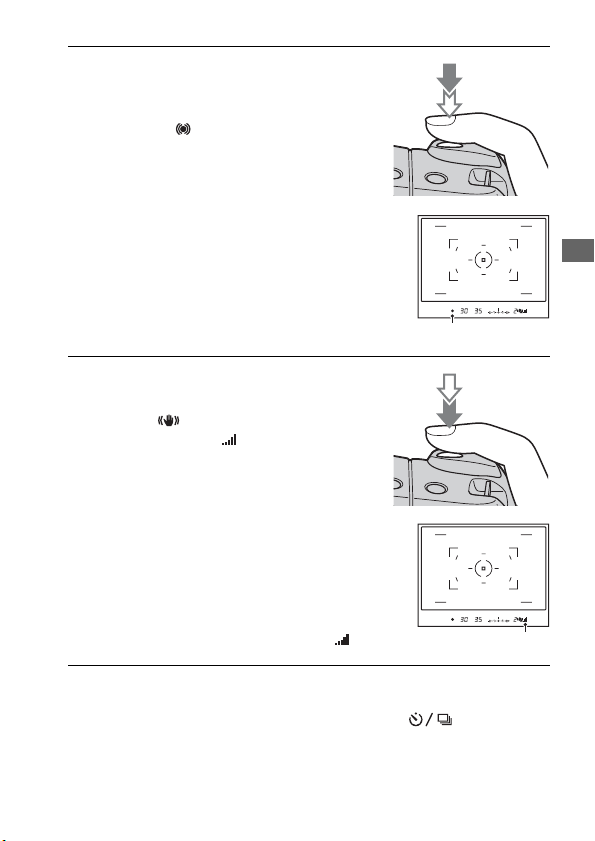
49
Shooting images
Note
• If you turn the camera off or change the recording mode in AUTO or Scene
Selection mode, the settings you set up with the Fn button, button, ISO
button, or MENU button are reset to the default settings. The manual focus feature is
also released.
5 Press the shutter button halfway
down to focus.
When the focus is confirmed, the focus
indicator z or (Focus indicator)
lights up (page 68).
Focus indicator
6 Press the shutter button fully
down to shoot.
• When the switch is set to ON, wait
until the scale of the (Super
SteadyShot scale) indicator becomes
low, then start shooting.
(Super SteadyShot scale) indicator
Loading ...
Loading ...
Loading ...
