Loading ...
Loading ...
Loading ...
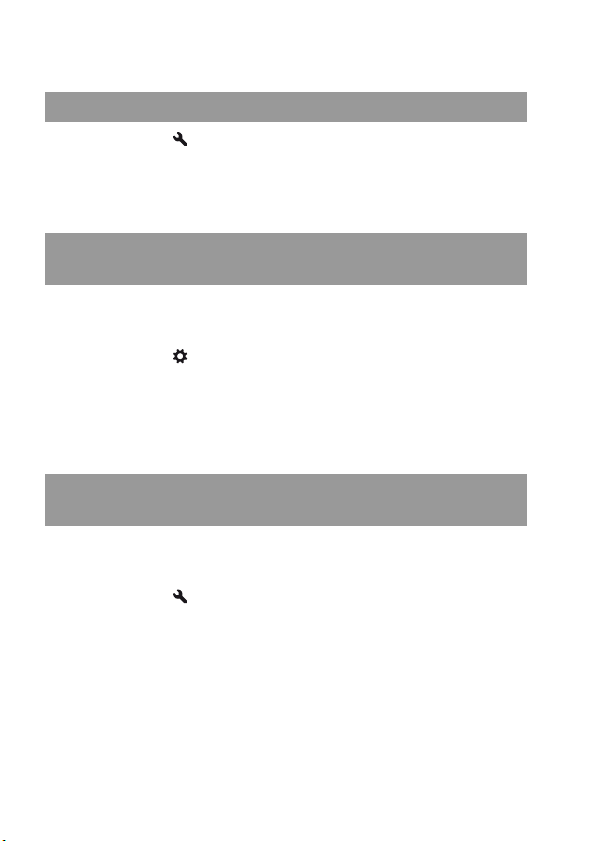
114
Setting the LCD monitor
MENU button t 1 t [LCD brightness] t Select the desired
setting
• On the recording information or playback screen, you can adjust the
brightness by pressing the DISP button a little longer.
You can check the recorded image on the LCD monitor right after the
shooting. You can change the displayed time.
MENU button t 1 t [Auto review] t Select the desired
setting
Note
• In auto review, the image will not be displayed in the vertical position even if you
shot the image in a vertical position (page 93).
During shooting, the recording information display appears on the LCD
monitor. You can change the displayed time of the display.
MENU button t 1 t [Info.disp.time] t Select the desired
setting
Setting the brightness of the LCD monitor
Setting the displayed time of the image right after shooting
(Auto review)
Setting the displayed time of the LCD monitor during
shooting
Loading ...
Loading ...
Loading ...
