Loading ...
Loading ...
Loading ...
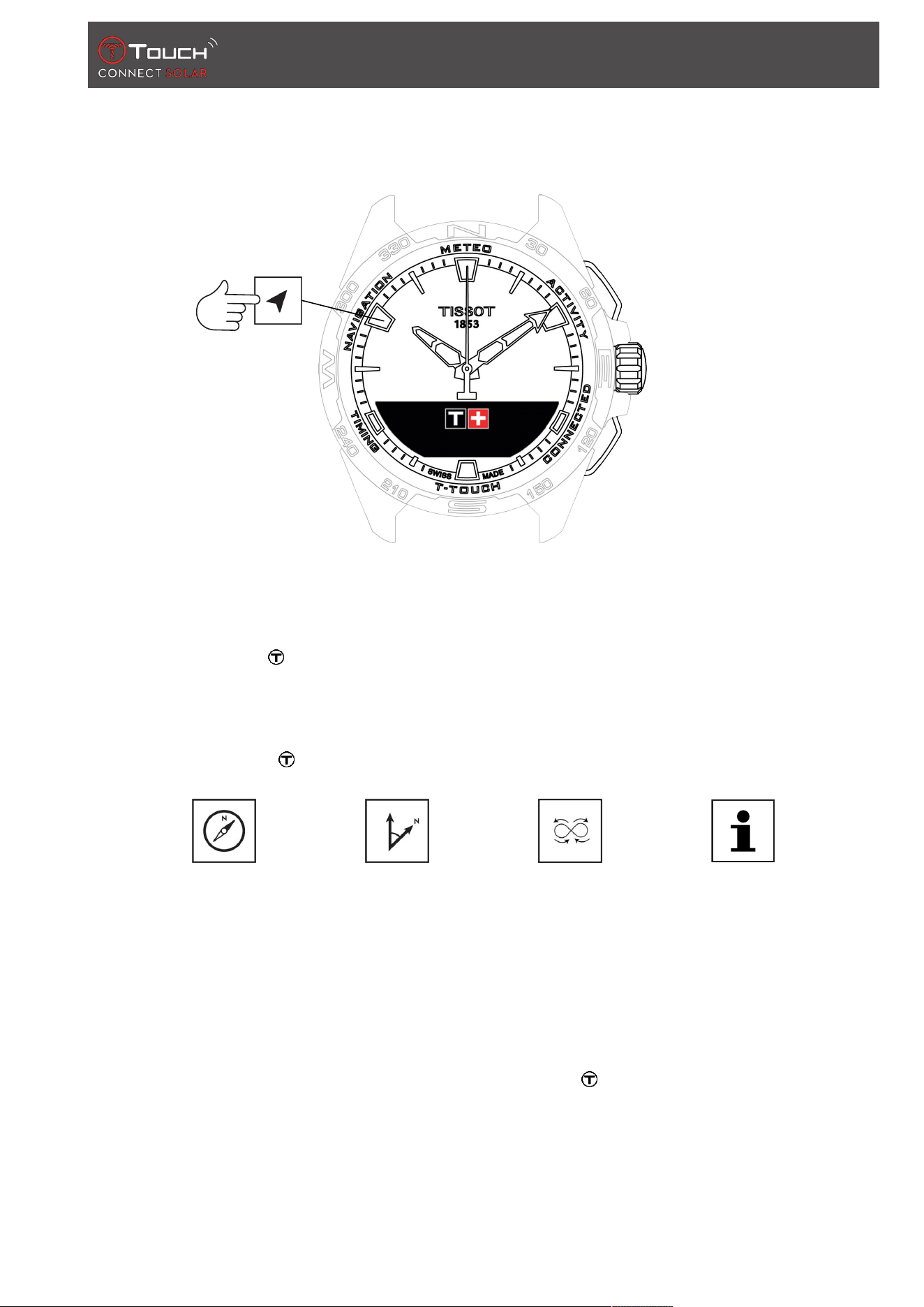
NAVIGATION
30.01.2023 49 / 64
8 NAVIGATION
To access the "NAVIGATION" functions:
1. Unlock the watch with a long press on START
2. Press the "NAVIGATION" touch zone
ð Press to access the compass function with the chosen display mode.
By default, the compass will indicate magnetic north. Other display modes are available, such as
indication of geographic north or azimuthal direction.
1. Pressing a second time while turning it will give you access to the following functions:
Set mode Set azimuth Calibrate Glossary
ð Please note: You can go back at any time by using the BACK push-piece.
8.1 Set mode
Three types of indication are available: "Magn. North" (magnetic north), "True north" (geographic
north) and "Azimuth" (azimuthal direction).
1. Select the desired indication by pressing and turning .
ð Note: In "Azimuth" mode, the T-Touch Connect Solar indicates the azimuthal direction (course)
you need to follow.
Loading ...
Loading ...
Loading ...
