Loading ...
Loading ...
Loading ...
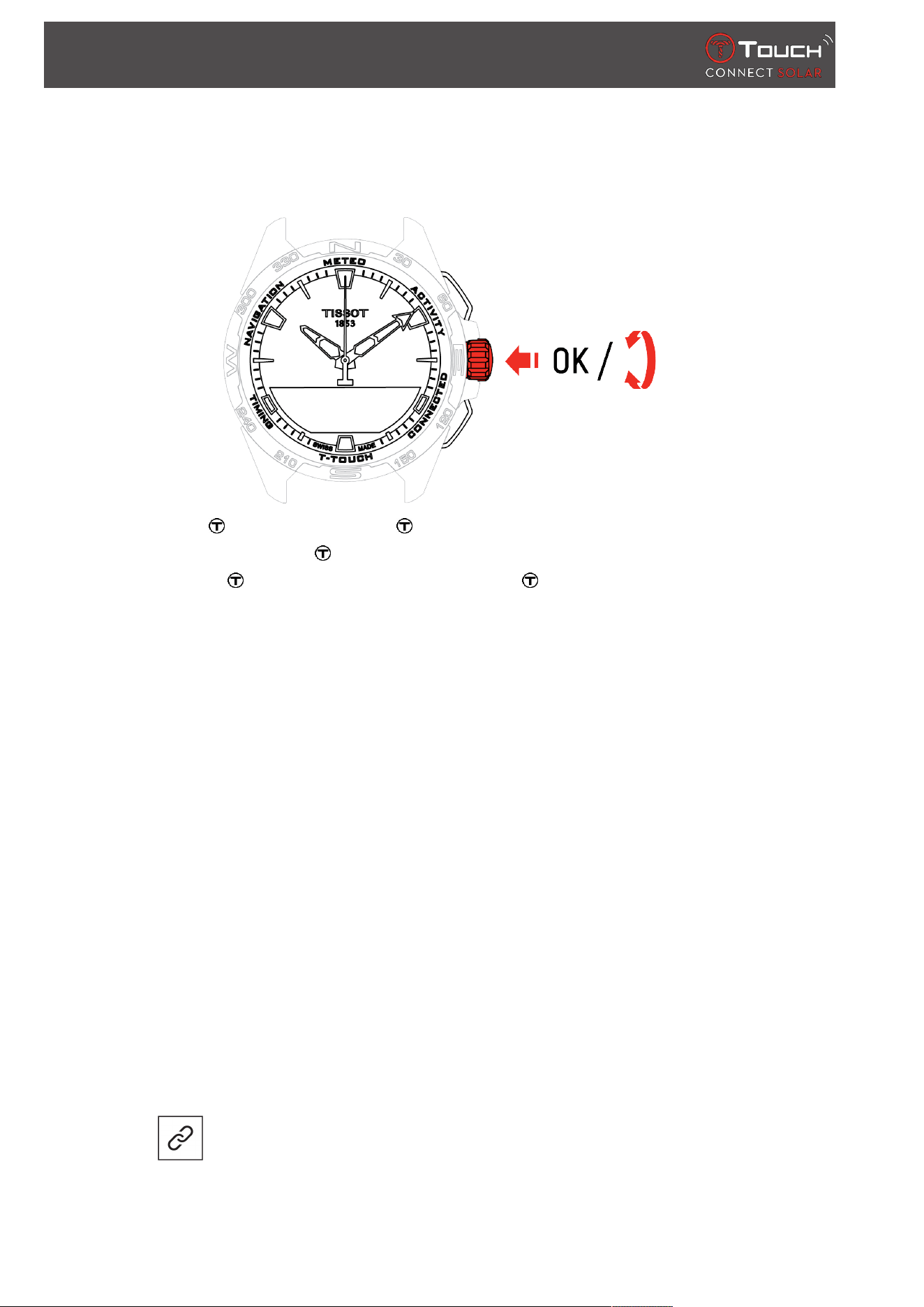
Clock
16 / 64 30.01.2023
2.1.1 Set Time
In unpaired mode
1. Turn to display TIME 1, press , the watch displays "Set time1"
2. Confirm by pressing
ð Using enter the time then confirm by pressing
2.1.2 Timezone
In paired mode
The watch has two times, TIME 1 and TIME 2, for which you can choose the desired time zone from a
list that can be modified on the Tissot smartphone app. The hands always display TIME 1.
The list of time zones contains:
• The "phone" time zone, which is the smartphone’s time zone.
• The "custom" time zone, which enables you to set the time manually
• The time zones of various cities and other places as listed on the T-Touch Connect Solar
smartphone app
Please note: When changing between summer and winter time, the watch will inform you of the
change 18 hours beforehand and will update itself automatically.
2.1.3 Swap with Time 2 (Changing to the second time)
The "Swap" function enables swapping between the times set in TIME 1 and TIME 2.
Please note that this function is available only when TIME 1 and TIME 2 have been set.
2.2 Date
The T-Touch Connect Solar watch is equipped with a calendar:
• : in paired mode the date is synchronised automatically with the watch.
Loading ...
Loading ...
Loading ...
