Loading ...
Loading ...
Loading ...
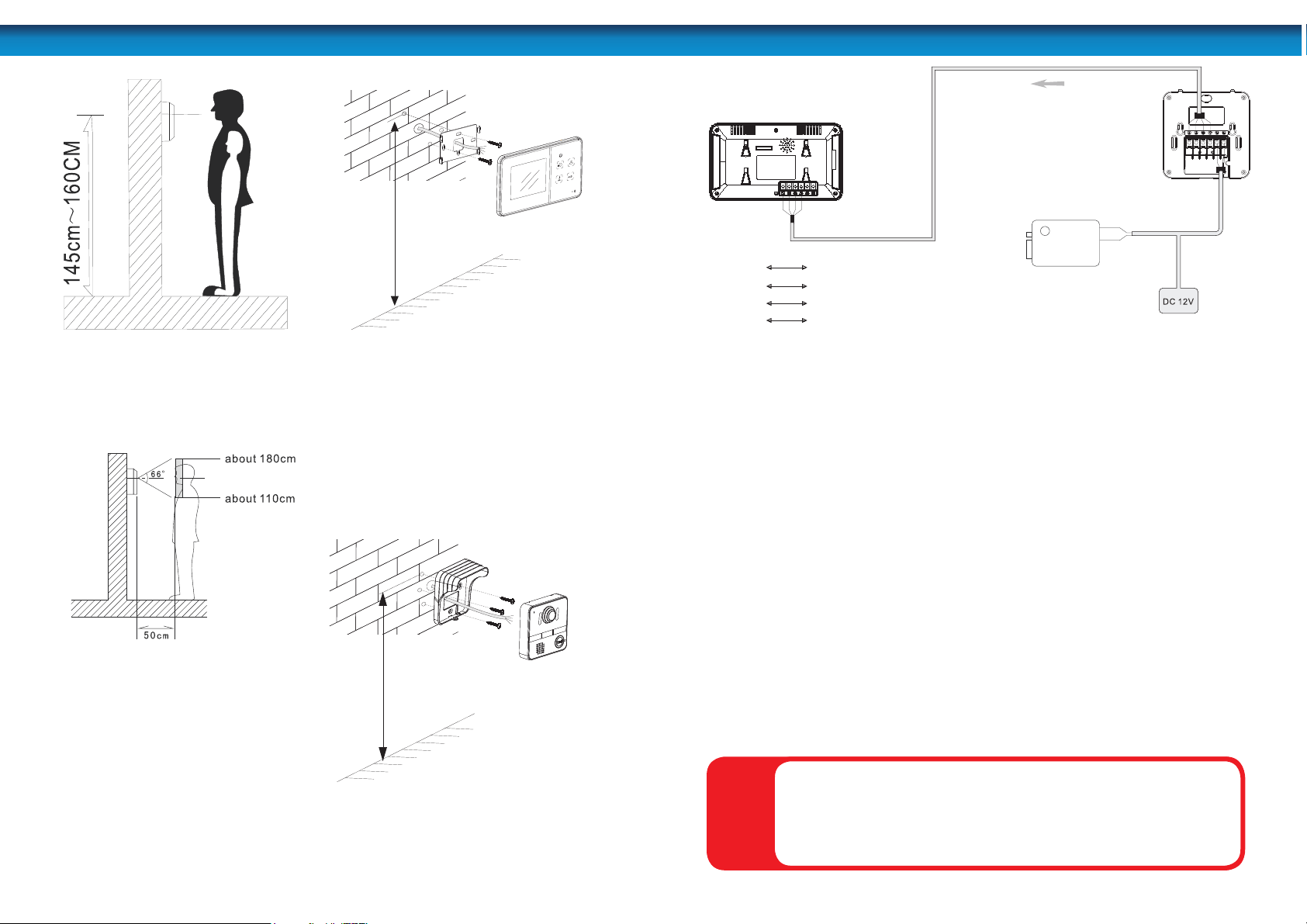
4
The ideal installation height of the
MONITOR is about 4.7ft-5.2ft / 145-
160cm from the ground.
To mount the MONITOR, use the two
screws to secure the mounting bracket to
the wall. Make sure the four metal hooks
are pointing up.
Place the MONITOR onto the backplate,
lining up the four hooks with the grooves
in the back of the MONITOR. Then slide
the MONITOR down to secure it onto the
hooks.
To mount the doorbell / camera,
use the four screws to secure the
mounting bracket to the wall.
Attach the four wires to the doorbell
unit as shown in the wiring diagram
and then mount the doorbell onto
the mounting bracket. Slide it in top-
edge rst to ensure the notches t
into the guide holes at the top of the
bracket.
To nish, secure the doorbell unit to the
mounting bracket by inserting the screw
through the bottom of the bracket which
holds the doorbell in place.
Installation
mc0
61mc
541
mc061
mc541
INSTALL MONITORINSTALL DOORBELL
5
1. POWER: Before installation, make sure the monitor is not plugged in to the
power.
2. DISTANCE: The distance between the DOORBELL and the MONITOR should be
no more than 10m / approx 32’ since this is how long the connection wire is.
3. CONNECTION: To ensure everything works correctly, we advise you connect
the MONITOR and DOORBELL together before installation to check you
understand the wiring and that everything works as it should.
Cautions
• Do not put the doorphone near strong magnetic elds such has televisions.
• Turn o the power if you are not going to use the doorphone for a long time.
• Do not use solvents or detergents to clean the doorphone. Do not spray water
directly on the video doorphone. To clean, lightly moisten a cloth with water and
wipe down the device.
• Do not drop or damage the video doorphone.
• Do not place either unit in direct sunlight or expose it to rain.
• Due to high voltage inside the unit and the risk of electric shock, do not
disassemble the unit for any reason. If the unit fails, please refer to the back page
for contact details.
Wiring diagram
White White wire for audio
Black Black wire for ground
Red Red wire for power supply
Yellow Yellow wire for video
Electric lock
Camera
WARNING: When tting the screws into the wall, make sure you are
not inserting them anywhere near electrical wires, including wires
that may be behind the wall. If you are unsure at all, please get a
professional to check rst and install the screws for you.
!
