Loading ...
Loading ...
Loading ...
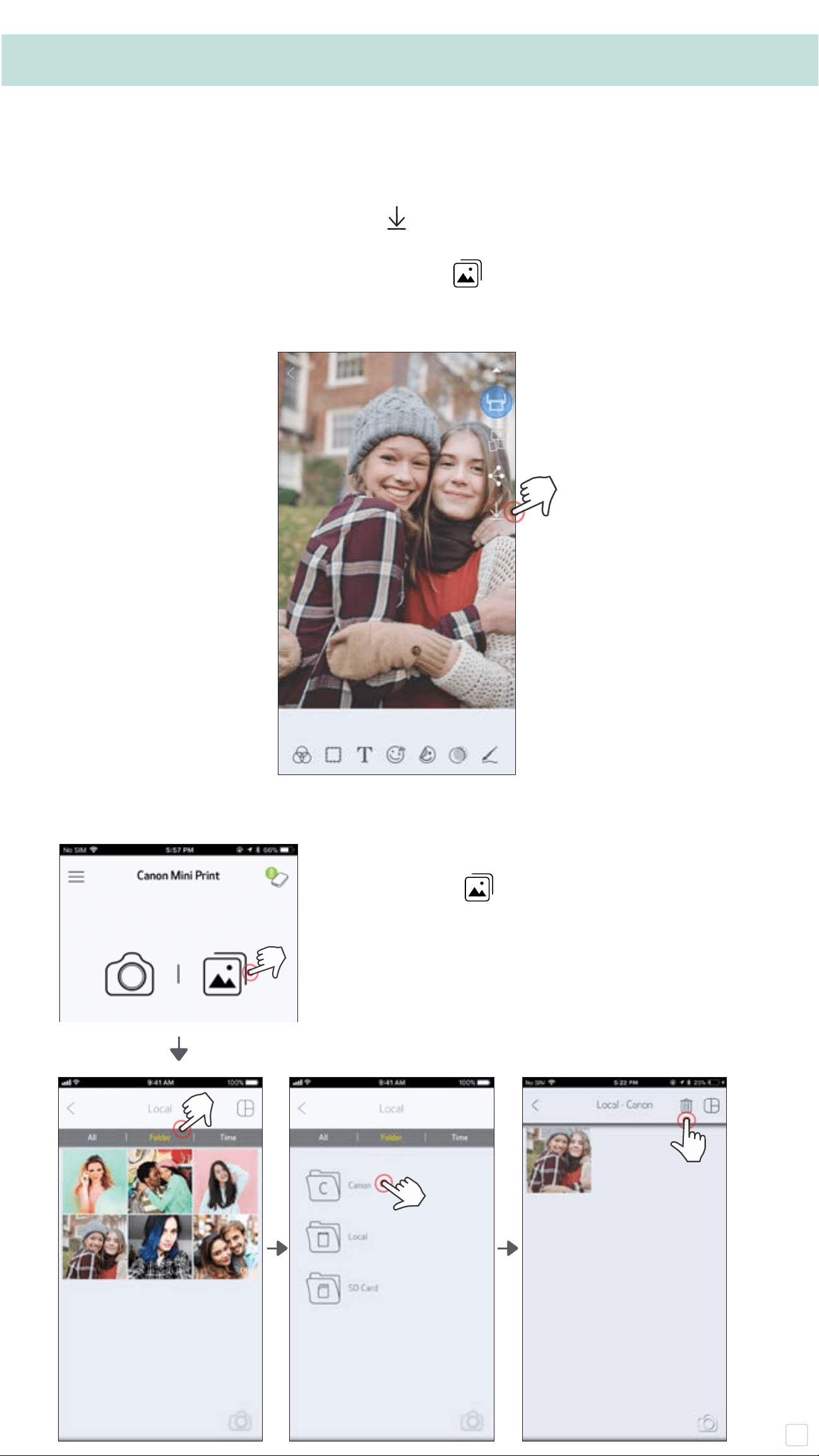
24
• The printed image may differ from the original image because the “screen
technology” used to display color on a mobile device is different than the "print
technology" used to print color on paper (thermal transfer printing).
• Do not pull the paper out by force during printing or paper jam.
• Do not open the top cover during printing. It may affect print quality.
• If the printer is vibrated or shaken, photo print quality may be affected.
SAVE PHOTOS
①
To delete a photo from the Canon Folder in the
app, tap [ ] to view the Photo Gallery
②
Tap “Folder”, then “Local - Canon”
③
Tap the trashcan, then select the
photo(s) you wish to delete permanently.
①
When you’re ready, tap [ ] save your image.
②
To view your saved images, tap [ ], then tap “Folder”,
and then “Local - Canon”
You can easily save your images to the Canon folder in the app.
Loading ...
Loading ...