Loading ...
Loading ...
Loading ...
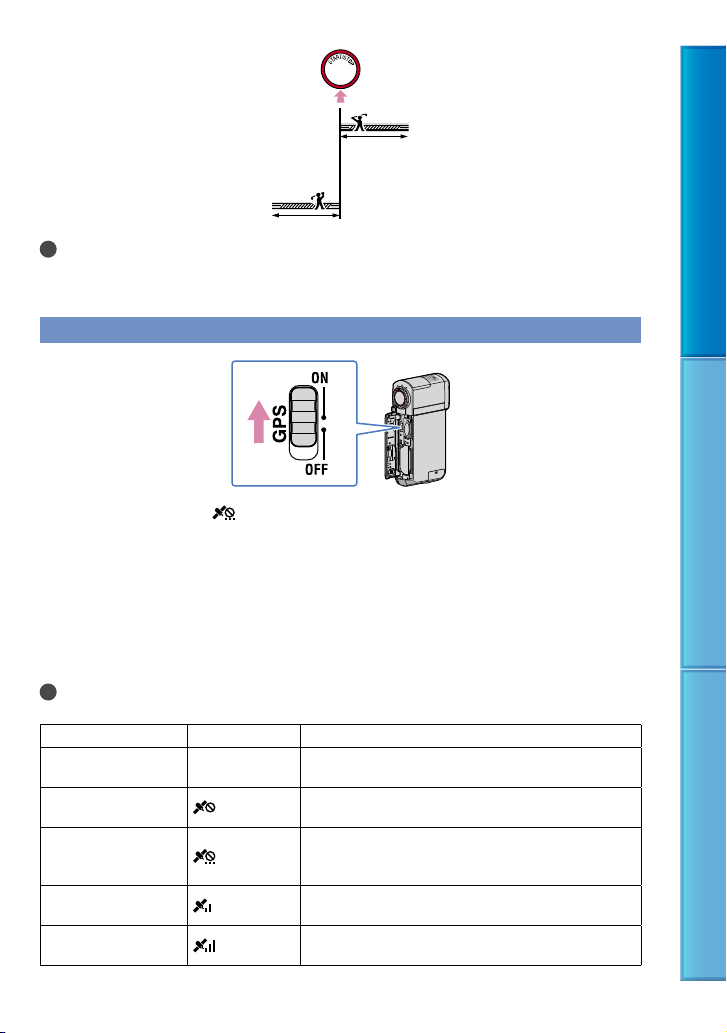
31
Table of Contents Useful Recording Techniques Index
Notes
You cannot record sound with [SMTH SLW REC].
Image quality of [SMTH SLW REC] is not as good as that of normal recording.
Acquiring location information (GPS) (HDR-TG5V)
Set the GPS switch to ON ( appears on the LCD screen). Your camcorder starts trying
to triangulate. When your camcorder triangulates successfully, it will record the location
information at the time movies and photos were recorded.
Th
e movies and photos with location information will appear on a map (p. 36), so that you
can remember where you recorded those movies and photos.
In addition, you can acquire your current location information to check where you are at the
m
oment (p. 51).
You can display where movies and photos were recorded on a map. For details, see page 36.
Notes
The indicator changes according to the strength of GPS signal reception.
Triangulating status GPS indicators GPS reception status
Function off No indicator
The GPS switch is set to OFF, or the GPS receiver is not
functioning normally.
Difficult
Your camcorder cannot find a GPS signal, therefore, it
cannot triangulate. Use your camcorder in an open area.
Processing
Your camcorder is confirming the GPS signal, and will be
able to acquire location information soon. Wait until your
camcorder completes the triangulation.
Triangulating
Your camcorder is receiving a GPS signal, and can acquire
location information.
Triangulating
Your camcorder is receiving a strong GPS signal, and can
acquire location information.
[3sec AFTER]
[3sec BEFORE]
Loading ...
Loading ...
Loading ...
