Loading ...
Loading ...
Loading ...
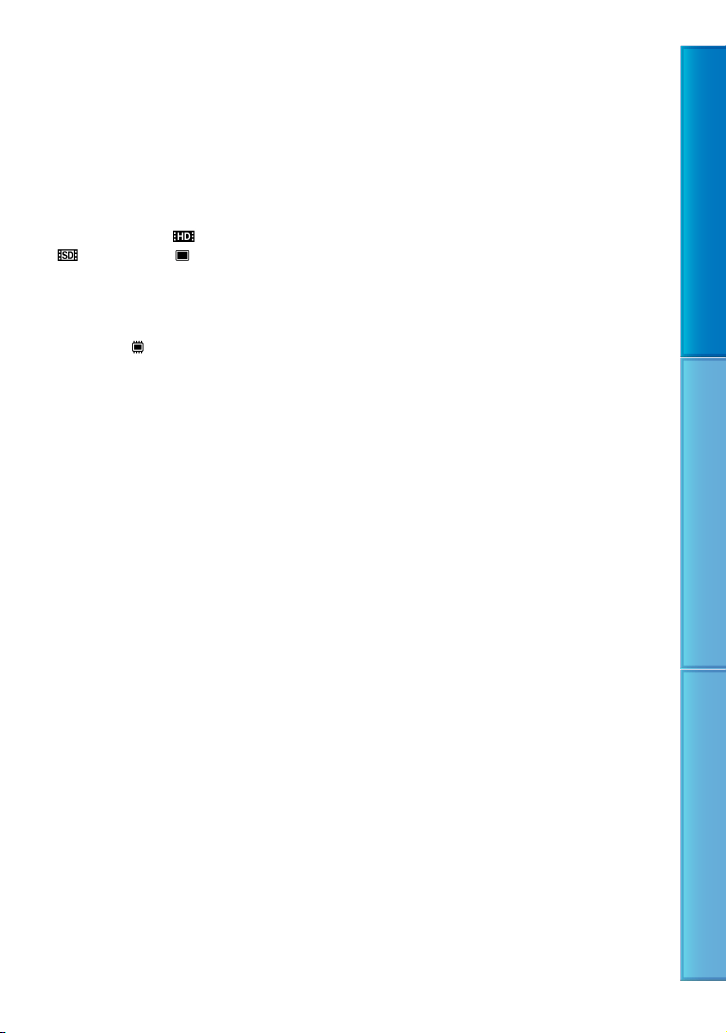
17
Table of Contents Useful Recording Techniques Index
activated in such situations. In this case, an
indicator appears on the LCD screen (p. 103).
When the camcorder is connected to a
computer
Do not try to format the media of the
camcorder using a computer. If you do so, your
camcorder may not operate correctly.
Note on disposal/transfer
Even if you perform [ DELETE ALL],
[
DELETE ALL], [ DELETE ALL] or
[MEDIA FORMAT] (p. 88) or formatting the
media of the camcorder, you may not delete
data from the media completely. When you
transfer the camcorder, it is recommended that
you perform [
EMPTY] (p. 64) to prevent the
recovery of your data. Also, when you dispose
of the camcorder, it is recommended that you
destroy the actual body of the camcorder.
If you cannot record/play back images,
perform [MEDIA FORMAT]
If you repeat recording/deleting images for
a long time, fragmentation of data occurs on
the recording media. Images cannot be saved
or recorded. In such a case, save your images
o
n some type of external media first (p. 59,
see Operating Guide too), and then perform
[MED
IA FORMAT] (p. 88).
Carl Zeiss lens
Your camcorder is equipped with a Carl Zeiss
lens, which was developed jointly by Carl Zeiss,
in Germany, and Sony Corporation, and produces
superior images. It adopts the MTF measurement
system for video cameras and offers a quality
typical of a Carl Zeiss lens.
MTF= Modulation Transfer Function. The
number value indicates the amount of light from a
subject coming into the lens.
Loading ...
Loading ...
Loading ...
