Loading ...
Loading ...
Loading ...
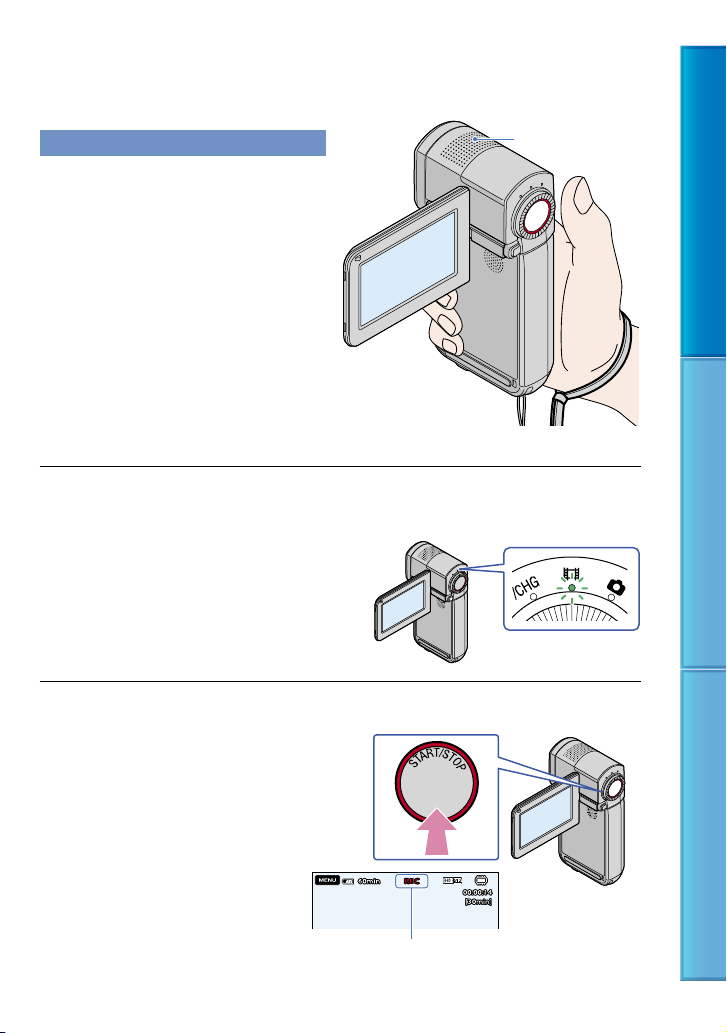
25
Table of Contents Useful Recording Techniques Index
Recording
Recording movies
In the default setting, movies are recorded
with high definition image quality (HD) on
t
he internal memory (p. 62, 74).
Do not touch the built-in microphone during recording.
Open the LCD screen of your camcorder.
The lens cover is opened and your camcorder is turned on.
Press START/STOP fully to start recording.
To stop recording, press START/STOP fully again.
Built-in microphone
[STBY] [REC]
Loading ...
Loading ...
Loading ...
