Loading ...
Loading ...
Loading ...
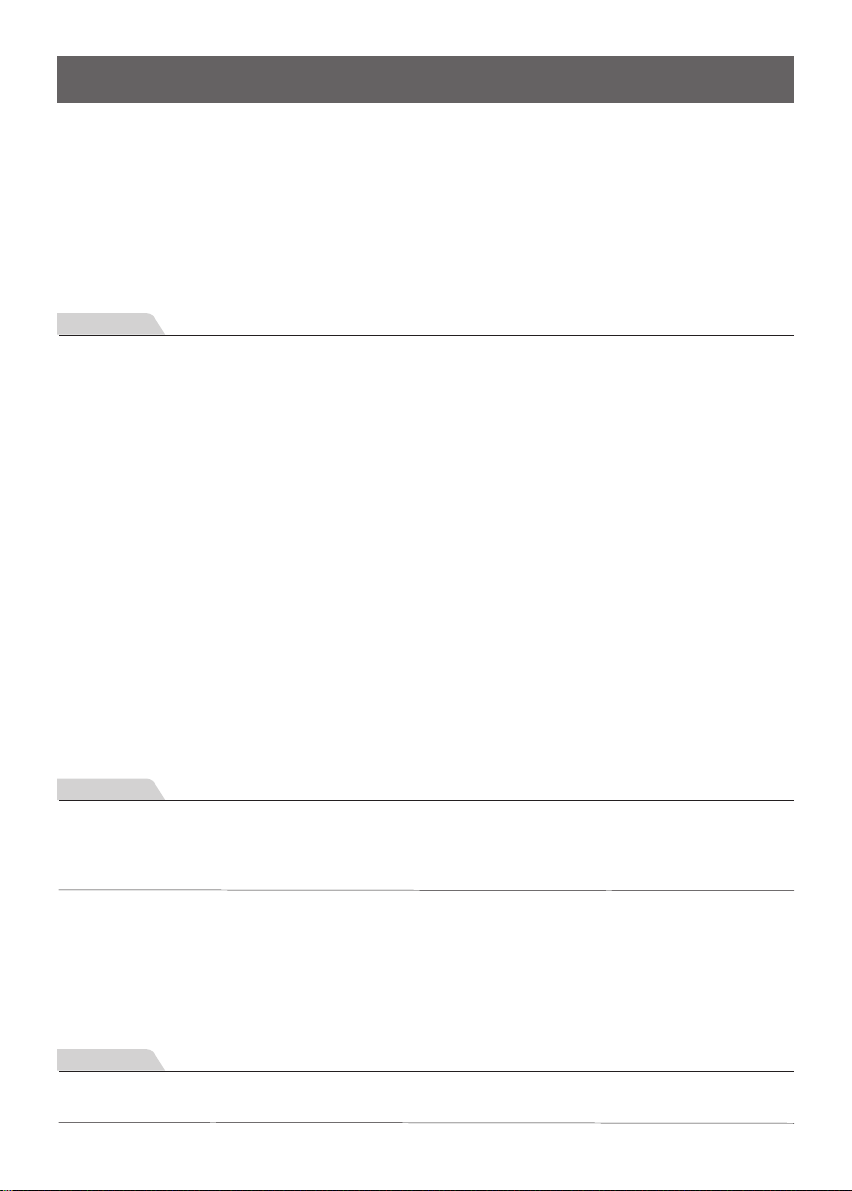
Using Tag On Function
29
■ Tag On Cycle Download
This function will allow you to choose an additional cycle (available from a list in the LG Smart Laundry &
DW Global app) and download the cycle to the "Download Cycle" option on the front of the washing machine
control panel.
To use this function, simply select "Tag On Cycle Download" in the LG Smart Laundry & DW Global app
(refer to "Before using the Tag On Function" in this manual) and then select your desired cycle from the list,
then simply hold your phone next to 'Tag On" icon on the front of the washing machine and your desired cycle
data will be downloaded to the washing machine "Download Cycle" option on the front control panel.
• If the washing machine is currently in the middle of any cycle, you cannot transfer a new cycle to
the "Download Cycle" option on the front of the washing machine control panel, an error message
"Notice- the appliance is running" will be displayed on the application.
• After the cycle data has been downloaded to the washing machine from the LG Smart Laundry &
DW Global app, the "Download Cycle' option will memorise and retain the cycle data, even if the
ashing machine is switched off then back on at the power point.
• After the cycle data has been downloaded to the washing machine from the LG Smart Laundry &
DW Global app, the cycle will not start automatically, you can start the cycle by pressing the
"Start/Pause" button on the front of the washing machine control panel.
• As the washing machine is not able to display the additional cycles anywhere on the front control
panel, you can check what cycle is currently in use by selecting "Tag On Cycle Download", and
tapping the refresh symbol. The app will then prompt you to ''Tag on Target Area"
NOTE
■ Laundry Stats
This function will tell you when the next Tub Clean cycle is needed tor your washing machine and also tell
you the 3 below points of data from the washing machine:
• The history of the 10 most recently used cycles (in no specific order)
• The most "frequently used cycle"
• The last cycle that was used or that is currently in use
To use this function simply select "Laundry Stats" in the LG Smart Laundry & DW Global app and the
above cycle data will be displayed.
■ Tag On Cycle Set
This function will explain in more detail, the recommended applications for some certain cycles that are
available on the front of the washing machine control panel. (excluding "Download Cycle").
To use this function simply select the "Tag On Cycle Set" on your LG Smart Laundry & DW Global app, then
select your applicable cycle, then simply hold your phone up to "Tag On" icon of the front of the washing
machine and the desired cycle will automatically start.
• If washing machine is turned off from the power point and then back on, the washing machine will
still memorise and retain all 3 above points of cycle data.
• If the unit is currently in the middle of any cycle, you can still use the "Laundry Slats" function of the
LG Smart Laundry & DW Global app.
NOTE
• If the unit is currently in the middle of a cycle, you cannot set a "Tag On Cycle Set, an error
message "Notice- the appliance is running" will be displayed on the application.
NOTE
MFL69022796(영)호주향_150x210 16. 3. 25. 오전 9:40 페이지 29
Loading ...
Loading ...
Loading ...
