Loading ...
Loading ...
Loading ...
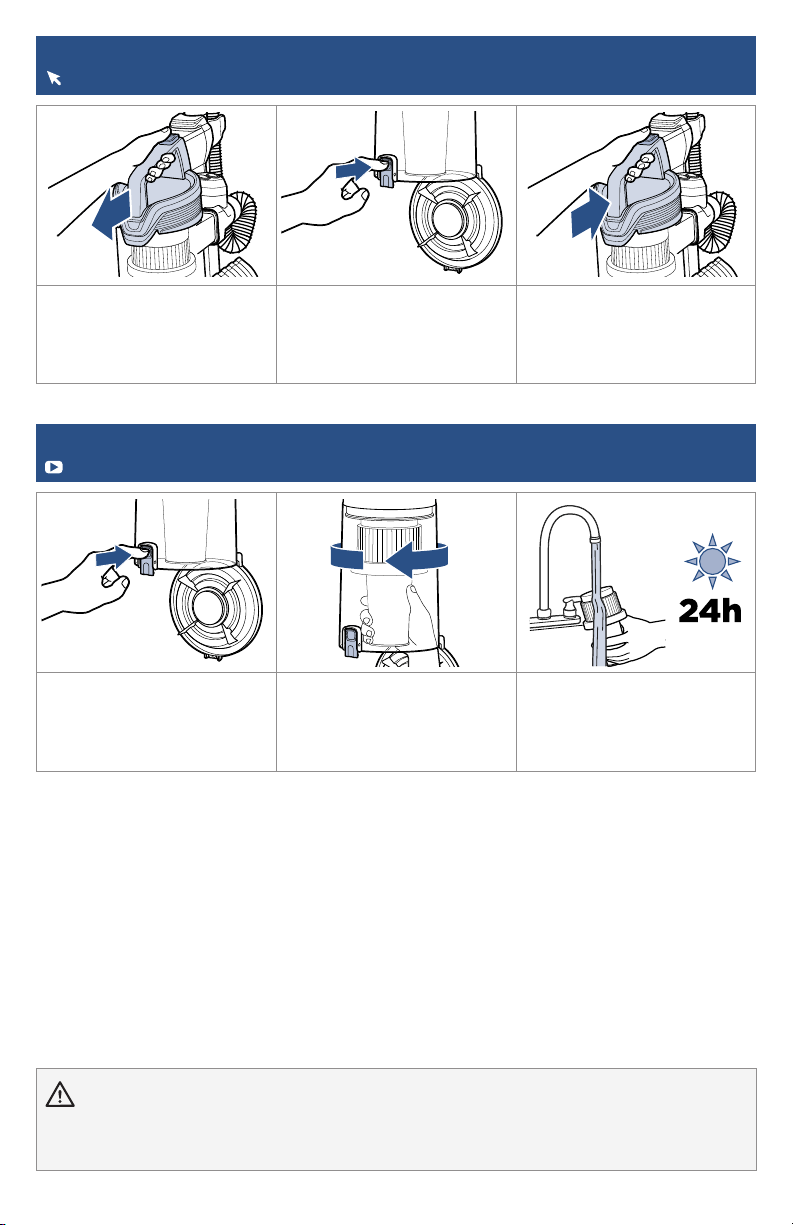
BISSELL.com 5
Emptying the Dirt Tank
For additional maintenance steps, visit support.BISSELL.com.
1. Press the Dirt Tank Release
Button and grab the handle to
pull the Dirt Tank away from
vacuum.
2. Hold the Dirt Tank over a
trash bin and press the Empty
Button. Once emptied, snap
bottom back into place.
3. Return the Dirt Tank to
the vacuum by securing the
bottom in place first and then
pushing back until you hear a
“click”.
Cleaning the Inner Cyclone Separator
We have additional maintenance videos for your machine on support.BISSELL.com.
1. Hold the Dirt Tank over
a trash container. Press the
bottom release button to
empty.
2. Twist separator counter-
clockwise and pull down to
remove.
3. Tap separator against inside
of trash container and rinse
under warm water, if necessary.
Be sure to let it dry completely
before placing back in Dirt Tank.
WARNING To reduce the risk of electrical shock:
» Turn Power Switch OFF and disconnect polarized plug from electrical outlet before performing maintenance or troubleshooting checks.
» Before using your vacuum, make sure that the Dirt Tank is in locked position and that all filters, both Pre- and Post-Filters, are in
place. DO NOT operate your vacuum without these filters.
Loading ...
Loading ...
Loading ...